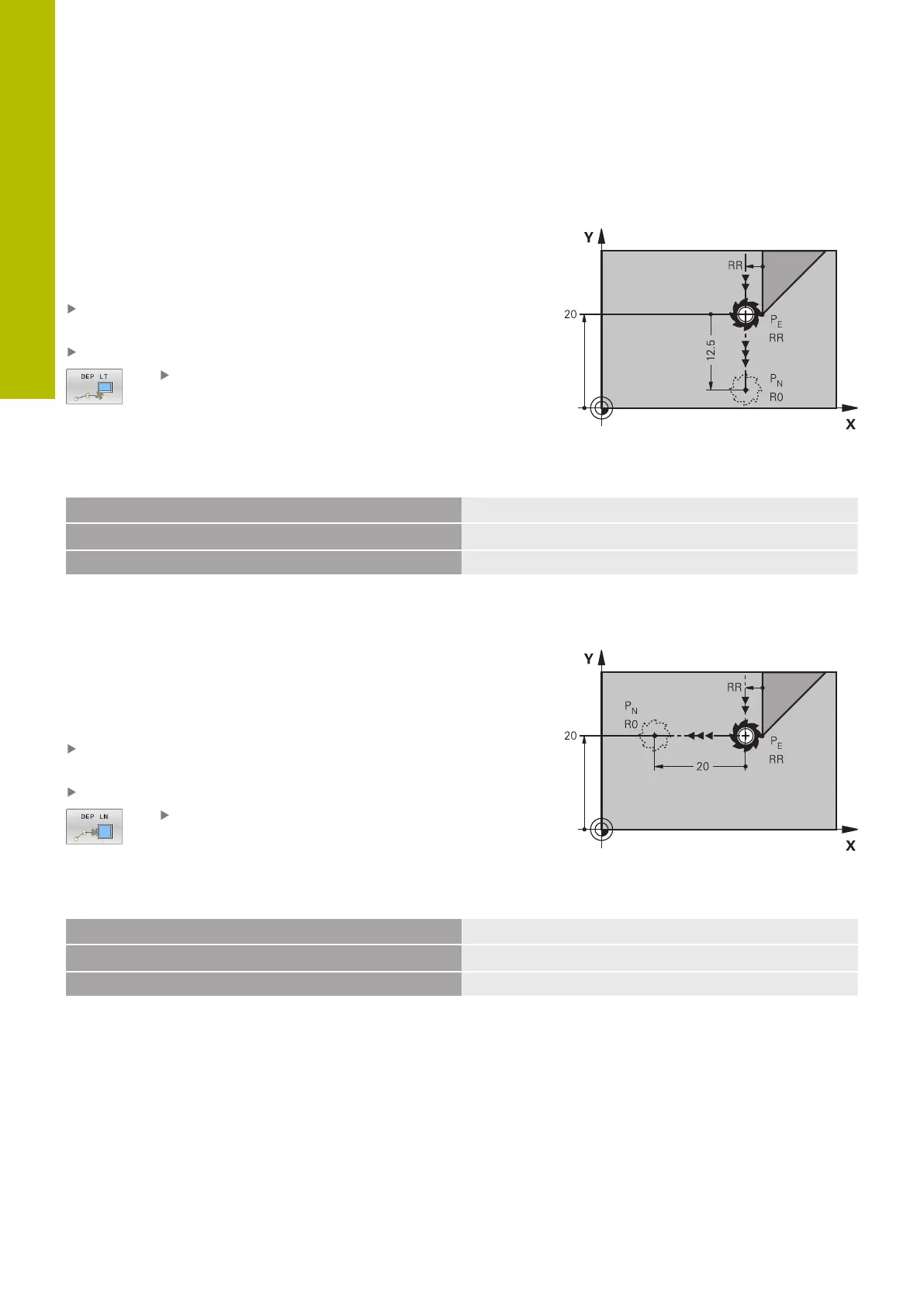Programming contours | Approaching and departing a contour
5
Departing in a straight line with tangential connection:
DEP LT
The tool moves on a straight line from the last contour point P
E
to
the end point P
N
. The line lies on the extension of the last contour
element. P
N
is separated from P
E
by the distance LEN.
Program the last contour element with the end point P
E
and
radius compensation
Initiate the dialog with the APPR DEP key and DEP LT soft key
LEN: Enter the distance from the last contour
element P
E
to the end point P
N
.
Example
23 L Y+20 RR F100
Last contour element: P
E
with radius compensation RR
24 DEP LT LEN12.5 F100
Distance from P
E
to P
N
: LEN12.5
25 L Z+100 FMAX M2
Retract in Z, return jump, end program
Departing in a straight line perpendicular to the last
contour point: DEP LN
The tool moves on a straight line from the last contour point P
E
to
the end point P
N
. The line departs on a perpendicular path from the
last contour point P
E
. P
N
is separated from P
E
by the distance LEN
plus the tool radius.
Program the last contour element with the end point P
E
and
radius compensation
Initiate the dialog with the APPR DEP key and DEP LN soft key
LEN: Enter the distance from the last contour
element to P
N
. Important: Enter a positive value in
LEN
Example
23 L Y+20 RR F100
Last contour element P
E
with radius compensation RR
24 DEP LN LEN+20 F100
Distance from P
E
to P
N
: LEN12.5
25 L Z+100 FMAX M2
Retract in Z, return jump, end program
152
HEIDENHAIN | TNC620 | Klartext Programming User's Manual | 01/2022
