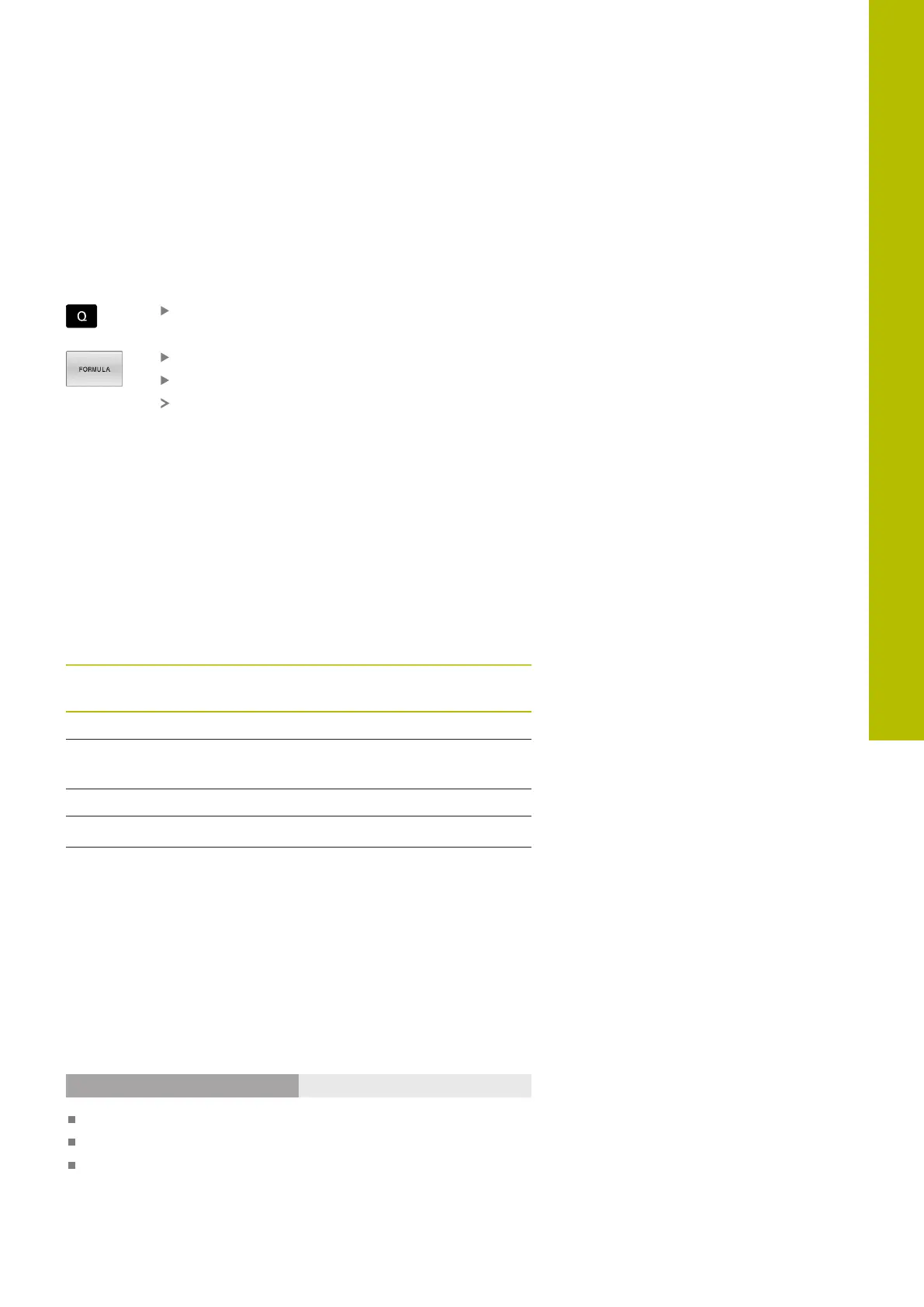Programming Qparameters | Entering formulas directly
9.7 Entering formulas directly
Entering formulas
Using soft keys, you can enter mathematical formulas containing
multiple calculation operations directly into the NC program.
Select Q parameter function
Press the FORMULA soft key
Select Q, QL, or QR
The control displays the available mathematical
operations in the soft-key row.
Rules for formulas
Sequence for the evaluation of a formula
If you enter a mathematical formula that contains more than one
mathematical operation, the control always evaluates the individual
operations in a defined sequence. A familiar example of this is
the rule that multiplication/division takes place before addition/
subtraction (higher-level operations are performed first).
The control adheres to the following rules of priority for the
evaluation of mathematical formulas:
Priority Designation Arithmetic
operator
1 Resolve parentheses ( )
2 Note the sign,
calculate the function
Minus sign, SIN,
COS, LN etc.
3 Powers ^
4 Multiplication and division * , /
5 Addition and subtraction +, -
Evaluation of operations with the same priority
The control generally calculates operations with the same priority
from the left to the right.
2 + 3 - 2 = ( 2 + 3 ) - 2 = 3
Exception: Concatenated powers are evaluated from right to left.
2 ^ 3 ^ 2 = 2 ^ ( 3 ^ 2 ) = 2 ^ 9 = 512
Example: Perform multiplication/division before addition/
subtraction
12 Q1 = 5 * 3 + 2 * 10
= 35
1st calculation 5 * 3 = 15
2nd calculation 2 * 10 = 20
3rd calculation: 15 + 20 = 35
9
HEIDENHAIN | TNC620 | Klartext Programming User's Manual | 01/2022
283
