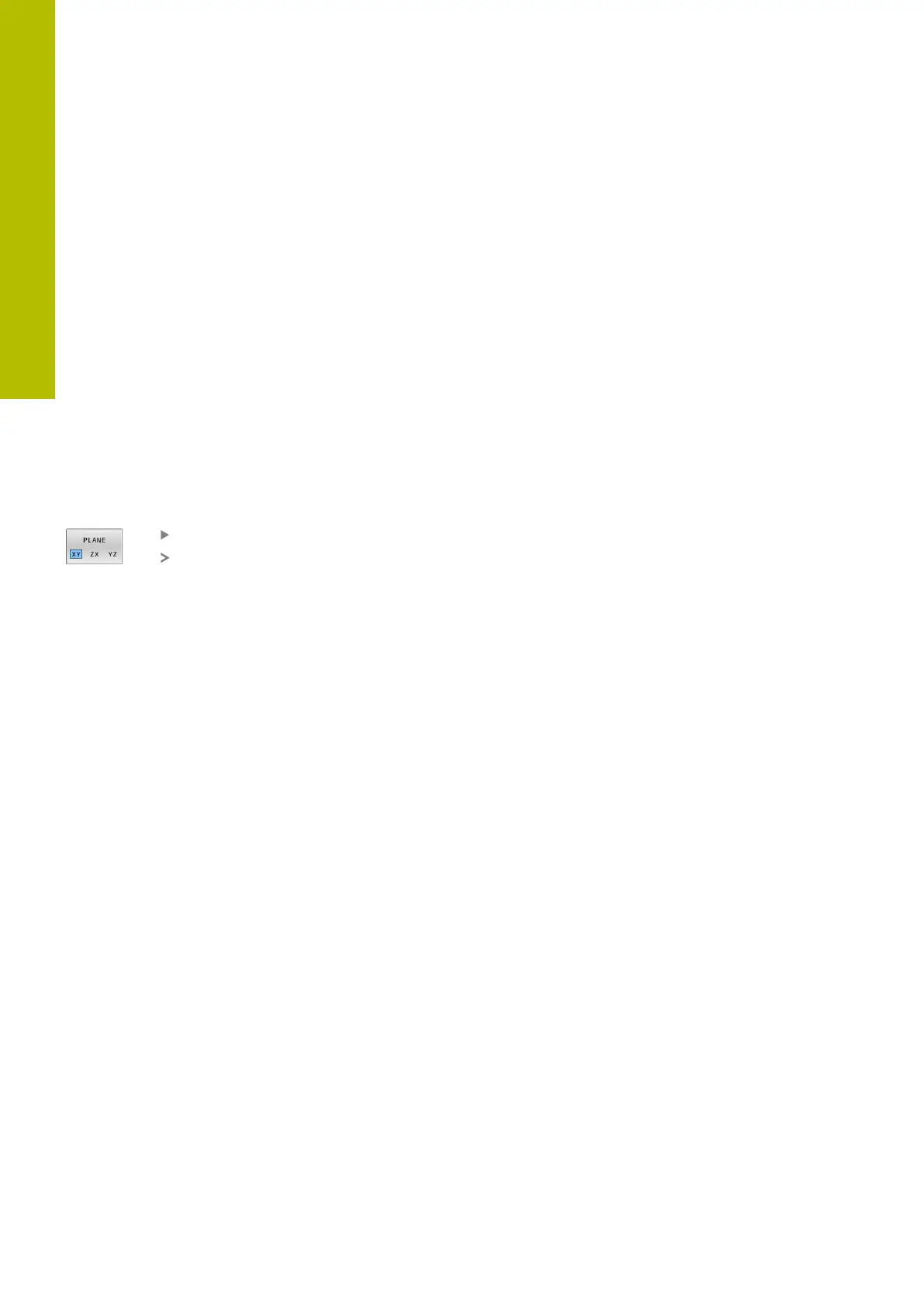Programming contours | Path contours – FK free contour programming (option 19)
5
Defining the working plane
The FK free contour programming feature can only be used for
programming contour elements that lie in the working plane.
The control defines the working plane for FKprogramming
according to the following hierarchy:
1 Through the plane defined in a FPOL block
2 Through the working plane specified and defined in the
TOOLCALL (e.g., Z = X/Y plane)
3 If none of this applies, then the standard X/Y plane is active
Display of the FK soft key depends on the spindle axis specified
when defining the workpiece blank. If for example you enter spindle
axis Z in the workpiece blank definition, the control only shows FK
soft keys for the X/Y plane.
Switch the working plane
If you need a different working plane from the currently active
plane, then proceed as follows:
Press the PLANE XY ZX YZ soft key
The control then displays the FKsoft keys in the
newly selected plane.
176
HEIDENHAIN | TNC620 | Klartext Programming User's Manual | 01/2022
