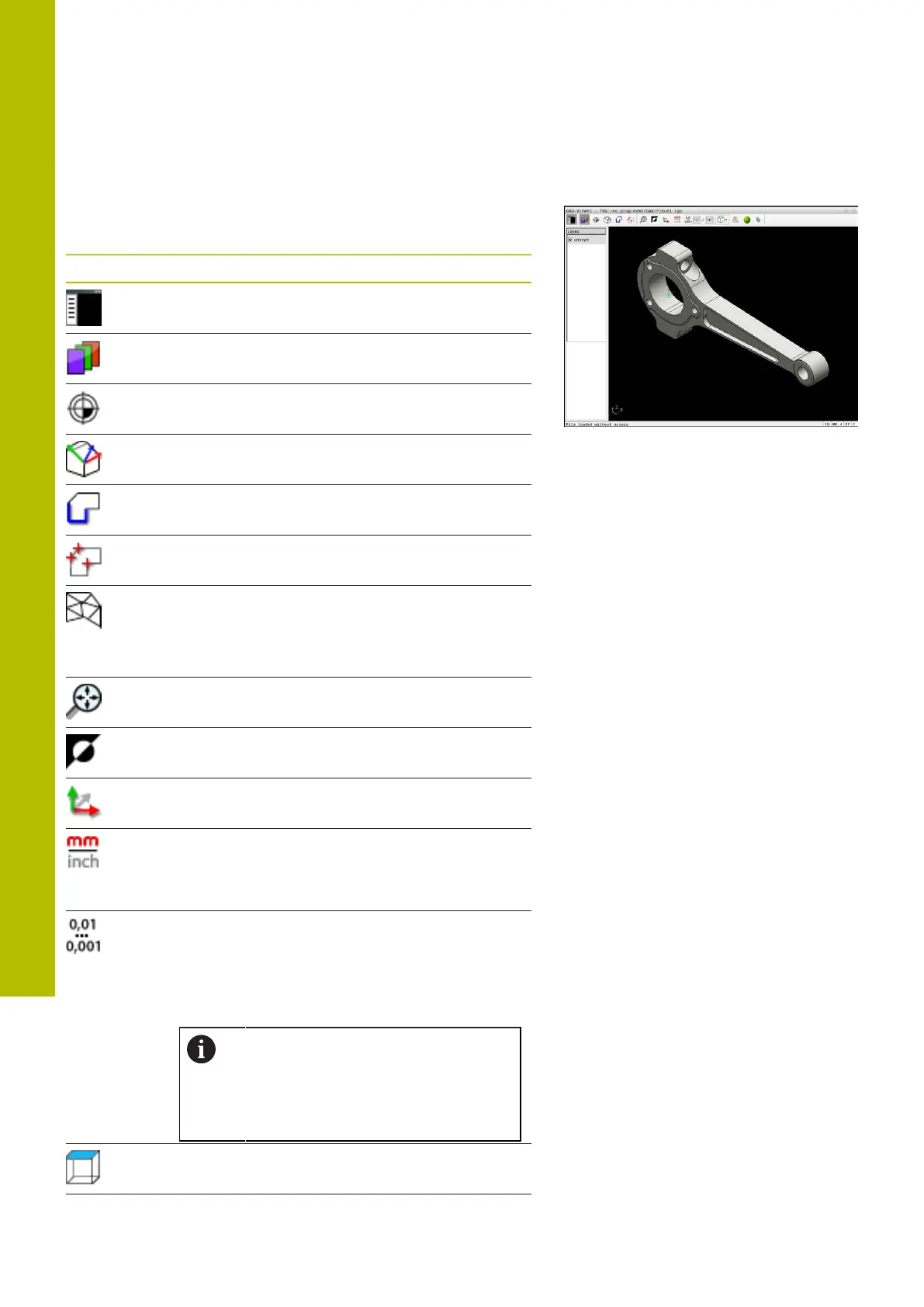Data transfer from CAD files | CAD Import (option 42)
12
Basic settings
The basic settings specified below are selected using the icons in
the header bar.
Icon Setting
Show or hide the List View window in order to
expand the Graphics window
Display of the various layers
Set preset, with optional selection of the plane
Set datum, with optional selection of the plane
Select contour
Select drilling positions
3D mesh
Create a 3D mesh (option152)
Further information: "Generating STL files with 3D
mesh (option152)", Page 495
Set the zoom to the largest possible rendering of
the entire graphical representation
Switch background color (black or white)
Switch between 2-D and 3-D mode. The active
mode is highlighted in color
Set the unit of measure (mm or inch) for the file.
The control then outputs the contour program and
the machining positions in this unit of measure.
The active unit of measure is highlighted in red
Select the resolution. The resolution defines the
number of decimal places and the number of
positions for linearization.
Default setting: 4 decimal places with mm, and 5
decimal places with inch as the unit of measure
The CAD-Viewer linearizes all of the
contours that are not in the XY plane.
The finer the resolution, the more
accurately the control will display the
contours.
Switch between various views of the model e.g.
Top
500
HEIDENHAIN | TNC620 | Klartext Programming User's Manual | 01/2022
