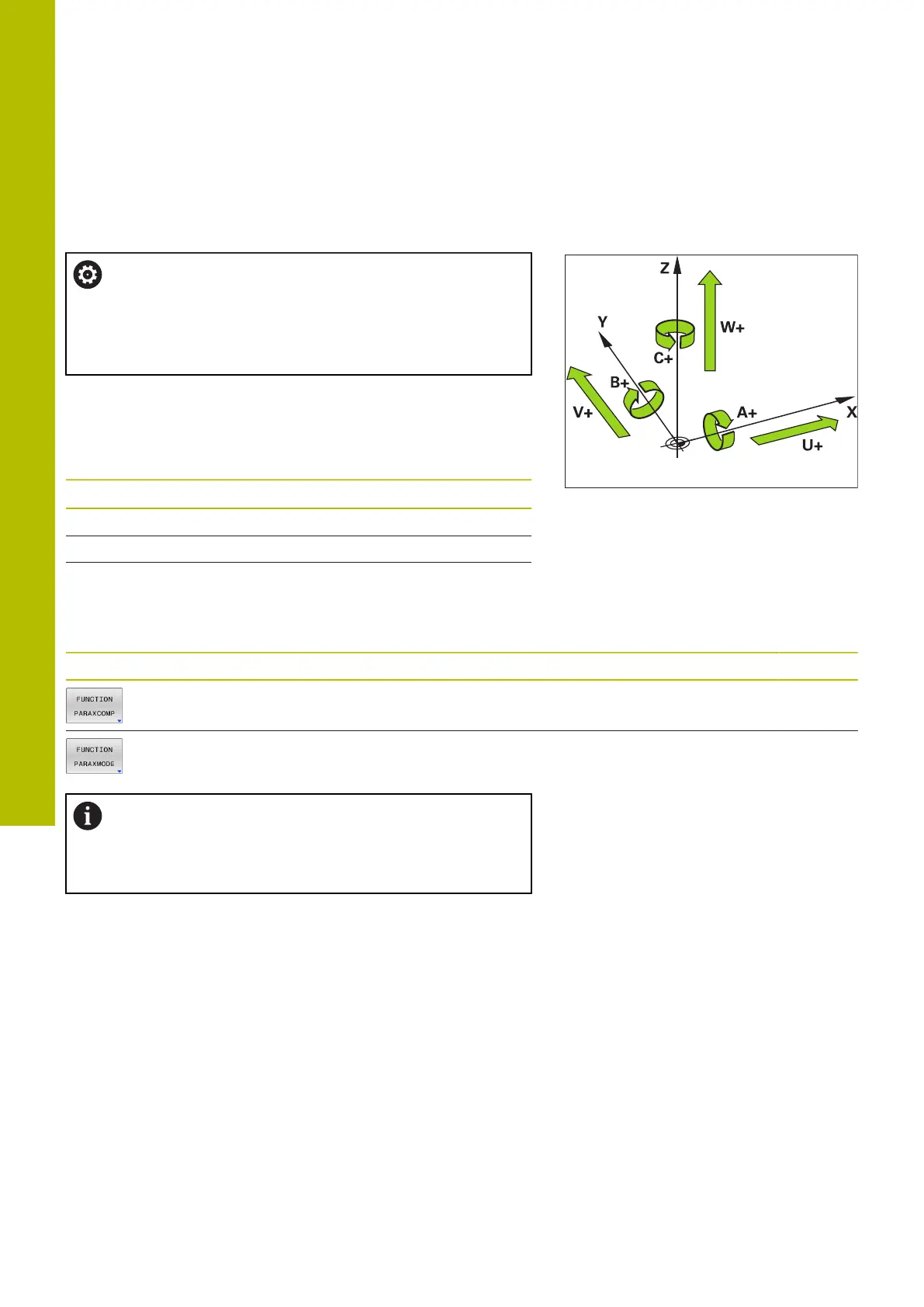Special functions | Working with the parallel axes U,VandW
10
10.3 Working with the parallel axes U,VandW
Overview
Refer to your machine manual.
Your machine must be configured by the machine
manufacturer if you want to use parallel-axis functions.
The number, designation and assignment of the
programmable axes depend on the machine.
In addition to the principal axes X, Y and Z, the parallel axes U, V and
W are available.
The principal axes and parallel axes are usually assigned to each
other as follows:
Principal axis Parallel axis Rotary axis
X U A
Y V B
Z W C
The control provides the following functions for machining with the
parallel axes U, V and W:
Soft key Function Meaning Page
PARAXCOMP Define the control's behavior when positioning parallel
axes
368
PARAXMODE Define the axes the control is to use for machining 369
You must deactivate the parallel-axis functions before
switching the machine kinematics.
You can deactivate the programming of parallel axes with
the machine parameter noParaxMode (no. 105413).
364
HEIDENHAIN | TNC620 | Klartext Programming User's Manual | 01/2022
