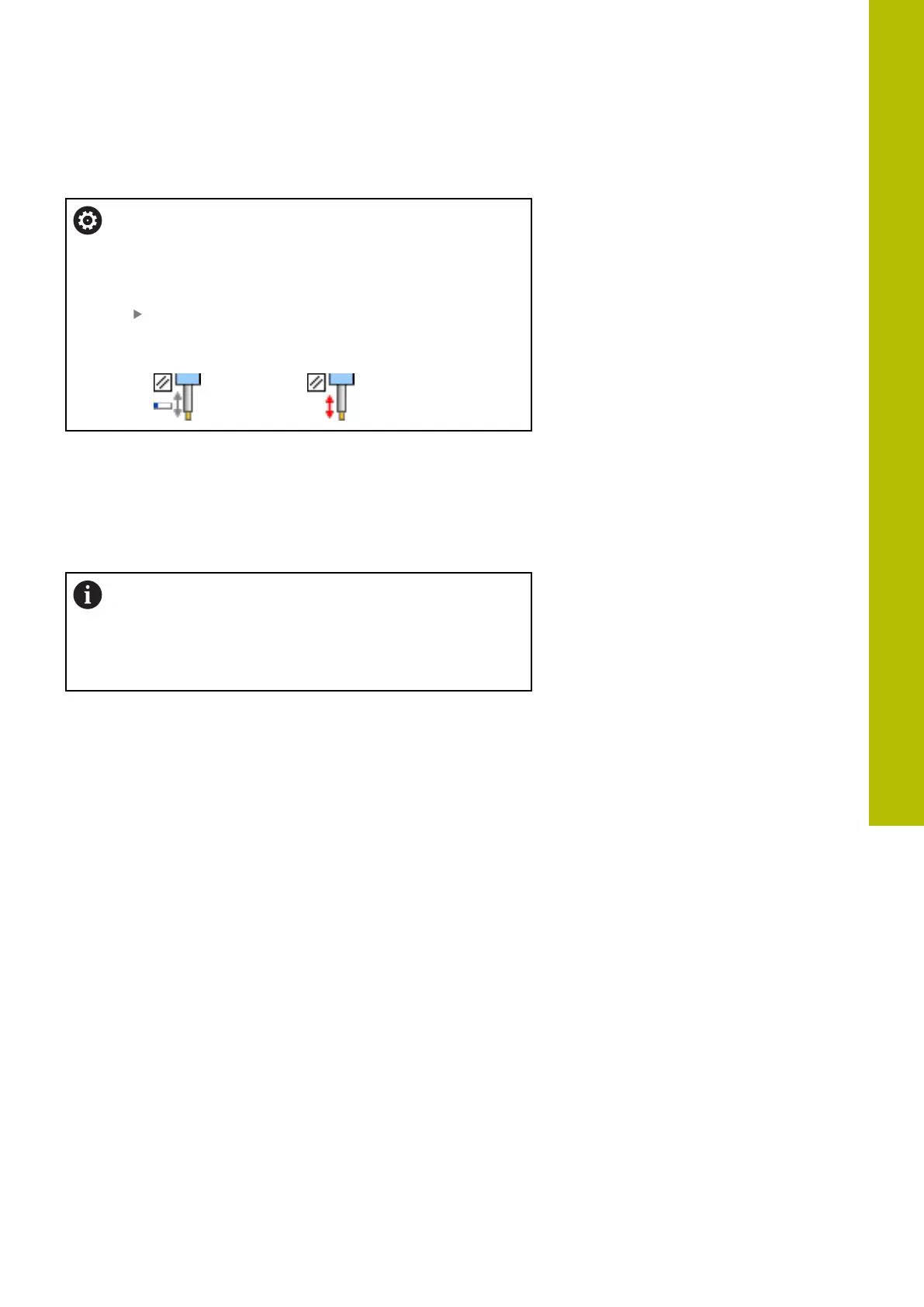Special functions | Working with the parallel axes U,VandW
Automatic calculation of the parallel axes
In machine parameter parAxComp (no. 300205), your
machine tool builder specifies whether the parallel axis
function is active by default.
After the control has booted, the configuration defined by
the machine tool builder is in effect.
Check whether one of the icons for PARAXCOMP
DISPLAY or PARAXCOMP MOVE is shown in the status
display:
or
If the machine tool builder has already enabled the parallel axis in
the configuration, the control takes this axis into account in the
calculations, without you having to program PARAXCOMP.
This means that the control continuously takes the parallel axis
into account in the calculations and you can therefore also probe
a workpiece with any position of the W axis, for example.
Please note that PARAXCOMP OFF does not deactivate
the parallel axis in this case, but the control reactivates
the standard configuration.
The control deactivates automatic calculation only if you
include the axis in the NC block, e.g. PARAXCOMP OFF W.
10
HEIDENHAIN | TNC620 | Klartext Programming User's Manual | 01/2022
365
