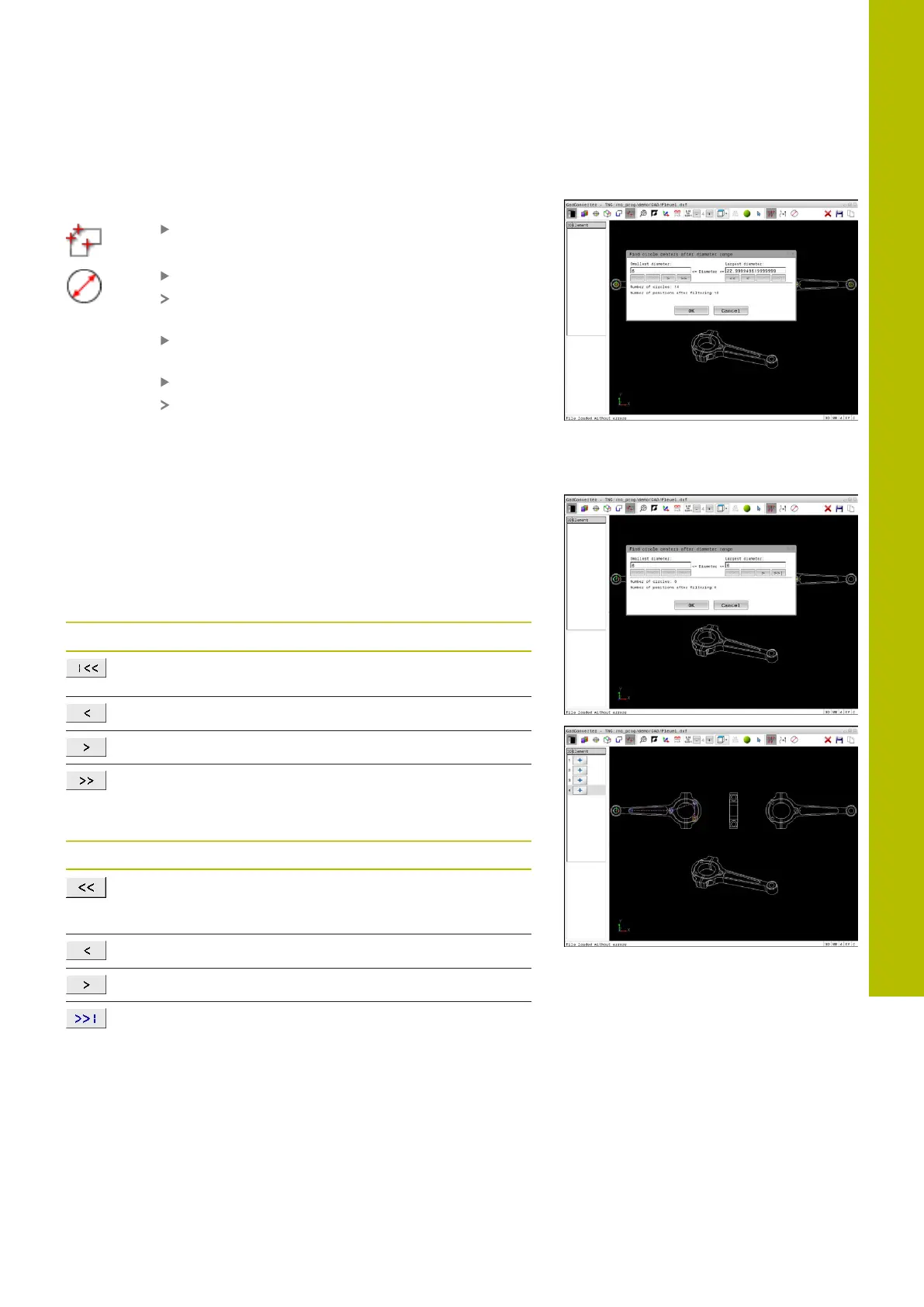Data transfer from CAD files | CAD Import (option 42)
Multiple selection by search filter
To select multiple machining positions by search filter:
Select the mode for choosing a machining
position
Activate the search filter
The control displays the minimum and maximum
diameter in a pop-up window.
Change the filter settings as needed
Further information: "Filter settings", Page 515
Confirm the diameter range with OK
The control loads all machining positions within
the selected diameter range into the List View
window.
Filter settings
After you have used the quick selection function to mark hole
positions, a pop-up window appears in which the smallest diameter
found is to the left and the largest diameter to the right. With the
buttons just below the diameter display you can adjust the diameter
so that you can load the hole diameters that you want.
The following buttons are available:
Icon Filter setting of smallest diameter
Display the smallest diameter found (default
setting)
Display the next smaller diameter found
Display the next larger diameter found
Display the largest diameter found. The control
sets the filter for the smallest diameter to the
value set for the largest diameter
Icon Filter setting of largest diameter
Display the smallest diameter found. The control
sets the filter for the largest diameter to the value
set for the smallest diameter
Display the next smaller diameter found
Display the next larger diameter found
Display the largest diameter found (default
setting)
You can display the tool paths using the SHOW TOOL PATH icon.
Further information: "Basic settings", Page 500
12
HEIDENHAIN | TNC620 | Klartext Programming User's Manual | 01/2022
515