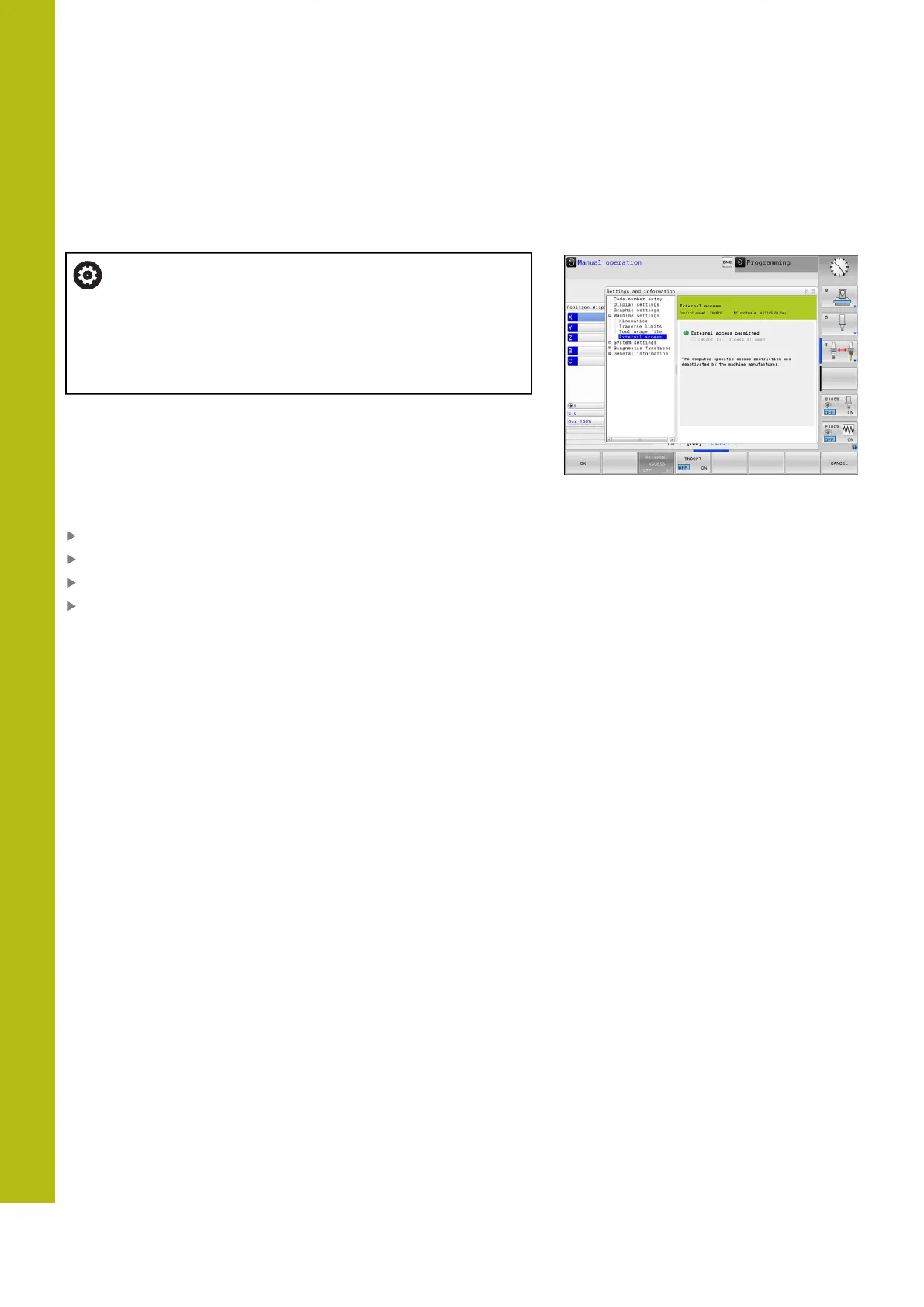MOD Functions | Machine settings
19
742
HEIDENHAIN | TNC 620 | Conversational Programming User's Manual | 10/2017
19.4 Machine settings
External access
Refer to your machine manual.
The machine tool builder can configure the external
access options.
Depending on the machine, you can grant or restrict
access for an external diagnostics or commissioning
software application using the TNCOPT soft key.
With the MOD function External access, you can grant or restrict
access to the control. Once you have restricted external access,
it is no longer possible to connect to the control and to exchange
data over a network or over a serial connection (e.g., with the
TNCremo data transfer software).
Proceed as follows to restrict external access:
In the MOD menu, select the Machine settings group
Select the External access menu
Set the EXTERNAL ACCESS ON/OFF soft key to OFF
Press the OK soft key
