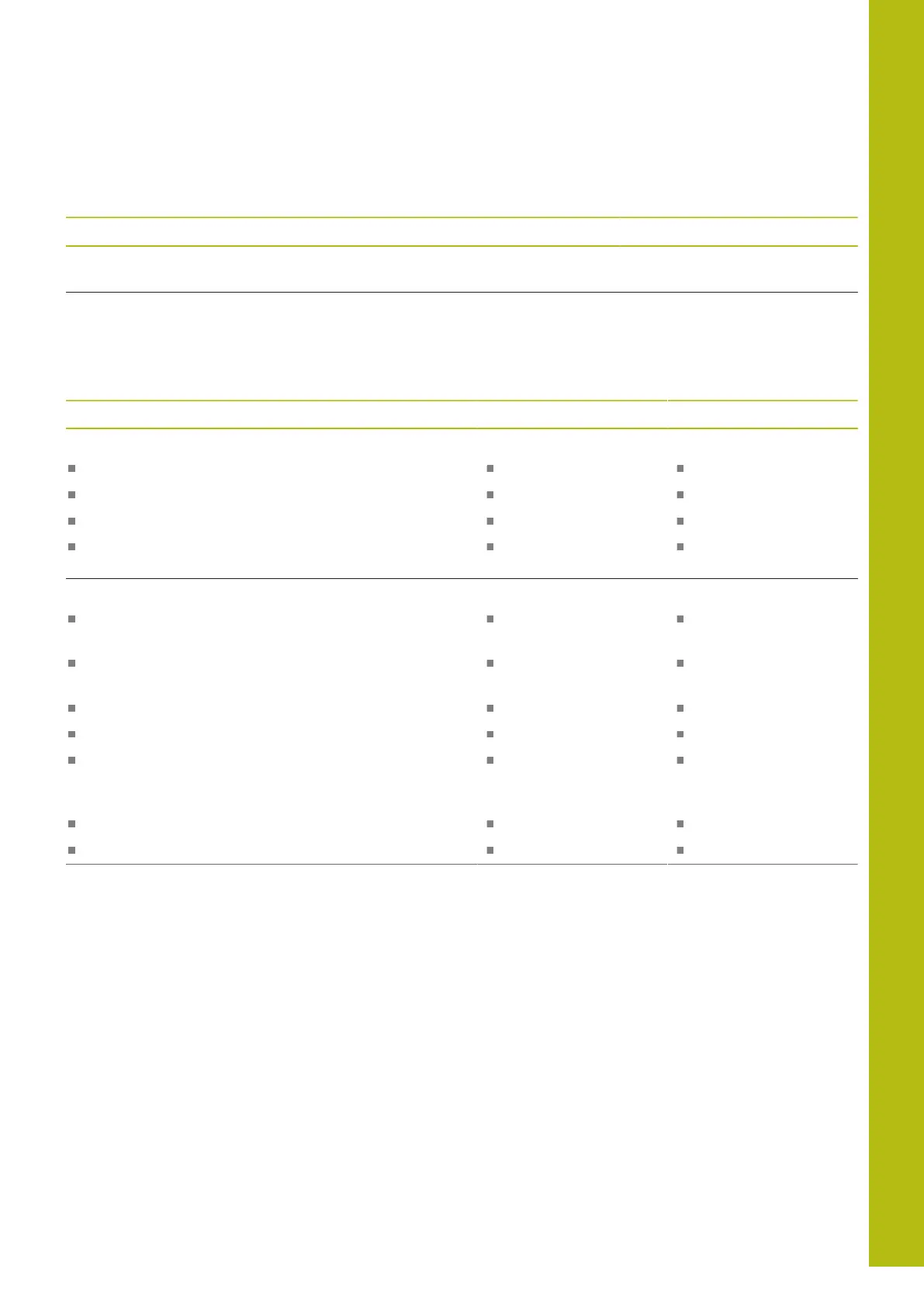Tables and Overviews | Functions of the TNC 620 and the iTNC 530 compared
20
HEIDENHAIN | TNC 620 | Conversational Programming User's Manual | 10/2017
807
Comparison: PC software
Function TNC 620 iTNC 530
ConfigDesign for the configuration of
machine parameters
Available Not available
TNCanalyzer for the analysis and evaluation
of service files
Available Not available
Comparison: User functions
Function TNC 620 iTNC 530
Program entry
Klartext X X
DIN/ISO X X
smarT.NC – X
ASCII editor X, directly editable X, editable after
conversion
Position entry
Nominal positions for lines and arcs in Cartesian
coordinates
X X
Nominal positions for lines and arcs in polar
coordinates
X X
Incremental or absolute dimensions X X
Display and entry in mm or inches X X
Set the last tool position as pole (empty CC block) X (error message
if pole transfer is
ambiguous)
X
Surface-normal vectors (LN)
X X
Spline sets (SPL)
– X, with option 9
