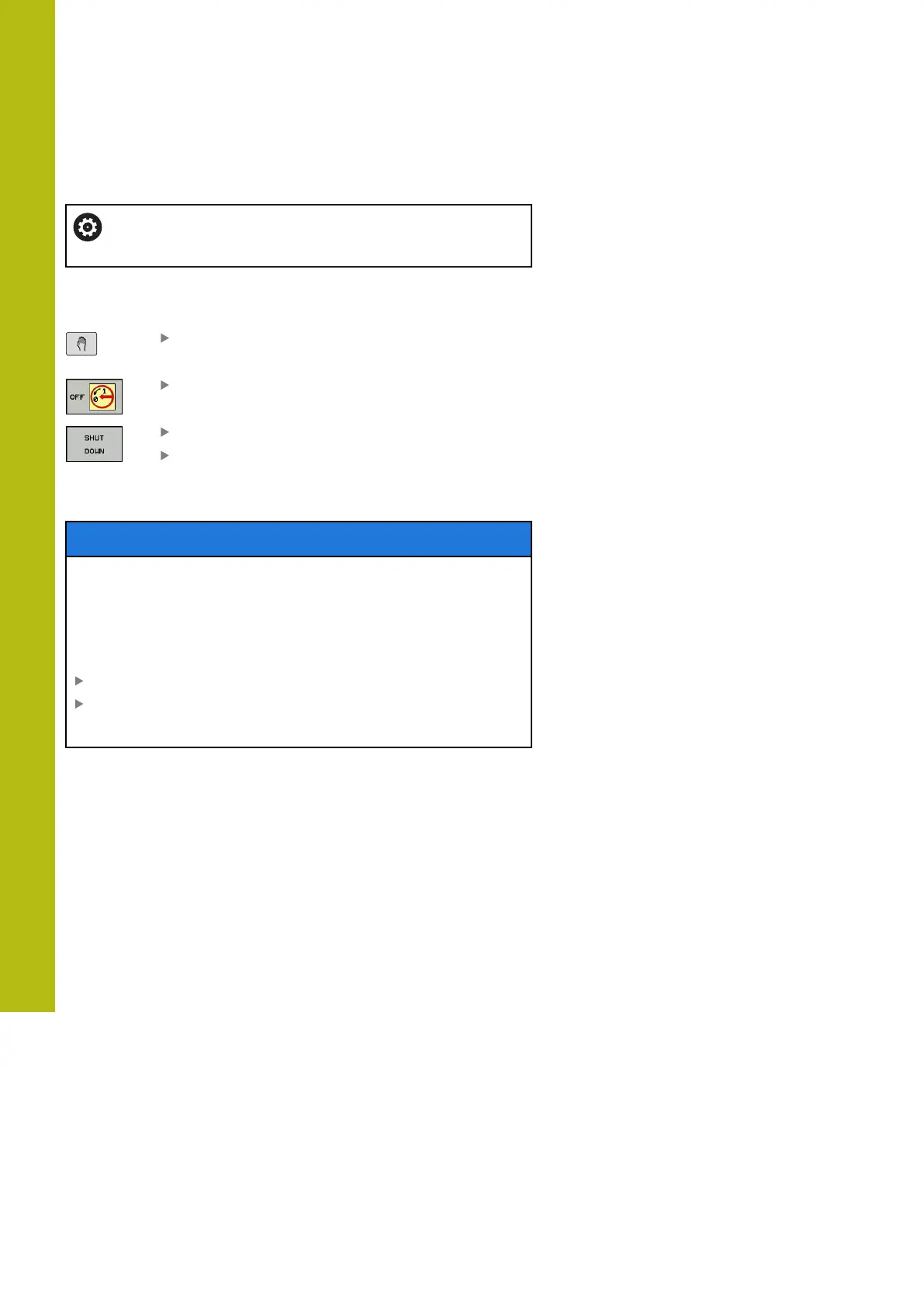Manual Operation and Setup | Switch-on, switch-off
16
624
HEIDENHAIN | TNC 620 | Conversational Programming User's Manual | 10/2017
Switch-off
Refer to your machine manual.
Deactivation is a machine-dependent function.
To prevent data from being lost on switch-off, you need to shut
down the operating system of the control as follows:
Operating mode: Press the Manual operation
key
Press the OFF soft key
Confirm with the SHUT DOWN soft key
When the control displays the message Now
you can switch off in a pop-up window, you may
switch off the power supply to the control
NOTICE
Caution: Data may be lost!
The control must be shut down so that running processes can be
concluded and data can be saved. Immediate switch-off of the
control by turning off the main switch can lead to data loss not
matter what state the control was in.
Always shut down the control
Only turn off the main switch after being prompted on the
screen
