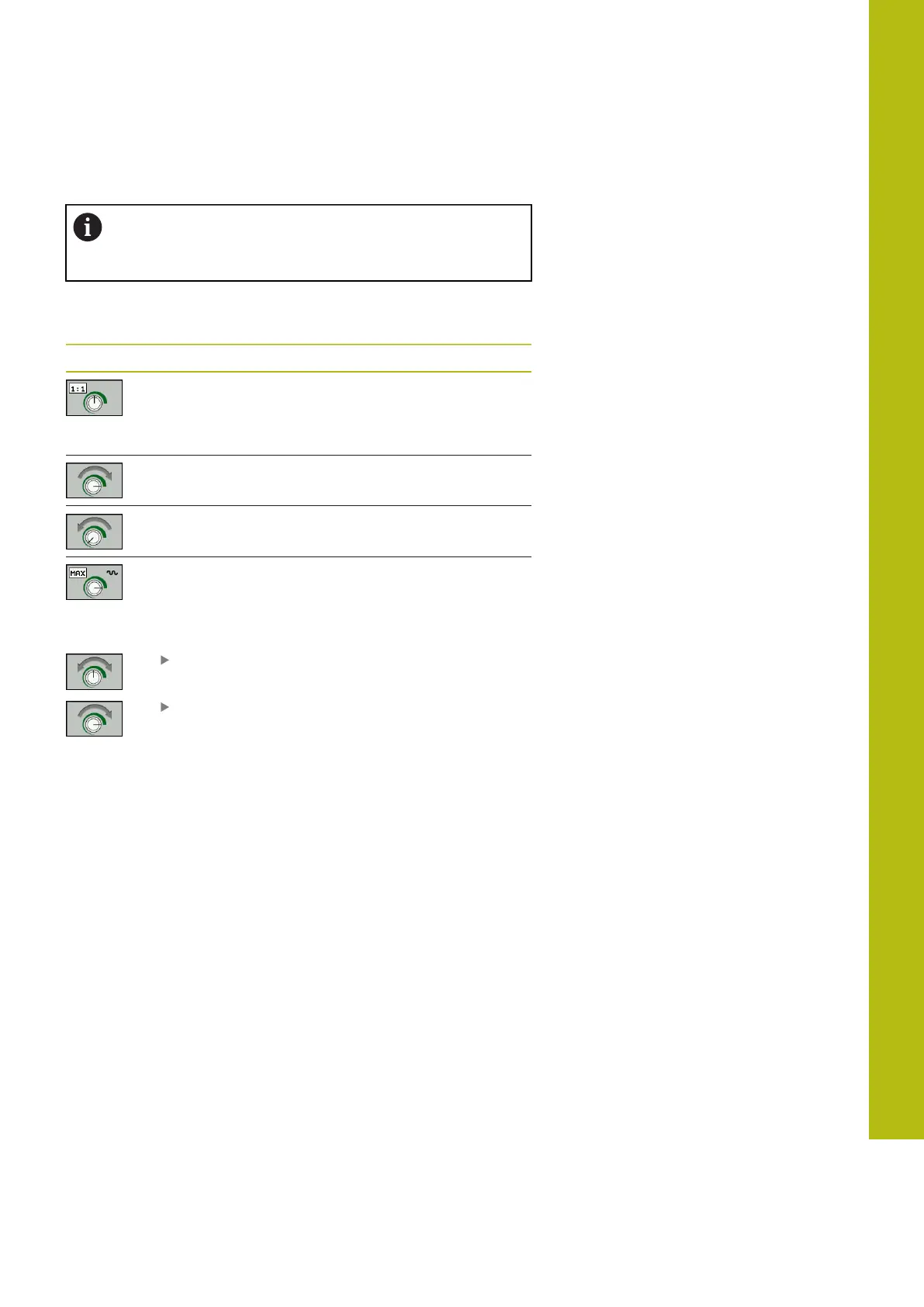Test Run and Program Run | Graphics (option 20)
18
HEIDENHAIN | TNC 620 | Conversational Programming User's Manual | 10/2017
701
Speed of the setting test runs
The most recently set speed stays active until a power
interruption. After the control is switched on the speed
is set to FMAX.
After you have started a program, the control displays the following
soft keys with which you can set the simulation speed:
Soft key Functions
Test program with the speed that will be
used when actually running the program
(programmed feed rates will be taken into
account)
Increase the simulation speed incrementally
Decrease the simulation speed incrementally
Test run at the maximum possible speed
(default setting)
You can also set the simulation speed before you start a program:
Select the function for setting the simulation
speed
Select the desired function by soft key, e.g.
incrementally increasing the simulation speed
