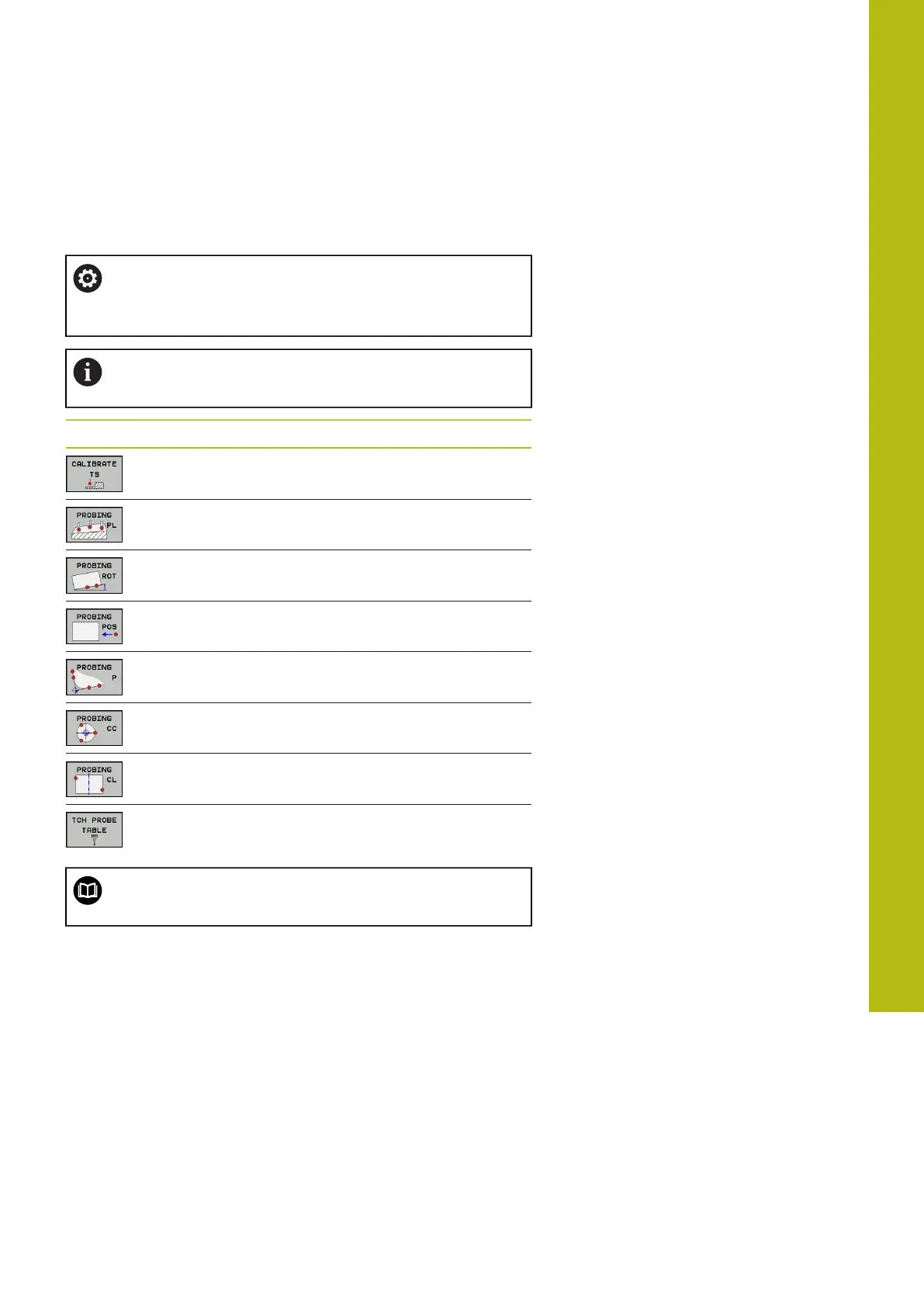Manual Operation and Setup | Using a 3-D touch probe (option 17)
16
HEIDENHAIN | TNC 620 | Conversational Programming User's Manual | 10/2017
655
Overview
The following touch probe cycles are available in the Manual
operation mode:
Refer to your machine manual.
The control must be specially prepared by the machine
tool builder for the use of a 3-D touch probe.
HEIDENHAIN only gives warranty for the function of the
probing cycles if HEIDENHAIN touch probes are used.
Soft key Function Page
Calibrating the 3-D Touch
Probe
663
Measuring a 3-D basic rotation
by probing a plane
673
Measuring a basic rotation
using a line
670
Setting the preset on any axis 677
Set a corner as preset 678
Set a circle center as preset 680
Setting the centerline as
preset
683
Touch probe system data
management
See Cycle Program-
ming User's Manual
For more information about the touch probe table, refer
to the User’s Manual for Cycle Programming
