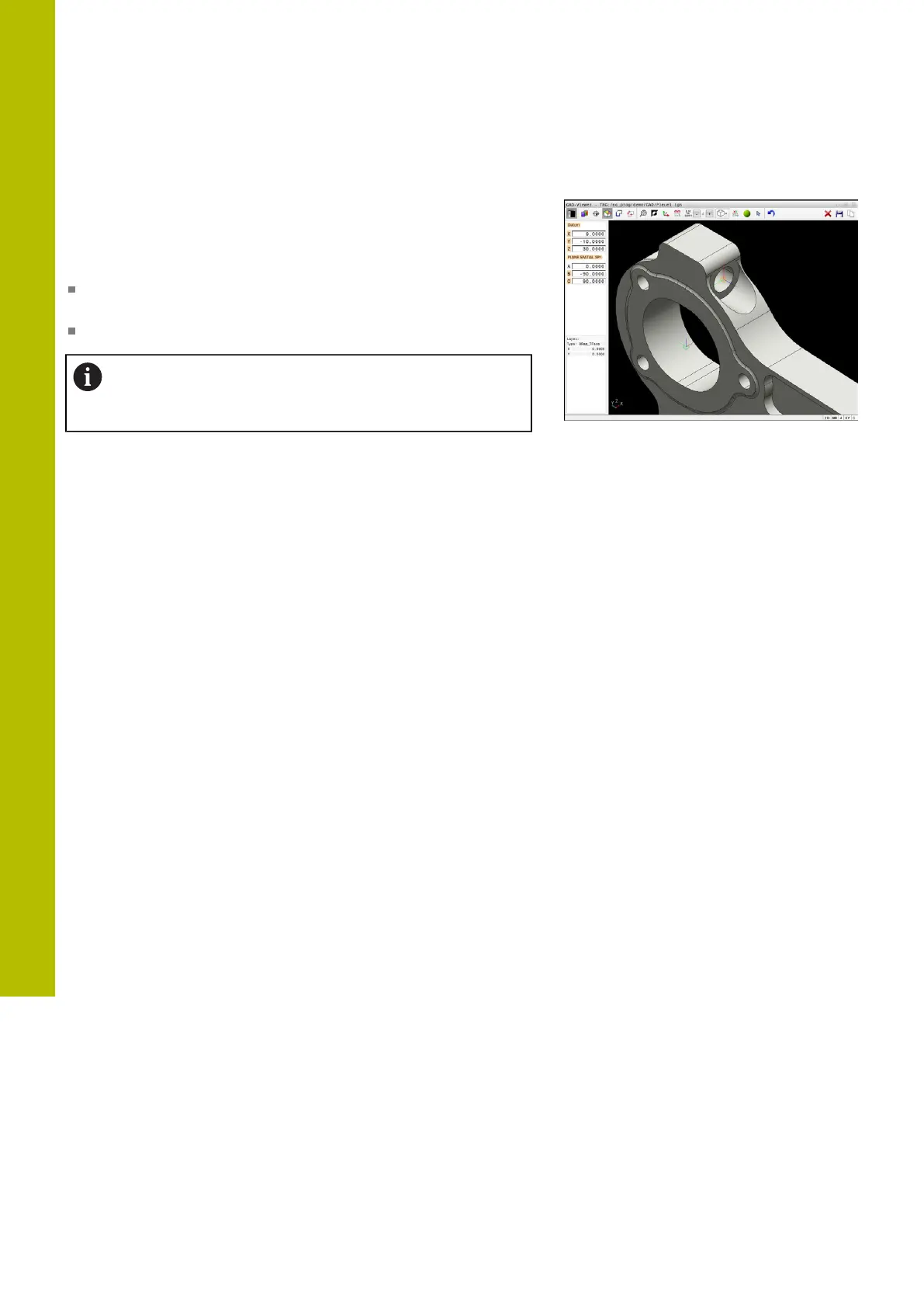Data transfer from CAD files | CAD Import (option 42)
12
Element information
In the Element Information window, the control displays how far
away the datum you selected is from the workpiece preset.
The control displays information about the element on the left of the
window:
Distance between the datum that has been set and the workpiece
preset
Orientation of the coordinate system
You can further shift the datum manually after it has
been set. To do so, enter the desired axis values into the
coordinate field.
508
HEIDENHAIN | TNC620 | Klartext Programming User's Manual | 01/2022
