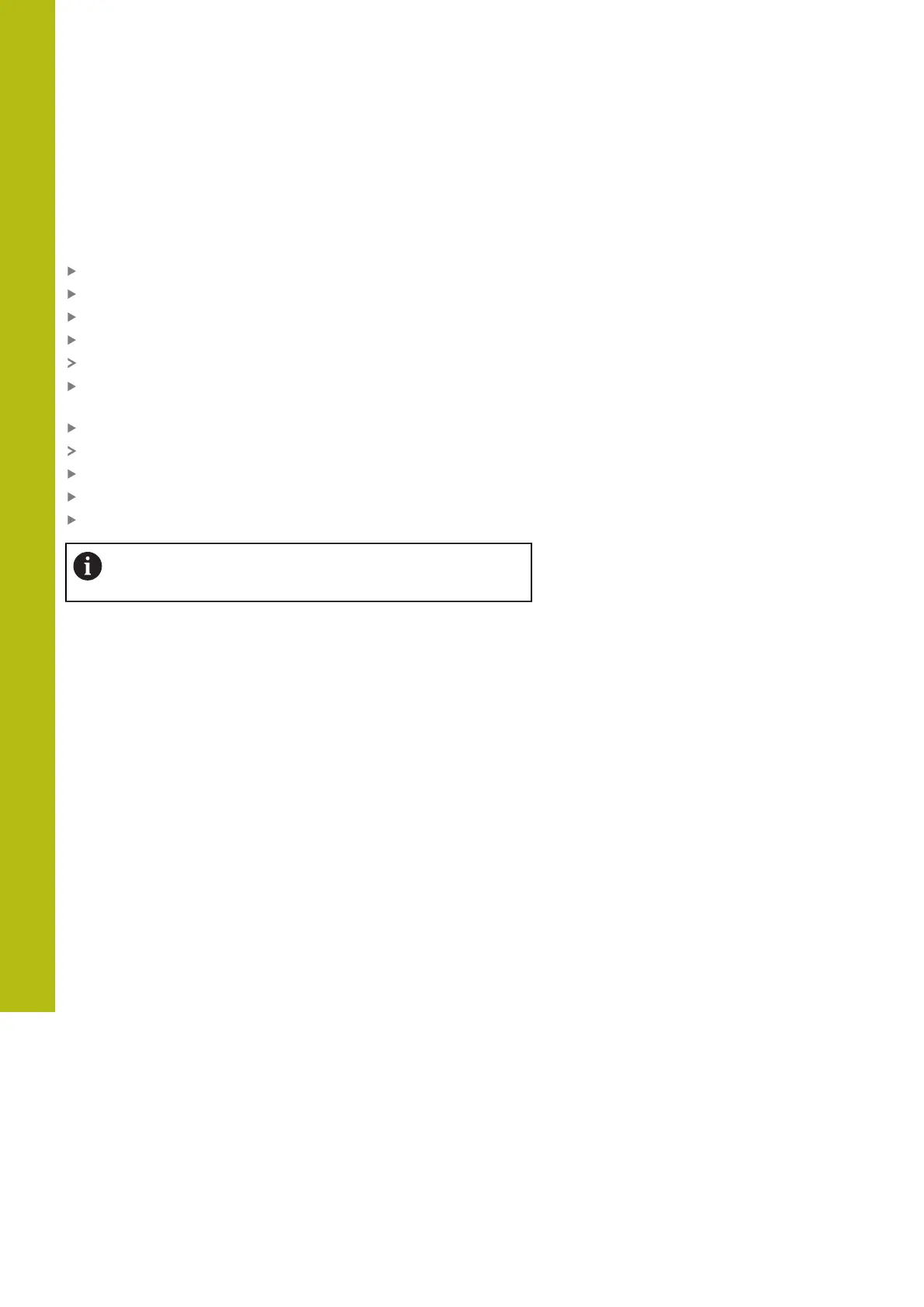Manual Operation and Setup | Using a 3-D touch probe (option 17)
16
656
HEIDENHAIN | TNC 620 | Conversational Programming User's Manual | 10/2017
Traverse movements with a handwheel with display
With a handwheel with display, it is possible to transfer control to
the handwheel during a manual touch probe cycle.
Proceed as follows:
Start the manual touch probe cycle
Position the touch probe at a position near the first touch point
Probe the first touch point
Activate the handwheel on the handwheel
The control shows the pop-up window Handwheel active.
Position the touch probe at a position near the second touch
point
Deactivate the handwheel on the handwheel
The control closes the pop-up window.
Probe the second touch point
If necessary, set the preset
End the probing function
If the handwheel is active you cannot start the probing
cycles.
