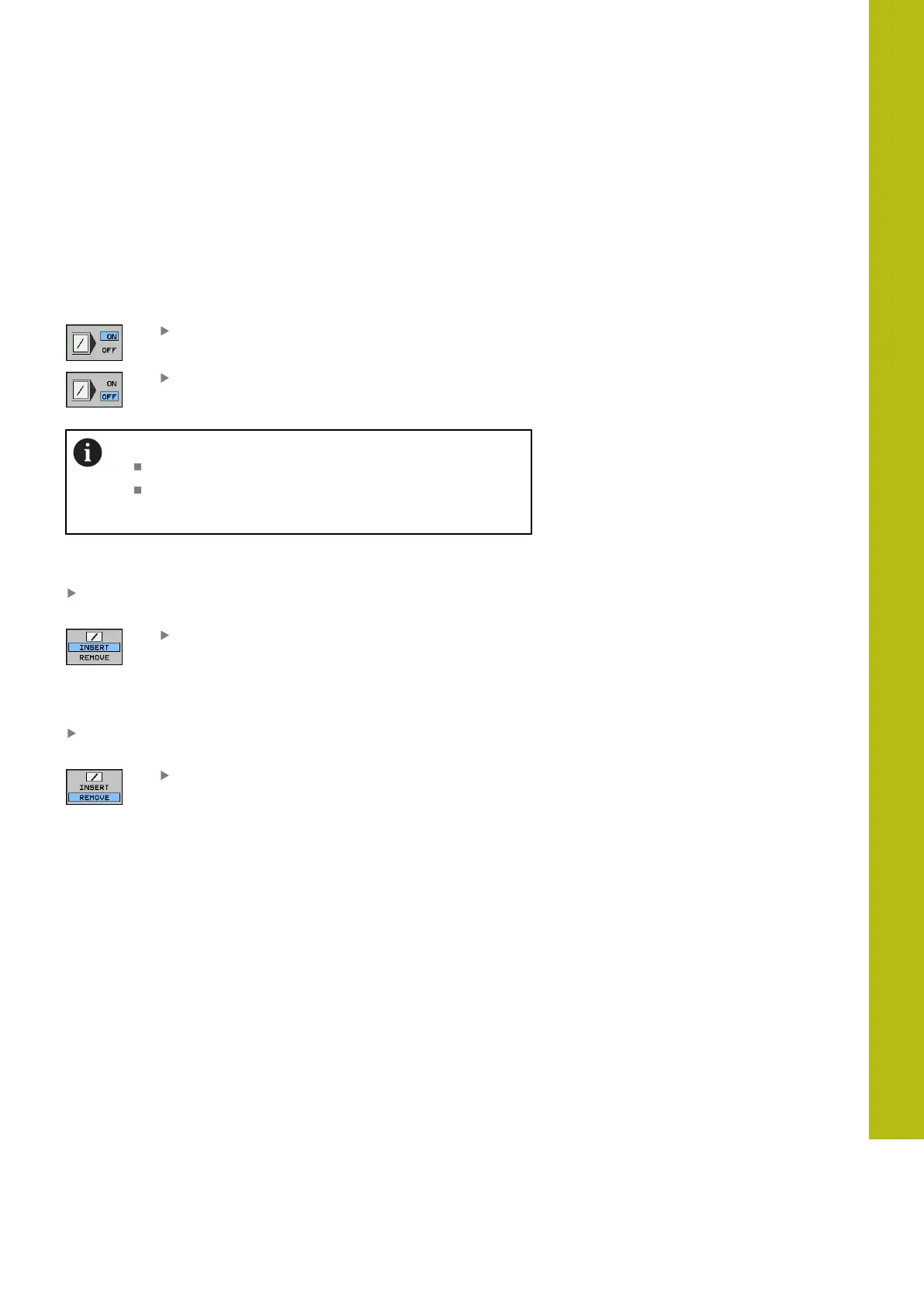Test Run and Program Run | Skipping blocks
18
HEIDENHAIN | TNC 620 | Conversational Programming User's Manual | 10/2017
735
18.7 Skipping blocks
Application
You can have blocks skipped in the Test Run or Program Run, Full
Sequence/Single Block operating modes if you have marked these
blocks with a / sign:
In order to not execute or not test NC blocks
with a / sign, set the soft key to ON
To execute or test NC blocks with a / sign, set
the soft key to OFF
Operating notes:
This function does not work for TOOL DEF blocks.
After a power interruption the control returns to the
most recently selected setting.
Delete / symbol
In the Programming mode you select the block in which the
character is to be added
Press the INSERT soft key
Delete / symbol
In the Programming mode you select the block in which the
character is to be erased
Press the REMOVE soft key
