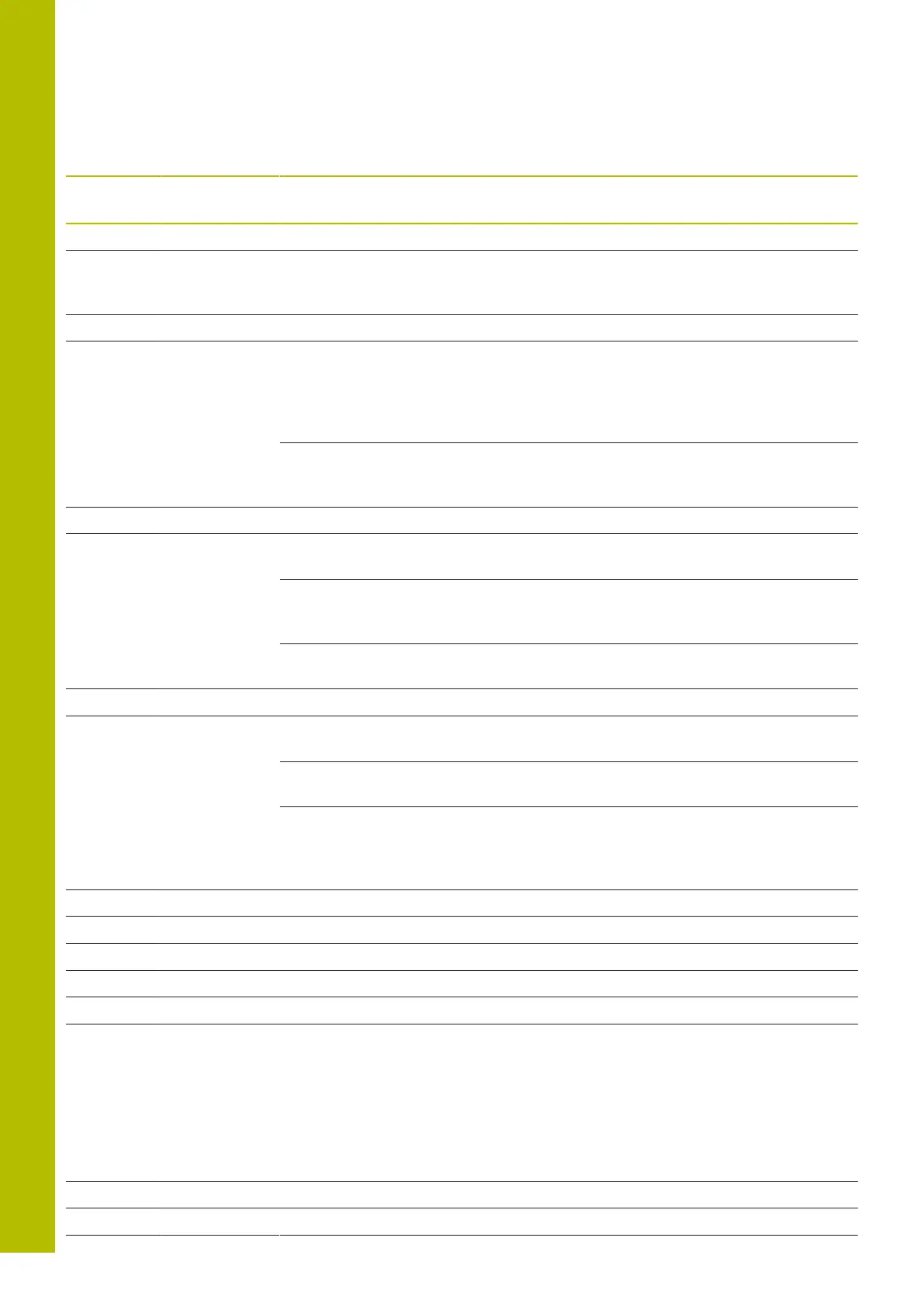Tables and overviews | System data
15
Group
name
Group number
ID...
System data
number NO....
Index IDX... Description
Active coordinate system
211 – - 1 = input system (default)
2 = REF system
3 = tool change system
Special transformations in turning mode
1 - Angle for the precession of the input system
in the XY plane in turning mode. To reset the
transformation the value 0 must be entered
for the angle. This transformation is used in
connection with Cycle 800 (parameter Q497).
215
3 1-3 Reading out of the spatial angle written with
NR2
Index: 1 - 3 (rotA, rotB, rotC)
Current datum shift
2 Axis Current datum shift in [mm]
Index: 1 - 9 (X, Y, Z, A, B, C, U, V, W)
3 Axis Read the difference between reference point
and preset.
Index: 1 - 9 (X, Y, Z, A, B, C, U, V, W)
220
4 Axis Read values for OEM offset..
Index: 1 - 9 ( X_OFFS, Y_OFFS, Z_OFFS,... )
Traverse range
2 Axis Negative software limit switches
Index: 1 - 9 (X, Y, Z, A, B, C, U, V, W)
3 Axis Positive software limit switches
Index: 1 - 9 (X, Y, Z, A, B, C, U, V, W)
230
5 - Software limit switch on or off:
0 = on, 1 = off
For modulo axes, either both the upper and
lower limits or no limit at all must be set.
Read the nominal position in the REF system
240 1 Axis Current nominal position in the REF system
Read the nominal position in the REF system, including offsets (handwheel, etc.)
241 1 Axis Current nominal position in the REF system
Read the current position in the active coordinate system
270 1 Axis Current nominal position in the input system
When called while tool radius compensation
is active, the function supplies the uncompen-
sated positions for the principal axes X, Y, and
Z. If the function is called for a rotary axis and
tool radius compensation is active, an error
message is issued.
Index: 1 to 9 ( X, Y, Z, A, B, C, U, V, W )
Read the current position in the active coordinate system, including offsets (handwheel, etc.)
271 1 Axis Current nominal position in the input system
562
HEIDENHAIN | TNC620 | Klartext Programming User's Manual | 01/2022