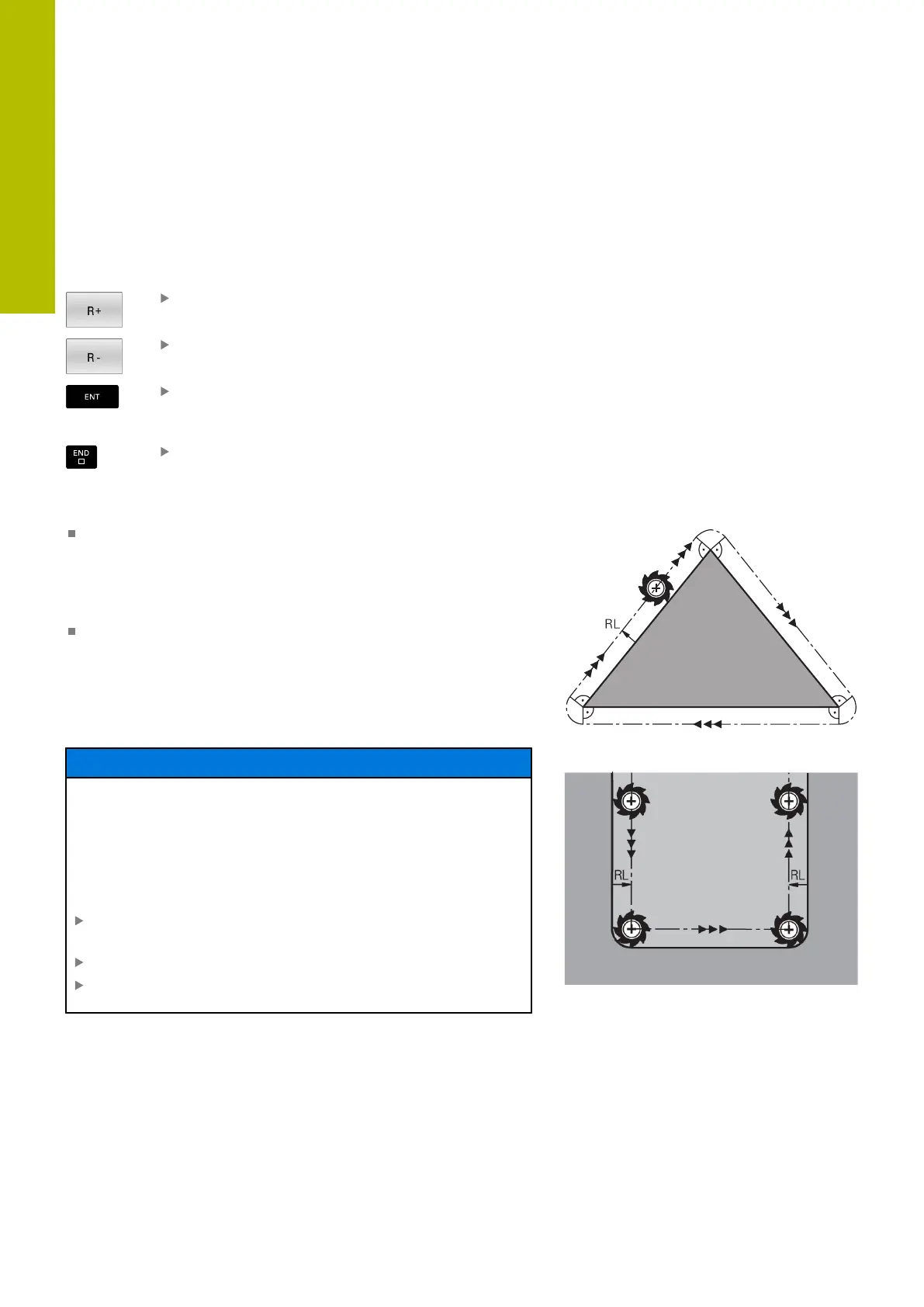Tools | Tool compensation
4
Input of radius compensation within paraxial movements
Radius compensation is entered in a positioning block. Enter the
coordinates of the target point, and confirm your entry with the ENT
key.
TOOL RADIUS COMP: R+/R–/NO COMP?
The TNC lengthens the traverse path of the tool
by the amount of the tool radius
The TNC shortens the traverse path of the tool by
the amount of the tool radius
Select tool movement without radius
compensation, or cancel radius compensation:
Press the ENT key
Terminate the NC block: Press the END key
Radius compensation: Machining corners
Outside corners:
If you program radius compensation, the control moves the
tool around outside corners on a transitional arc. If necessary,
the control reduces the feed rate at outside corners to reduce
machine stress, for example at very great changes of direction
Inside corners:
The control calculates the intersection of the tool center paths
at inside corners under radius compensation. From this point it
then starts the next contour element. This prevents damage to
the workpiece at the inside corners. The permissible tool radius,
therefore, is limited by the geometry of the programmed contour.
NOTICE
Danger of collision!
The control needs safe positions for contour approach and
departure. These positions must enable the control to perform
compensating movements when radius compensation is
activated and deactivated. Incorrect positions can lead to contour
damage. Danger of collision during machining!
Program safe approach and departure positions at a sufficient
distance from the contour
Consider the tool radius
Consider the approach strategy
136
HEIDENHAIN | TNC620 | Klartext Programming User's Manual | 01/2022
