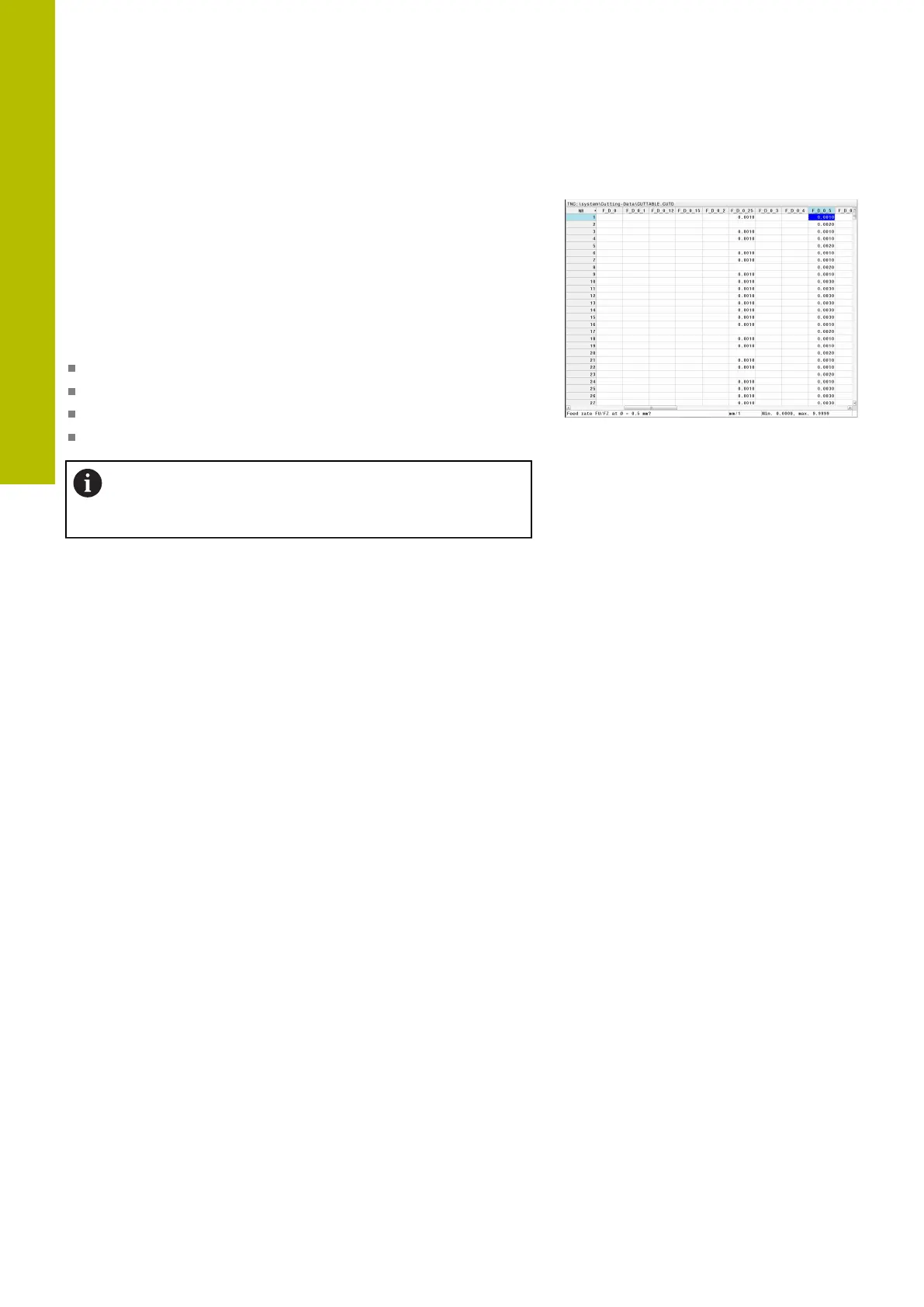Programming aids | Cutting data calculator
6
Diameter-dependent cutting data table
In many cases the diameter of the tool determines which
cutting data you can use. Use the cutting data table with the file
extension .CUTD for this purpose. You must save this table in the
directory TNC:\system\Cutting-Data.
You assign the appropriate cutting data table in the CUTDATA
column of the tool table.
The diameter-dependent cutting data table contains the following
additional columns:
F_D_0: Feed rate for Ø 0 mm
F_D_0_1: Feed rate for Ø 0.1 mm
F_D_0_12: Feed rate for Ø 0.12 mm
...
You don't need to fill in all columns. If a tool diameter
is between two defined columns, the control linearly
interpolates the feed rate.
Note
In the corresponding folders, the control provides sample tables for
automatic cutting data calculation. You can customize theses tables
and specify your own data, i.e. materials and tools to be used.
206
HEIDENHAIN | TNC620 | Klartext Programming User's Manual | 01/2022
