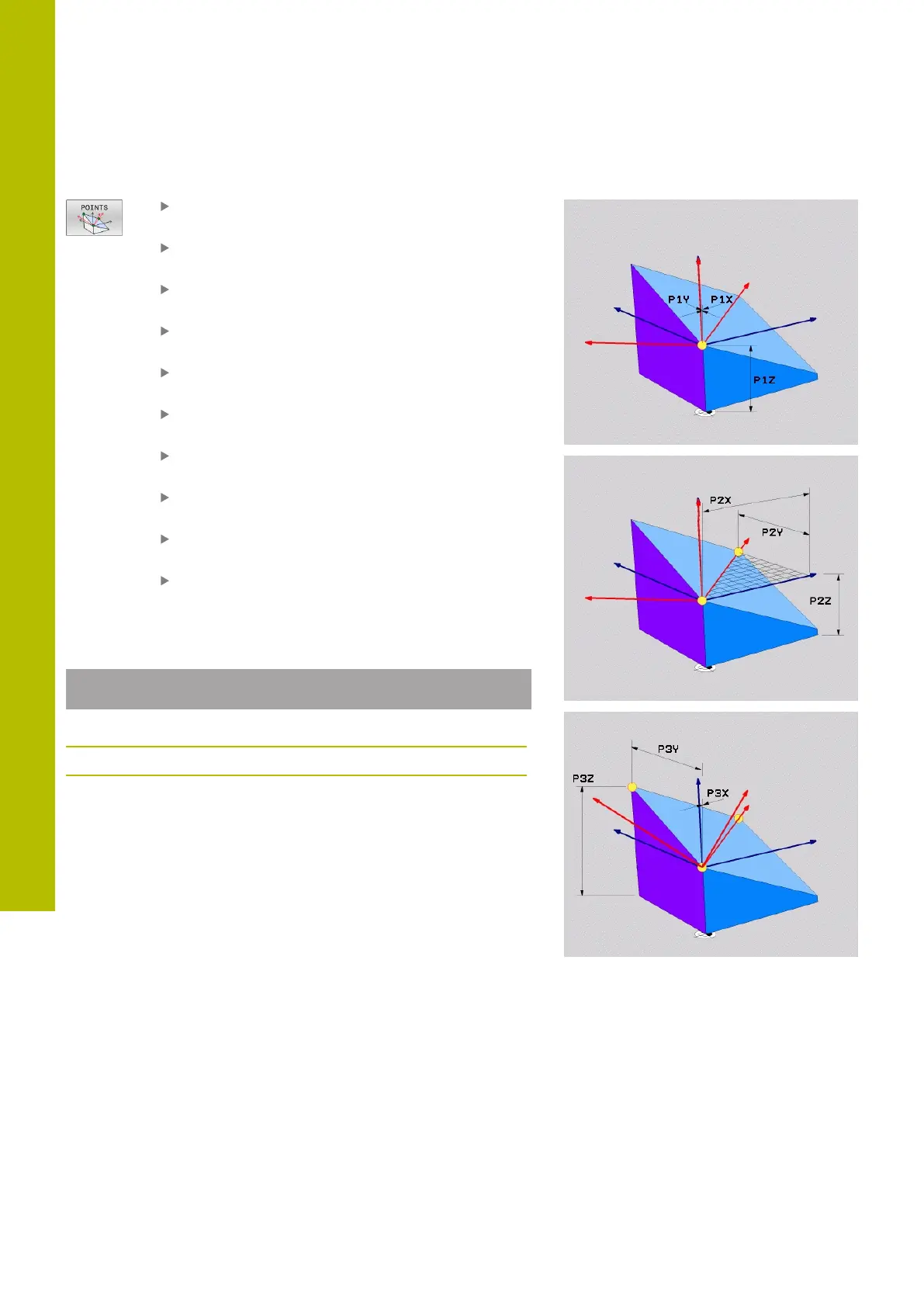Multiple-axis machining | The PLANE function: Tilting the working plane (option 8)
11
Input parameters
X coordinate of 1stplane point?: X coordinate
P1X of the 1st plane point
Y coordinate of 1stplane point?: Y coordinate
P1Y of the 1st plane point
Z coordinate of 1stplane point: Z coordinate
P1Z of the 1st plane point
X coordinate of 2ndplane point?: X coordinate
P2X of the 2nd plane point
Y coordinate of 2ndplane point?: Y coordinate
P2Y of the 2nd plane point
Z coordinate of 2ndplane point?: Z coordinate
P2Z of the 2nd plane point
X coordinate of 3rdplane point?: X coordinate
P3X of the 3rd plane point
Y coordinate of 3rdplane point?: Y coordinate
P3Y of the 3rd plane point
Z coordinate of 3rdplane point?: Z coordinate
P3Z of the 3rd plane point
Continue with the positioning properties
Further information: "Defining the positioning
behavior of the PLANE function", Page 450
Example
5 PLANE POINTS P1X+0 P1Y+0 P1Z+20 P2X+30 P2Y+31 P2Z+20
P3X+0 P3Y+41 P3Z+32.5 .....
Abbreviations used
Abbreviation Meaning
POINTS Points
446
HEIDENHAIN | TNC620 | Klartext Programming User's Manual | 01/2022
