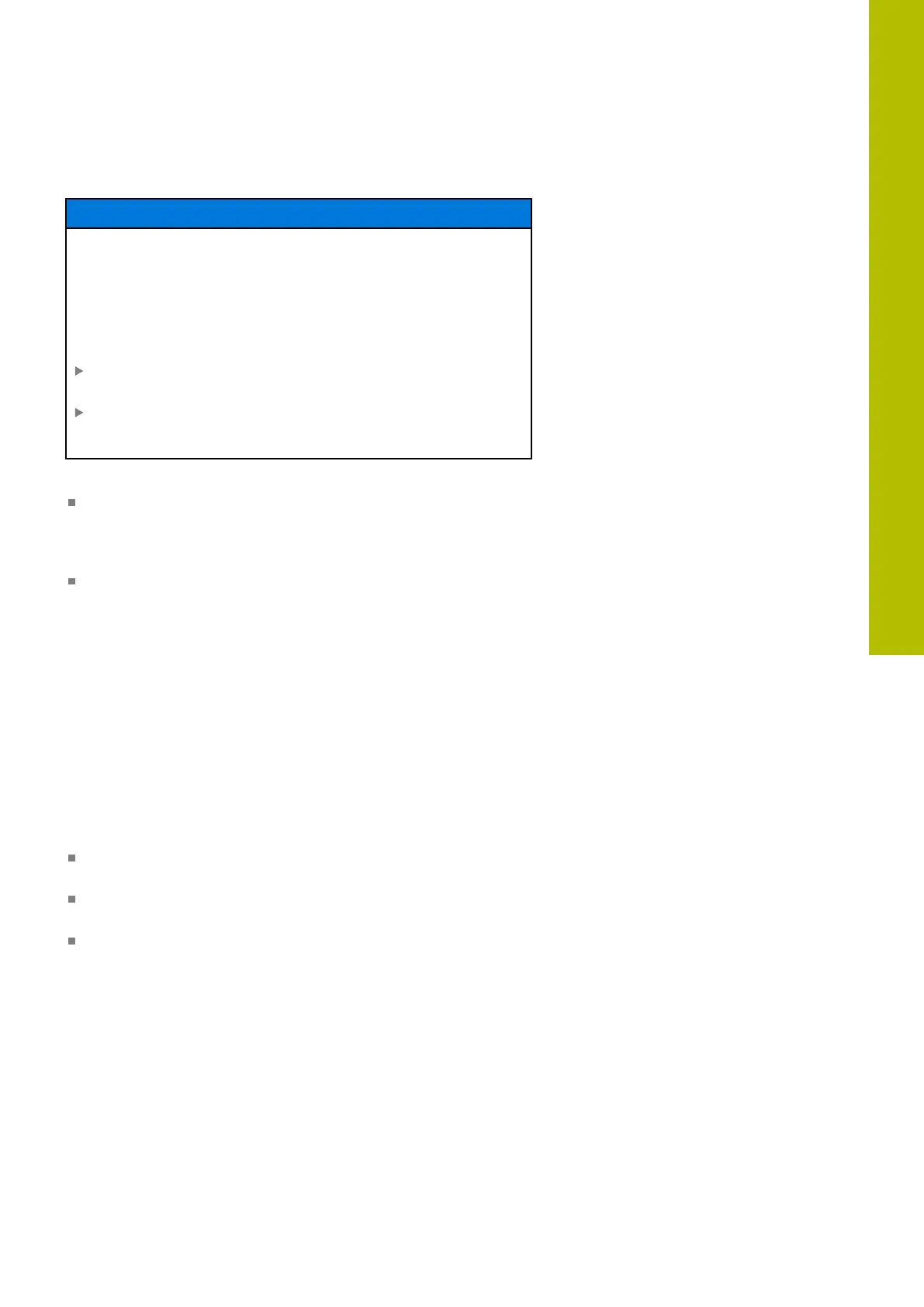Subprograms and program section repeats | Calling an external NC program
Checking the called NC programs
NOTICE
Danger of collision!
The control does not automatically check whether collisions
can occur between the tool and the workpiece. If you do not
specifically rescind the coordinate transformations in the called
NCprogram, these transformations will also take effect in the
calling NCprogram. Danger of collision during machining!
Reset used coordinate transformations in the same
NCprogram
Check the machining sequence using a graphic simulation if
required
The control checks the called NC programs:
If the called NC program contains the miscellaneous functions
M2 or M30, then the control displays a warning. The control
automatically clears the warning as soon as you select another
NC program.
The control checks the called NC programs for completeness
before execution. If the END PGM NCblock is missing, the control
aborts with an error message.
Further information: User's Manual for Setup, Testing and Running
NC Programs
Path information
If the NCprogram you want to call is located in the same directory
as the NCprogram you are calling it from, then you only need to
enter the program name.
If the called NCprogram is not located in the same directory as the
NCprogram you are calling it from, you must enter the complete
path, e.g. TNC:\ZW35\HERE\PGM1.H
Alternatively, you can program relative paths:
Starting from the folder of the calling NC program, one folder
level up ..\PGM1.H
Starting from the folder of the calling NC program, one folder
level down DOWN\PGM1.H
Starting from the folder of the calling NC program, one folder
level up and in another folder ..\THERE\PGM3.H
Use the SYNTAX soft key to place paths within quotation marks. The
quotation marks define the beginning and the end of the path. This
enables the control to identify any special characters as a part of the
path.
Further information: "File names", Page 106
If the complete path is enclosed in quotation marks, you can use
both \ and / to separate the folders and files.
8
HEIDENHAIN | TNC620 | Klartext Programming User's Manual | 01/2022
251
