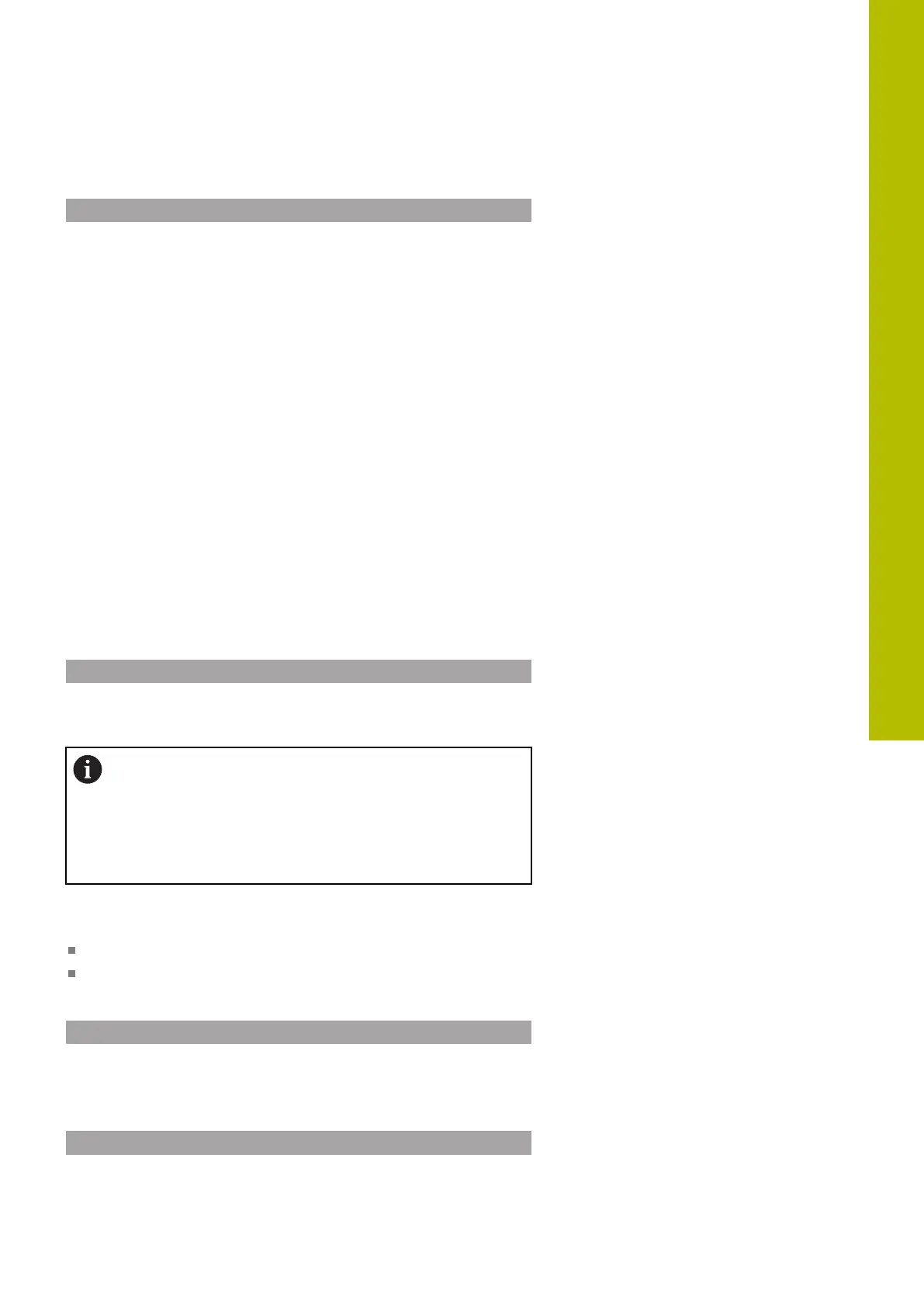Programming Qparameters | Additional functions
Example
96 FN 16: F-PRINT TNC:\MASKE\MASKE1.A/ TNC:\PROT1.TXT
The control creates the file PROT1.TXT:
MEASURING LOG OF IMPELLER CENTER OF GRAVITY
DATE: July 15, 2015
TIME: 8:56:34 AM
NO. OF MEASURED VALUES : = 1
X1 = 149.360
Y1 = 25.509
Z1 = 37.000
Remember the tool length
Displaying messages on the control screen
You can use the FN 16: F-PRINT function to display messages in a
pop-up window on the control screen. This makes it easy to display
explanatory texts in such a way that the user cannot continue
without reacting to them. The length and position of these texts can
be defined freely in the NC program. It is also possible to display the
contents of variables by defining the text file accordingly.
In order to display the message on the control screen, enter SCREEN:
as the output path.
Example
11 FN 16: F-PRINT TNC:\MASKE\MASKE1.A / SCREEN:
If the message has more lines than fit in the pop-up window, you can
use the arrow keys to page in the window.
If you output the same file more than once in the
NCprogram, the control appends the current output to
the end of the contents already output within the target
file.
If you want to overwrite the previous pop-up window,
program the M_CLOSE or M_TRUNCATE keywords.
Closing the pop-up window
You can close the pop-up window in the following ways:
By pressing the CE key
By defining the SCLR: output path
Example
96 FN 16: F-PRINT TNC:\MASKE\MASKE1.A / SCLR:
You can also use the FN 16: F-PRINT function to close the pop-up
window. In this case, no text file is required.
Example
96 FN 16: F-PRINT / SCLR:
9
HEIDENHAIN | TNC620 | Klartext Programming User's Manual | 01/2022
305