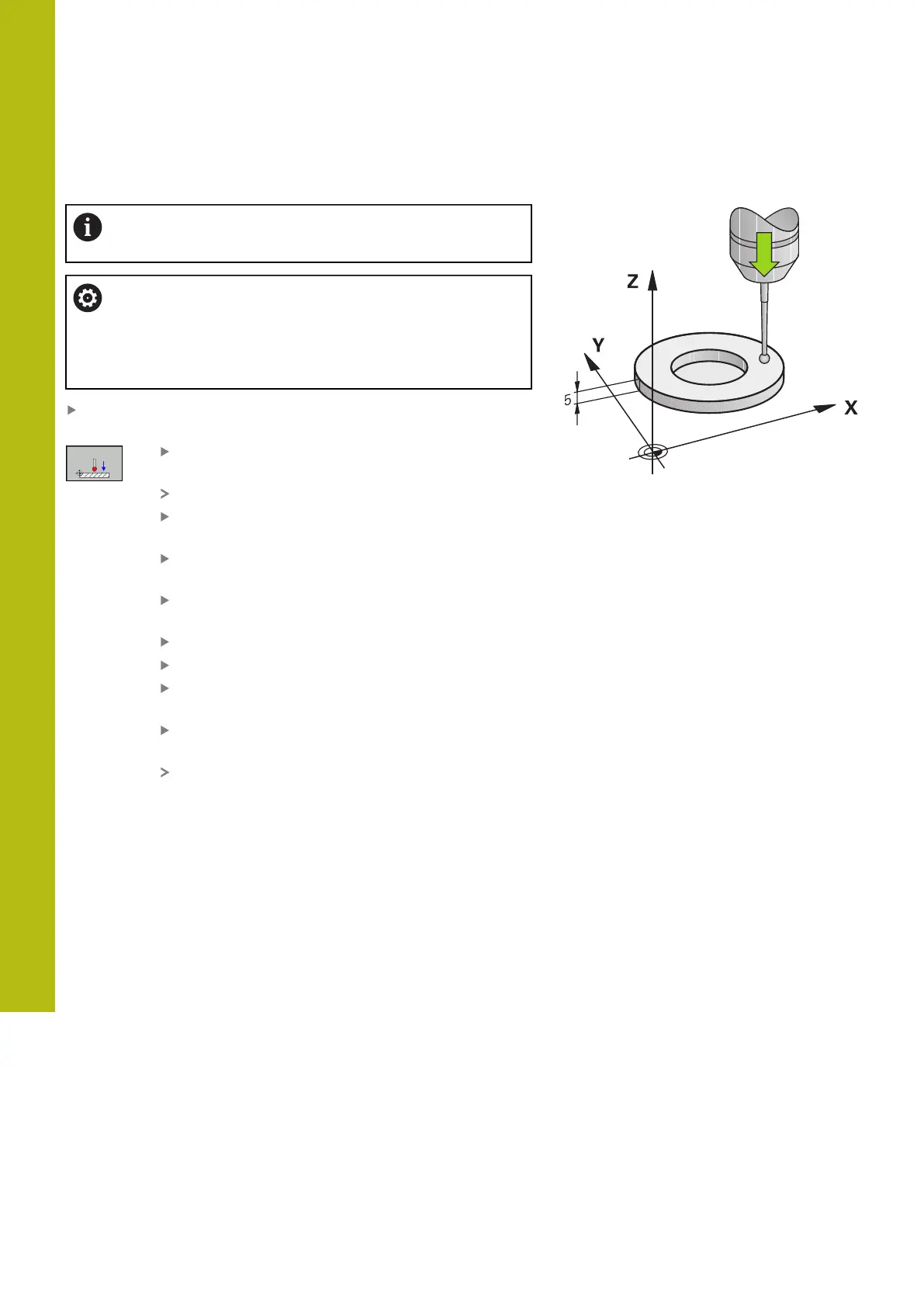Manual Operation and Setup | Calibrating 3-D touch probes (option 17)
16
664
HEIDENHAIN | TNC 620 | Conversational Programming User's Manual | 10/2017
Calibrating the effective length
HEIDENHAIN only gives warranty for the function of the
probing cycles if HEIDENHAIN touch probes are used.
The effective length of the touch probe is always
referenced to the tool reference point. The tool
reference point is often on the spindle nose (and face of
the spindle). The machine manufacturer may also place
the tool reference point at a different point.
Set the preset in the spindle axis such that for the machine
tool table Z=0.
Select the calibration function for the touch
probe length: Press the CAL. Press L
The control displays the current calibration data.
Datum for length?: Enter the height of the ring
gauge in the menu window
Move the touch probe to a position just above
the ring gauge
To change the traverse direction (if necessary),
press a soft key or an arrow key
Probe surface: Press NC Start key
Check results
Press the OK soft key for the values to take
effect
Press the CANCEL soft key to terminate the
calibrating function.
The control logs the calibration process in the
TCHPRMAN.html file.
