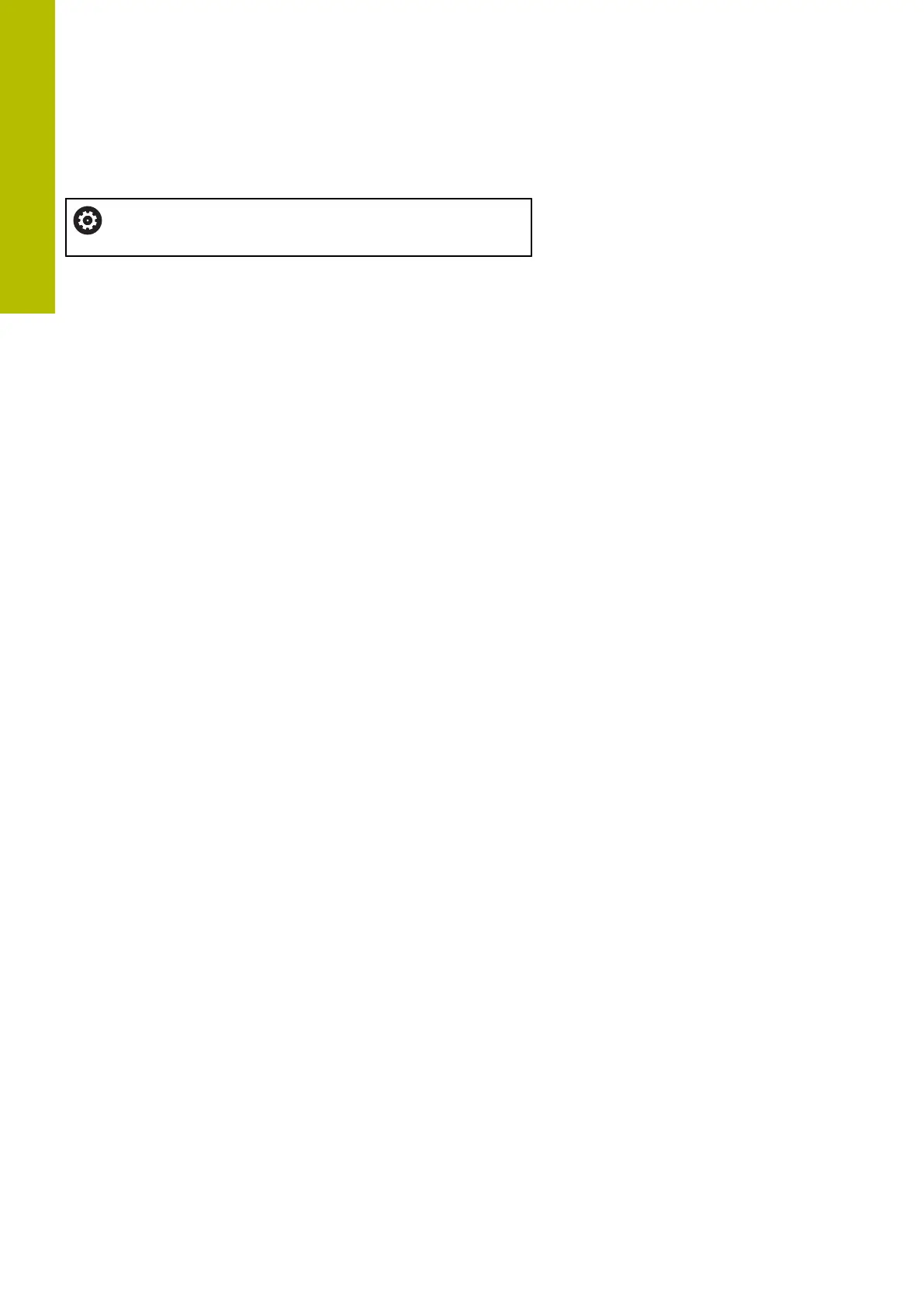Tools | Tool data
4
Overtime for tool life
This function must be enabled and adapted by the
machine manufacturer.
The tool condition at the end of planned tool life depends on e.g.
the tool type, machining method and workpiece material. In the
OVRTIME column of the tool table, enter the time in minutes for
which the tool is permitted to be used beyond the tool life.
The machine manufacturer specifies whether this column is enabled
and how it is used during tool search.
Prerequisites for NC blocks with surface-normal vectors and
3-D compensation
The active radius (R + DR) of the replacement tool must not deviate
from the radius of the original tool. You can enter the delta values
(DR) either in the tool table or in the NC program (compensation
table or TOOL CALL block). If deviations occur, the control displays
a message and does not replace the tool. You can suppress this
message with the M function M107, and reactivate it with M108.
Further information: "Three-dimensional tool compensation
(option9)", Page 476
132
HEIDENHAIN | TNC620 | Klartext Programming User's Manual | 01/2022
