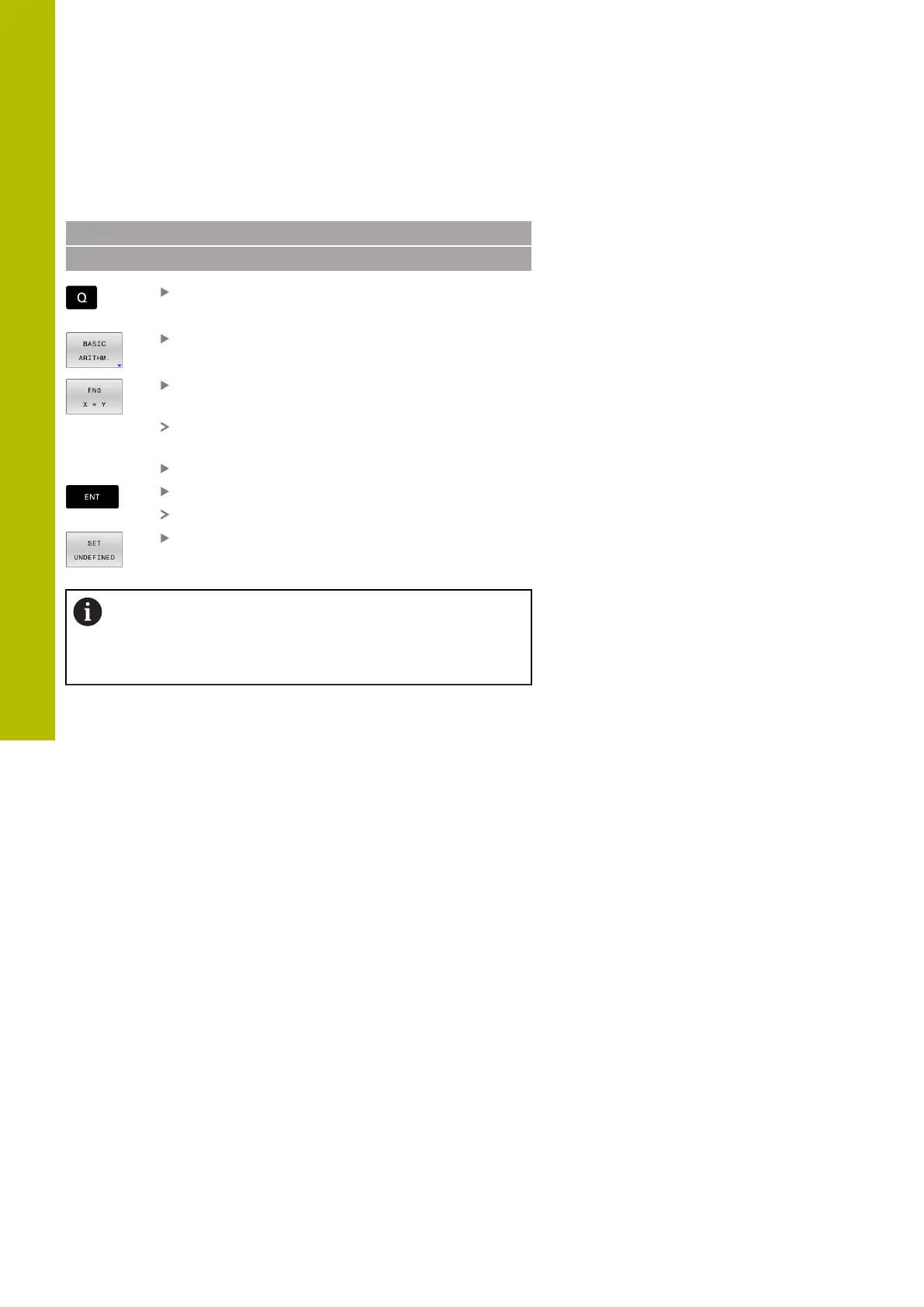Programming Qparameters | Describing contours with mathematical functions
9
Resetting Q parameters
Example
16 FN 0: Q5 SET UNDEFINED
17 FN 0: Q1 = Q5
Select the Q parameter function: Press the Q key
Select basic mathematical functions by pressing
the BASIC ARITHM. soft key
To select the ASSIGN Q parameter function: Press
the FN 0 X = Y soft key
The control asks you for the number of the result
parameter.
Enter 5 (number of Q parameter)
Confirm with the ENT key
The control asks you for the value or parameter.
Press SET UNDEFINED
The FN 0 function also supports transfer of the value
Undefined. If you try to transfer the undefined Q
parameter without FN 0, the control shows the error
message Invalid value.
276
HEIDENHAIN | TNC620 | Klartext Programming User's Manual | 01/2022
