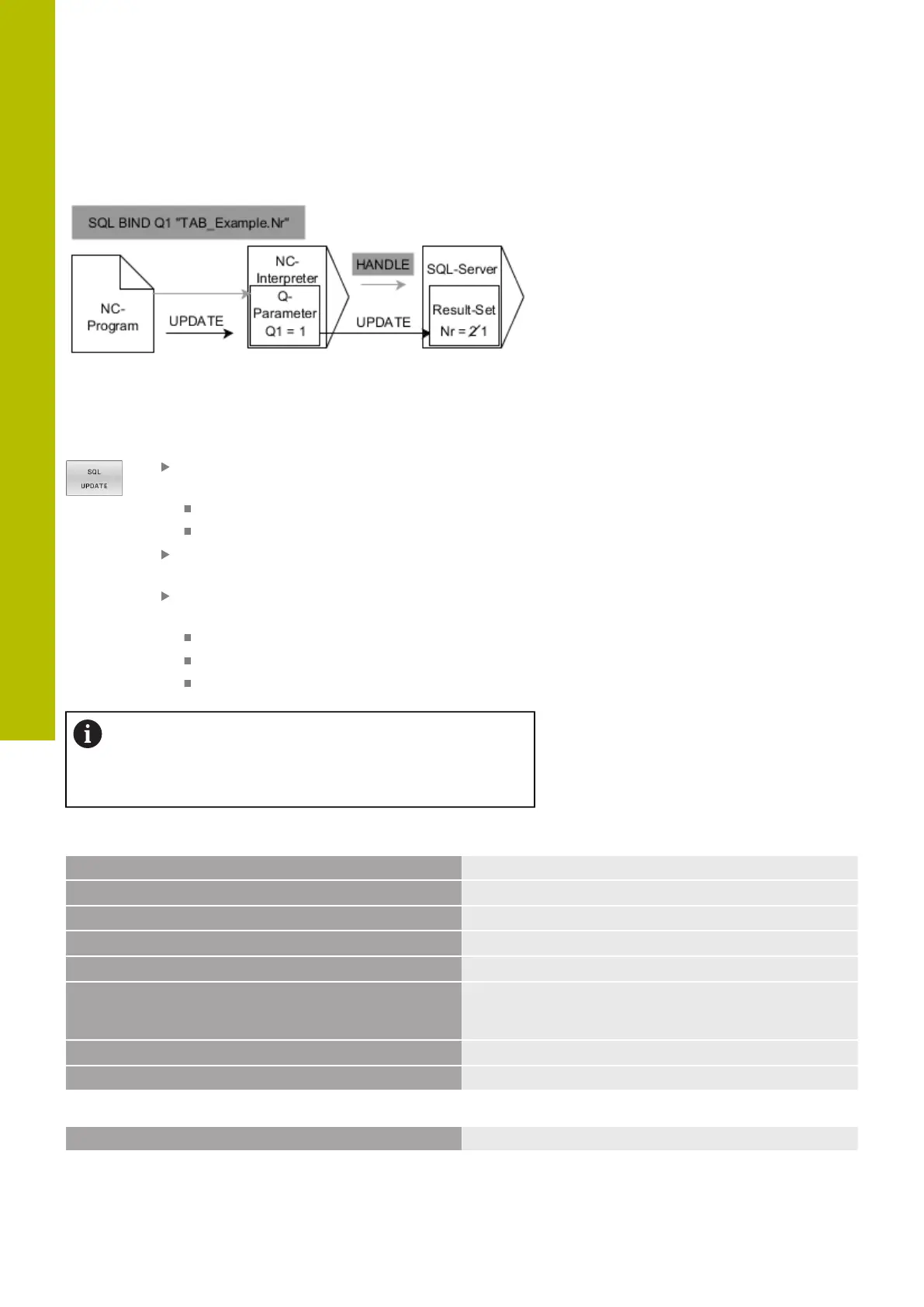Programming Qparameters | Accessing tables with SQL statements
9
Example for the SQL UPDATE command
The gray arrows and associated syntax do not directly belong to the SQL
UPDATE
Black arrows and associated syntax show internal processes of SQL
UPDATE
Define Parameter number for result (return
values for the control):
0: Change was successful
1: Change failed
Database: SQL access ID: Define Q parameter for
the HANDLE (for identifying the transaction)
Define Database: Index for SQL result (row
number within the result set)
Row number
Q parameter with the index
None defined: access to row 0
When writing to tables, the control checks the lengths of
the string parameters. If the entries exceed the length of
the columns to be described, then the control outputs an
error message.
Example: Transfer row number in the Q parameter
11 SQL BIND Q881 "TAB_EXAMPLE.Position_NR"
12 SQL BIND Q882 "TAB_EXAMPLE.Measure_X"
13 SQL BIND Q883 "TAB_EXAMPLE.Measure_Y"
14 SQL BIND Q884 "TAB_EXAMPLE.Measure_Z"
. . .
20 SQL Q5 "SELECT
Position_NR,Measure_X,Measure_Y,Measure_Z FROM
TAB_EXAMPLE"
. . .
30 SQL FETCH Q1 HANDLE Q5 INDEX+Q2
Example: Program the row number directly
40 SQL UPDATE Q1 HANDLE Q5 INDEX5
342
HEIDENHAIN | TNC620 | Klartext Programming User's Manual | 01/2022
