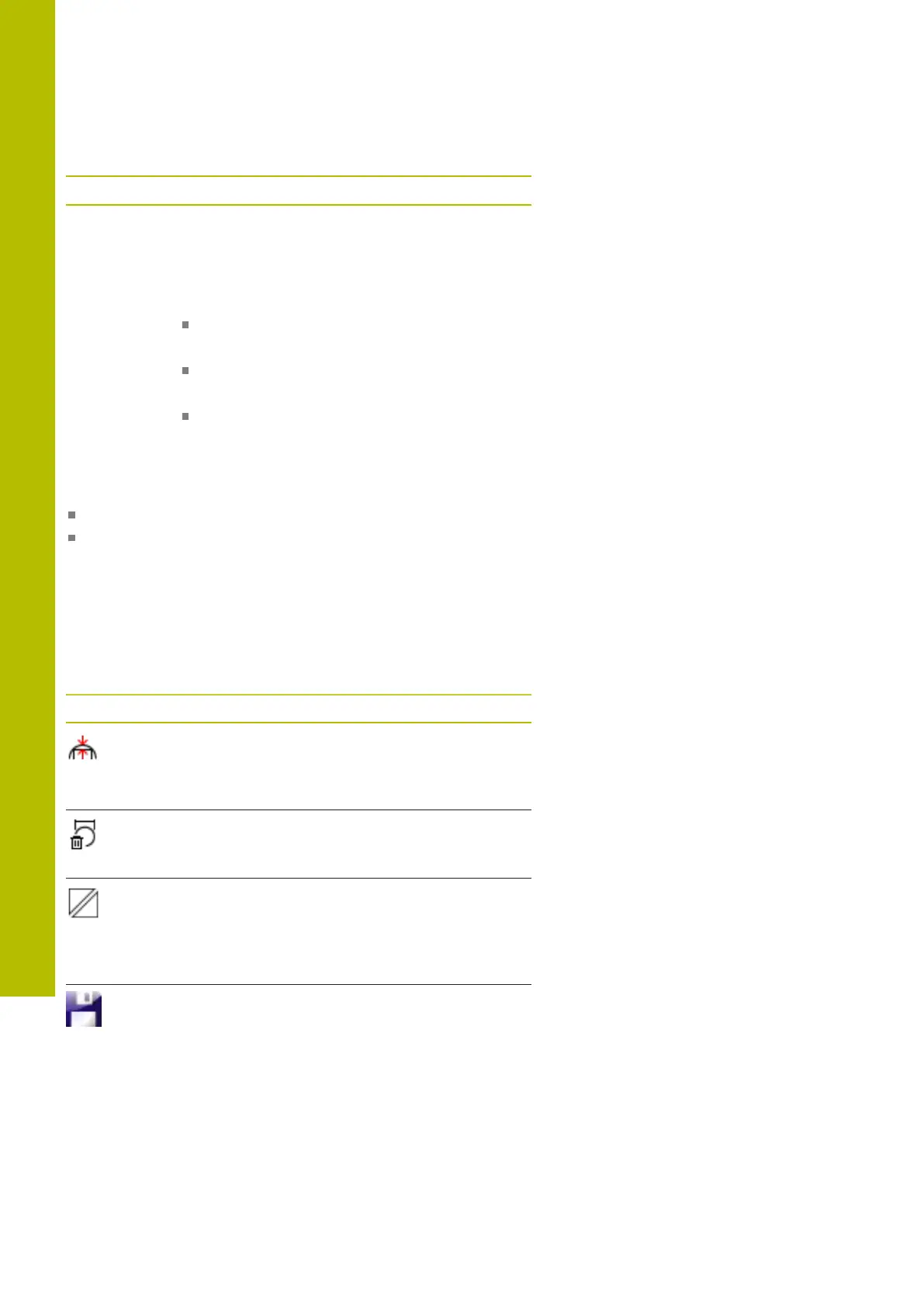Data transfer from CAD files | Generating STL files with 3D mesh (option152)
12
Option Meaning
Repairs Indicates whether the original model has been
repaired or not
If it has been repaired, the control will indicate the
type of repair, e.g. Yes: Hole Int Shells.
This indication consists of the following items:
Hole
CAD-Viewer closed holes in the 3D model.
Int
CAD-Viewer removed self-intersections.
Shells
CAD-Viewer joined multiple separate solids.
In order to use STL files for control functions, the saved files must
meet the following requirements:
Max. 20 000 triangles
Triangular mesh forms a closed shell
The greater the number of triangles in an STL file, the greater the
processing power required by the control for simulation.
Functions for the simplified model
In order to reduce the number of triangles, you can define further
settings for the simplified model.
CAD-Viewer provides the following functions:
Symbol Function
Allowed simplification
Use this function to simplify the output model by
the specified tolerance. The higher the value, the
more the surfaces may deviate from the original.
Remove holes <= diameter
Use this function to remove holes and pockets up
to the specified diameter from the original model.
Only optimized mesh shown
To be able to evaluate the deviations, use this
function to toggle superimposition of the view
containing the optimized triangle mesh with the
original mesh from the original file.
Save
Use this function to save the simplified 3D model
with the selected settings as an STL file.
496
HEIDENHAIN | TNC620 | Klartext Programming User's Manual | 01/2022
