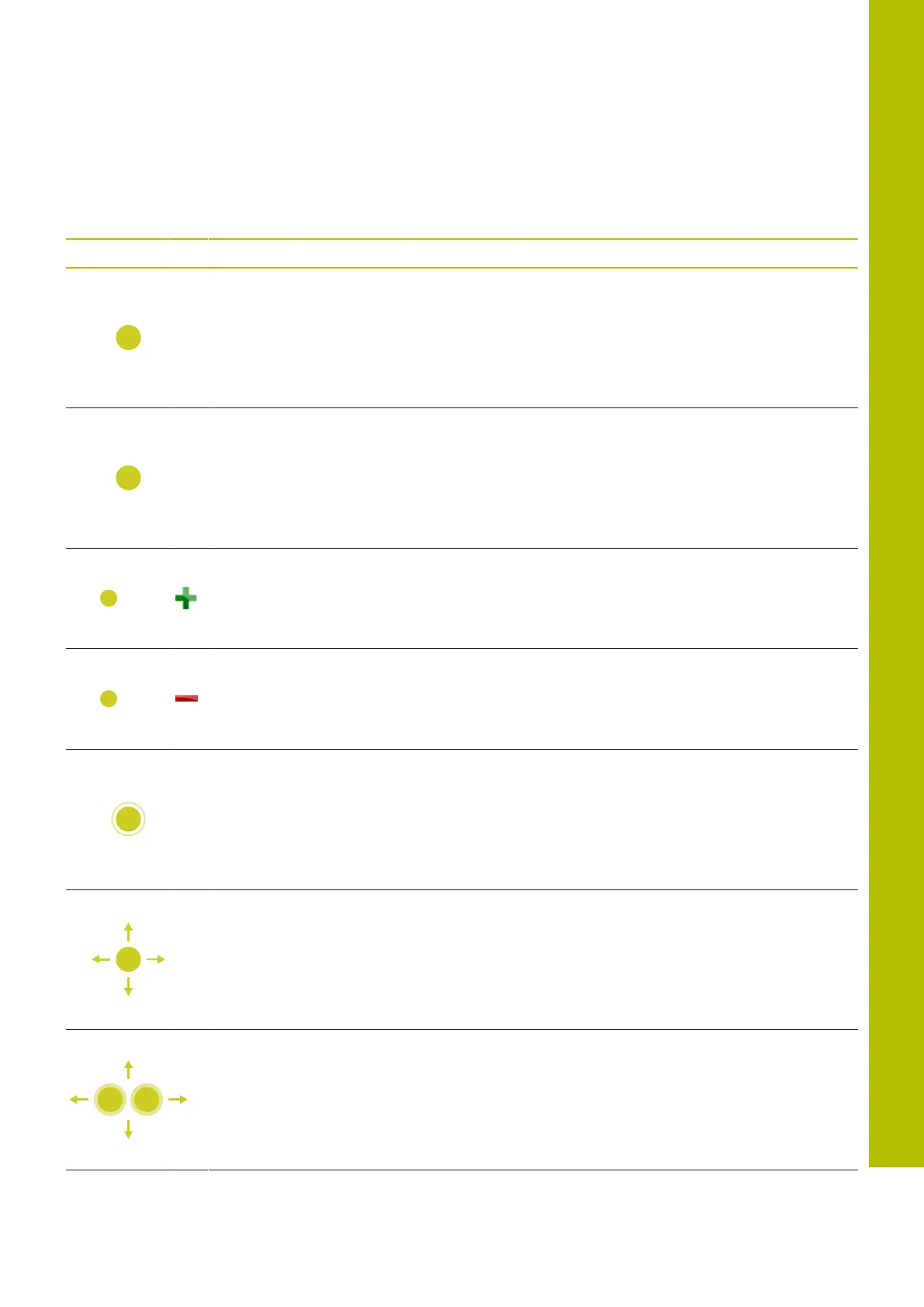Operating the touchscreen | Gestures
Selecting a contour
The control supports the following gestures:
Symbol Gesture Function
Tap on an element Select element
Tap on an element in the list-
view window
Select or deselect an element
Activate Add and tap on an
element
Part, shorten, or lengthen an element
Activate Remove and tap on an
element
Deselect an element
Double-tap on the background Reset the graphic to its original size
Swipe over an element Show a preview of selected elements
Show element information
Two-finger drag Move graphics
14
HEIDENHAIN | TNC620 | Klartext Programming User's Manual | 01/2022
545
