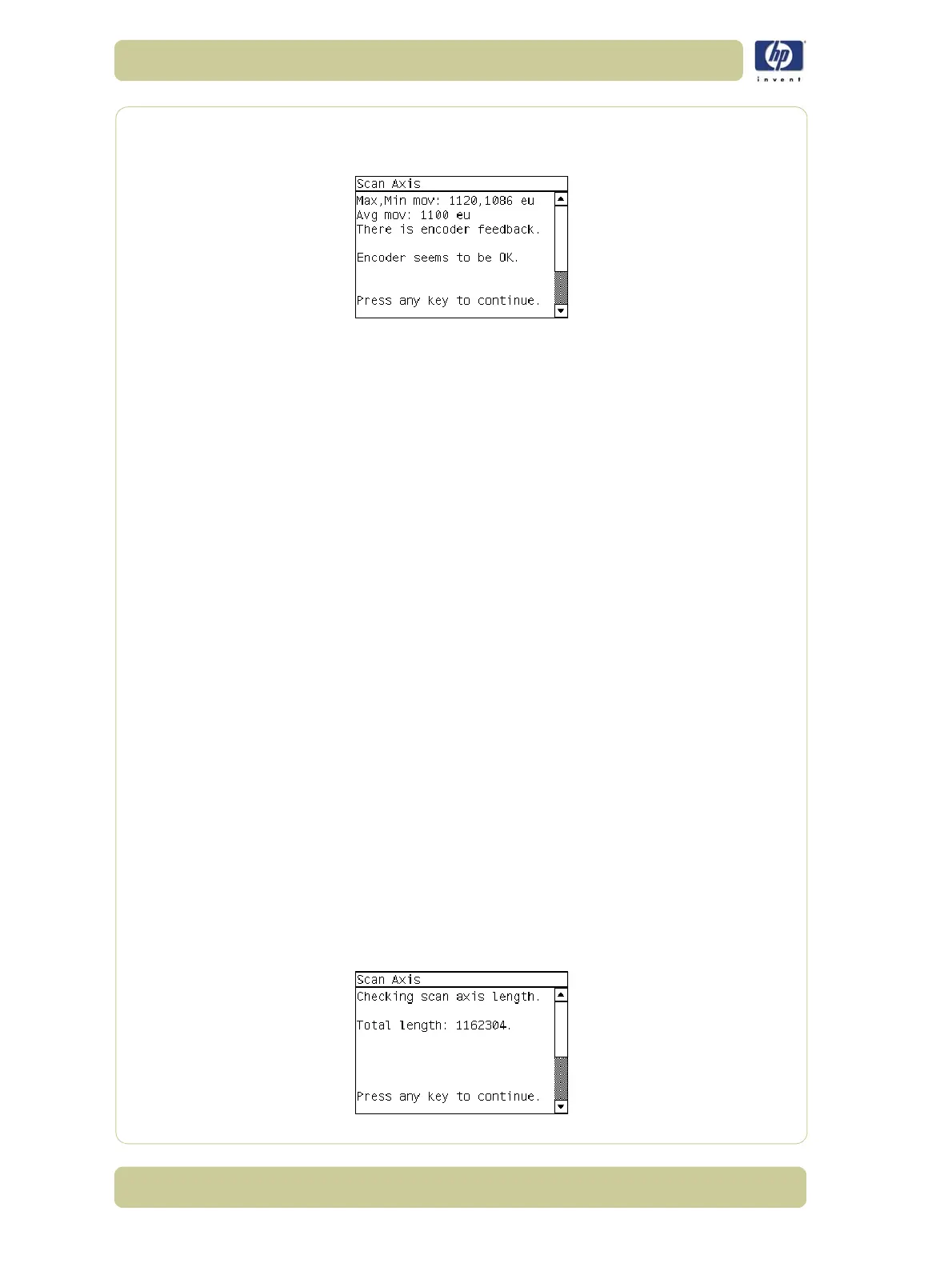4-10
Diagnostic Tests and Utilities
HP Designjet 4000/4020 Printer Series Service Manual
9
At the end of 10 Carriage movements, the Front Panel will display the
maximum and minimum length (in encoder units) of the 10 movements and
the overall average.
If Carriage movement has not been detected or if Carriage movement was
very short, the Front Panel will ask you "Did the motor move?". If the answer
is Yes (the Carriage had moved) press Enter. If the answer is No (the
Carriage had not moved) press the Back key.
If you select No (the Carriage had not moved), the Front Panel will display
System Error Code 42:10. For more information on troubleshooting this
error code, refer to Page 2-14. Check also System Error Code 01.1:10
(refer to Page 2-3) or System Error Code 01.0:10 (refer to Page 2-3).
If you select Yes (the Carriage had moved), the Front Panel will display
System Error Code 02:10. For more information on troubleshooting this
error code, refer to Page 2-4. Check also System Error Code 11:10 (refer
to Page 2-7) or System Error Code 01.0:10 (refer to Page 2-3).
If any max. or min. movement length is outside the + or - 20% average, then
this warning message will be displayed on the Front Panel "Some
movements out of avg +-20% range: Intermittent movements. PWM test
needed". This warning means that there is a mechanical problem in the
Printer (Encoder Strip, friction, Carriage Belt, Slider Rod, etc...). Press any
key to continue with the PWM test.
10 The Printer will now start to initialize the Scan-Axis servo and the Front Panel
will display the following information:
Starting Carriage Motor.
Off/On Carriage Motor.
Doing a right side bump.
Doing a left side bump
Exit bump position.
If there is a failure at this point, the Front Panel will display System Error
Code 86:10. For more information on troubleshooting this error code, refer
to Page 2-24.
11
The Printer checks the complete length of the Scan-Axis and displays the result
on the Front Panel. The length has to be between
11 5 8 6 2 9
and
1164616
.