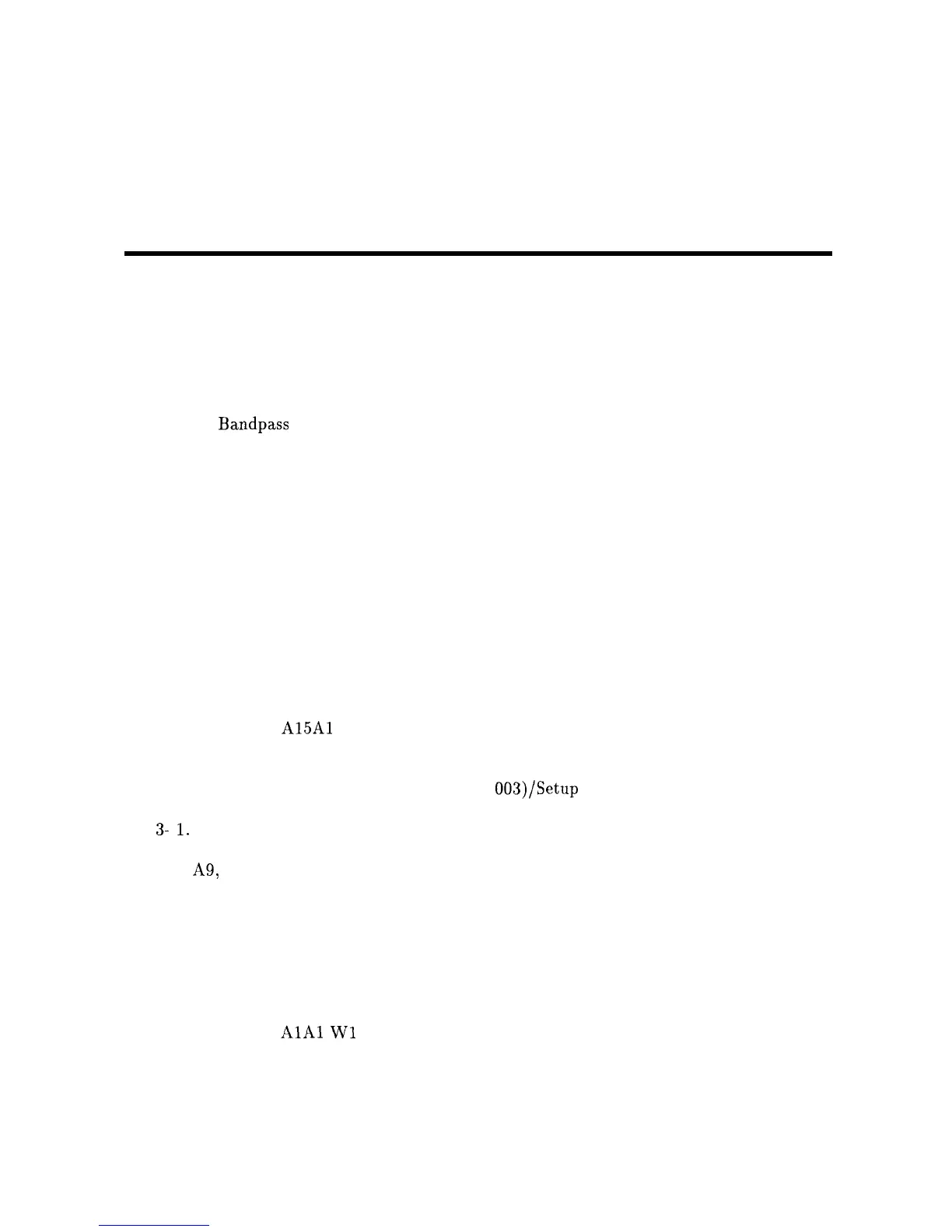Figures
l-1. Serial Number Label Example
....................
l-2. Example of a Static-Safe Workstation
.................
1-3. HP 8560A Shipping Container and Cushioning Materials
.........
2-1. High-Voltage Power Supply Adjustment Setup
.............
2-2. Display Adjustment Setup
......................
2-3. CRT Adjust Pattern
........................
2-4. A2 Display Adjustment Locations
...................
2-5. IF
Bandpass
Adjustment Setup
....................
2-6. IF Amplitude Adjustment Setup
...................
2-7. IF Amplitude Adjustment Locations
.................
2-8. Sampler Adjustment Setup
......................
2-9. Coarse-Tune Adjustment Setup
....................
2-10. YTO Adjustment Setup
.......................
2-11. First LO Distribution Amplifier Adjustment Setup
...........
2-12. Tracking Generator Power Level Adjustments Setup and Adjustment
Locations
............................
2-13. Frequency Response Adjustment Setup
................
2-14. Calibrator Amplitude Adjustment Setup
................
2-15. 10 MHz Frequency Reference Adjustment Setup
............
2-16. Demodulator Adjustment Setup
...................
2-17. External Mixer Bias Adjustment Setup
................
2-18. External Mixer Amplitude Adjustment Setup
..............
2-19. Location of
A15Al
.........................
2-20. Signal ID Oscillator Adjustment Setup
.................
2-21. 600 MHz Amplitude Adjustment Setup
................
2-22. 10 MHz Reference Adjustment (Option
003)/Setup
and Adjustment Location
2-23. Tracking Oscillator Adjustment Setup
.................
3-
1.
Hinged Assemblies
.........................
3-2. Discharging the Post-Accelerator Cable
................
3-3. A9, A18, and Line-Switch Assembly Mounting Screws
..........
3-4. Front-Frame Mounting Screws
....................
3-5. Installing the CRT and Front-Frame Assemblies
............
3-6. Placing the CRT into the Front Frame
.................
3-7. A2, A3, A4, and A5 Assembly Removal
................
3-8. Assembly Cables (1 of 2)
.......................
3-8. Assembly Cables (2 of 2)
.......................
3-9. Coaxial Cable Clip
.........................
3-10. HP-IB and
AlAl
Wl
Cable Placement
................
3-11. A6 Power Supply Connections
....................
3-12. Power Supply Cover
.........................
3-13. Al7 CRT Driver Mounting Screws
..................
3-14. Assembly Locations
.........................
l-2
1-7
l-10
2-12
2-14
2-17
2-18
2-20
2-25
2-26
2-33
2-35
2-37
2-40
2-43
2-45
2-48
2-50
2-52
2-55
2-57
2-61
2-63
2-66
2-69
2-72
3-3
3-5
3-6
3-7
3-8
3-9
3-14
3-15
3-16
3-17
3-18
3-20
3-21
3-23
3-26
Contents-9