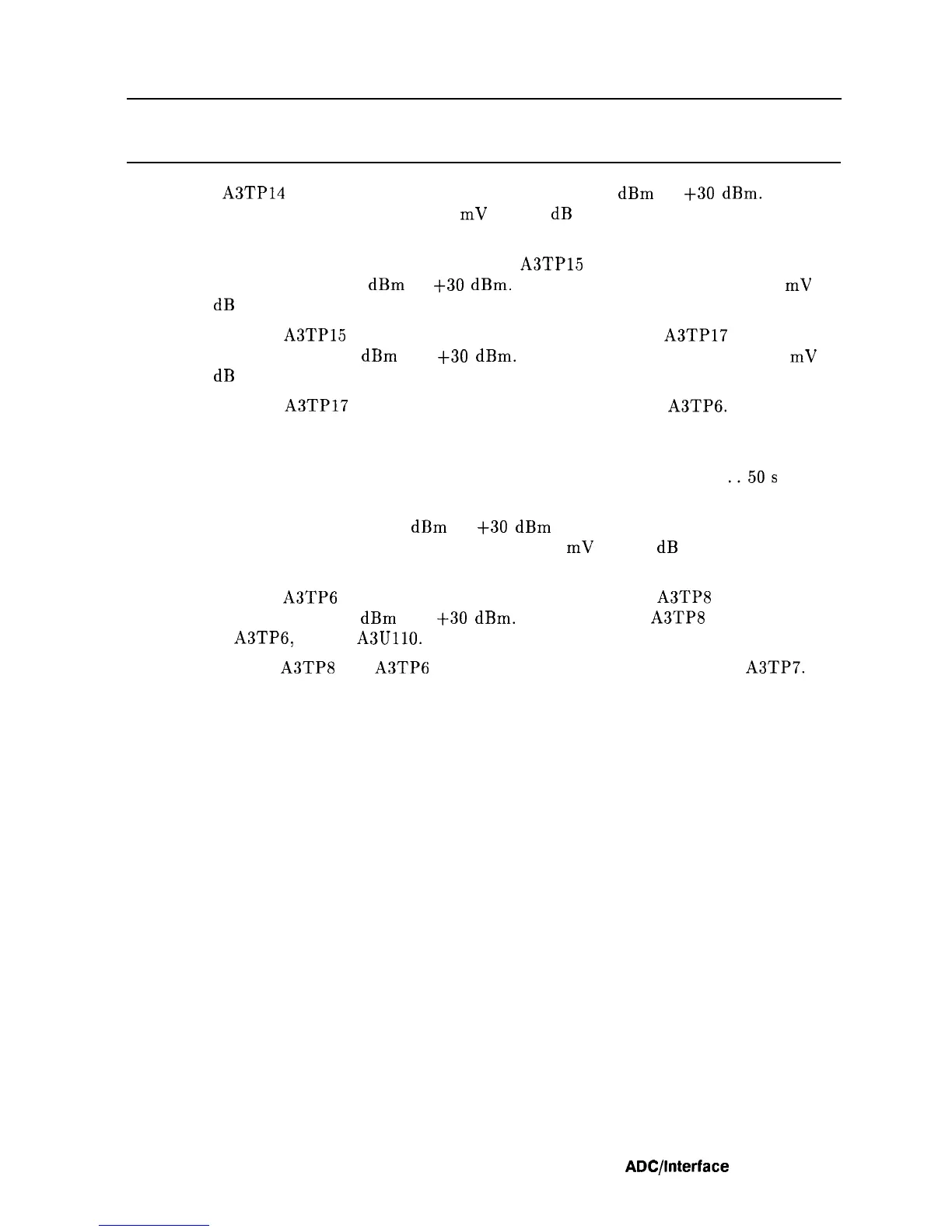Note
The on-screen amplitude level will probably not change as expected, since the
video circuitry is assumed to be faulty.
15. Monitor
A3TP14
while stepping the reference level from -10
dBm
to
+30
dBm.
If the
voltage does not step approximately 100 mV per 10 dB step, refer to “Video MUX” in
this chapter.
16. If the Video MUX is working properly, monitor
A3TP15
with the oscilloscope and step
the reference level from -10
dBm
to
f30
dBm.
If the voltage does not change 100 mV
per 10 dB step, refer to “Video Filter” in this chapter.
17. If the voltage at
A3TP15
is correct, move the oscilloscope probe to
A3TP17
and step the
reference level between -10
dBm
and
+30
dBm.
If the voltage does not change 100 mV
per 10 dB step, refer to “Video Filter Buffer Amplifier” in this chapter.
18. If the voltage at
A3TP17
is correct, move the oscilloscope probe to
A3TP6.
Set the
following controls to keep the ADC MUX set to the MOD-VIDEO input during the
sweep.
SWEEP TIME
. . . . . . . . . . . . . . . . . . . . . . . . . . . . . . . . . . . . . . . . . . . . . . . . . .
..~OS
DETECTORMODE . . . . . . . . . . . . . . . . . . . . . . . . . . . . . . . . . . . . . . . . . . SAMPLE
19. Step the reference level from -10
dBm
to
+30
dBm
while monitoring the voltage change
on the oscilloscope. If the voltage does not change 100 mV per 10 dB step, refer to “ADC
MUX” in this chapter.
20. If the voltage at
A3TP6
is correct, move the oscilloscope probe to
A3TP8
and step the
reference level between -10
dBm
and
+30
dBm.
If the voltage at
A3TP8
is not the same
as that at
A3TP6,
replace
A3UllO.
21. If the voltage at
A3TP8
and
A3TP6
are equal, move the oscilloscope probe to
A3TP7.
ADC/lnterface
Section 7-13