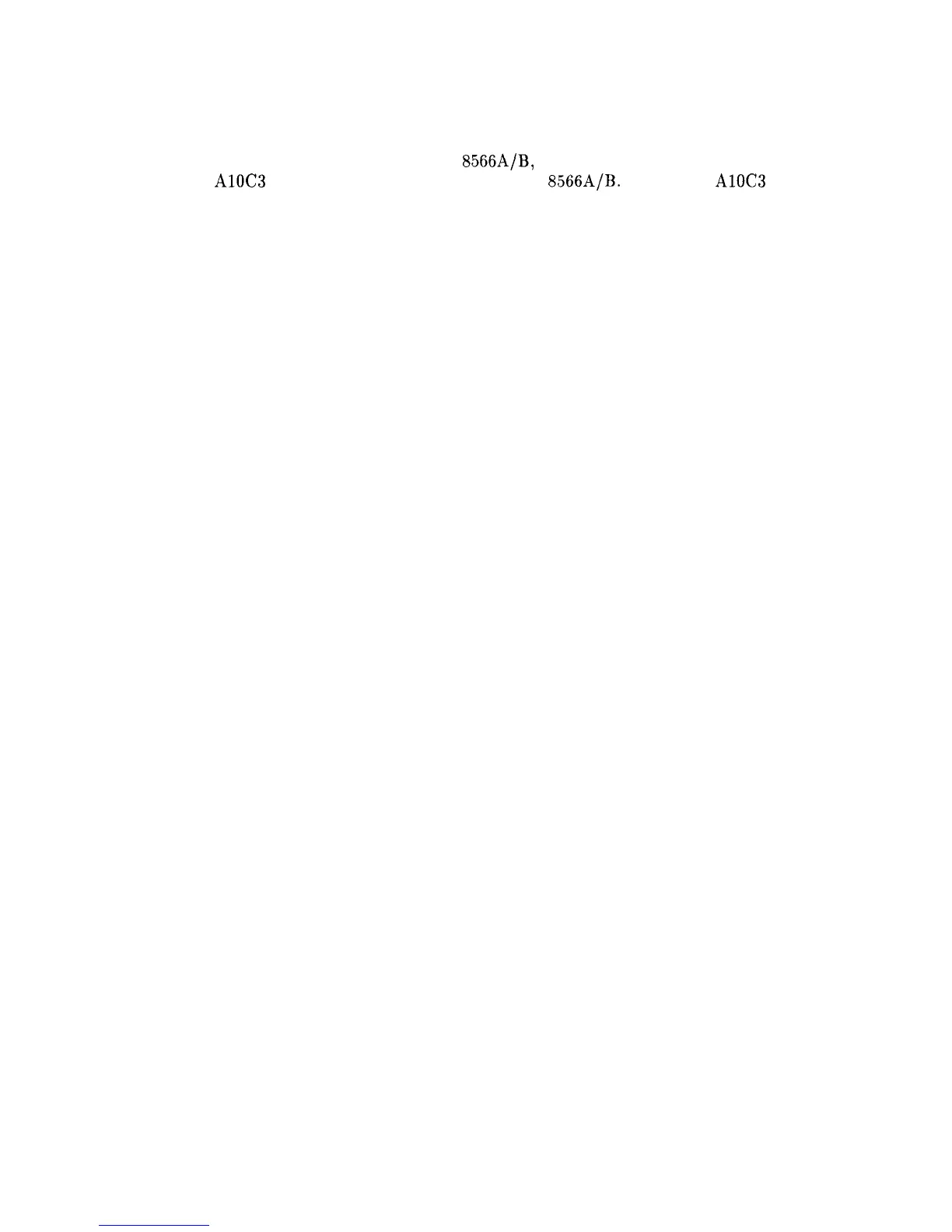7. If all of the checks above are correct, the tracking oscillator might not be functioning.
Setup the HP 8560A as indicated in the Tracking Oscillator Range Adjustment procedure,
using a spectrum analyzer, such as an HP
8566A/B,
in place of the frequency counter. Try
to adjust AlOC3 until a signal is displayed on the HP
8566A/B.
If adjusting AlOC3 does
not start the tracking oscillator functioning, the A10 Tracking Generator is suspect.
11-24 RF Section