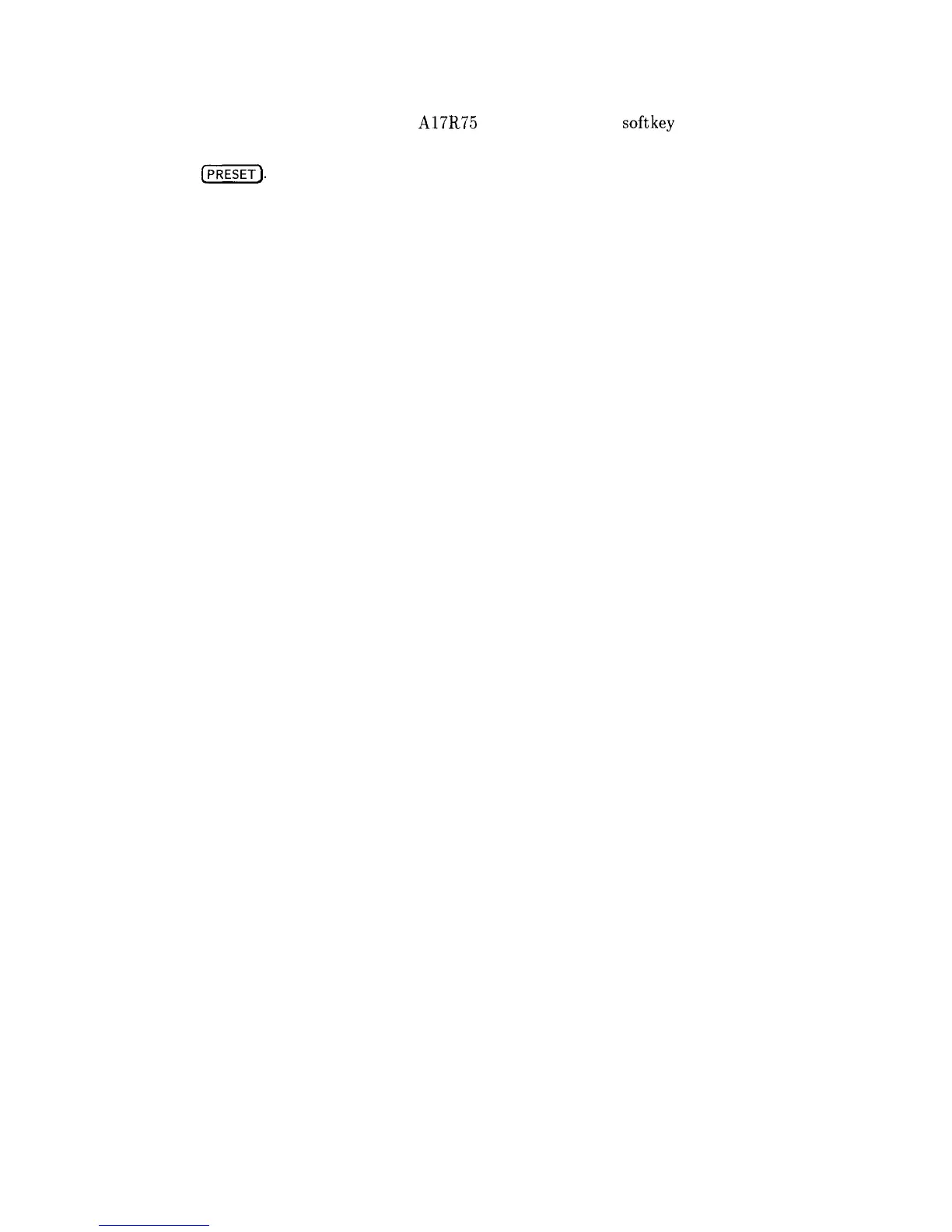2. Display Adjustment
14. Adjust the rear-panel Y POSN and A17R75 Y GAIN until the softkey labels align with
their appropriate softkeys.
15. Press
[m).
If necessary, readjust STOP BLANK and START BLANK for the
best-looking intersection of the graticule lines.
This will be most noticeable along the
center vertical and horizontal graticule lines.
2-16 Adjustment Procedures