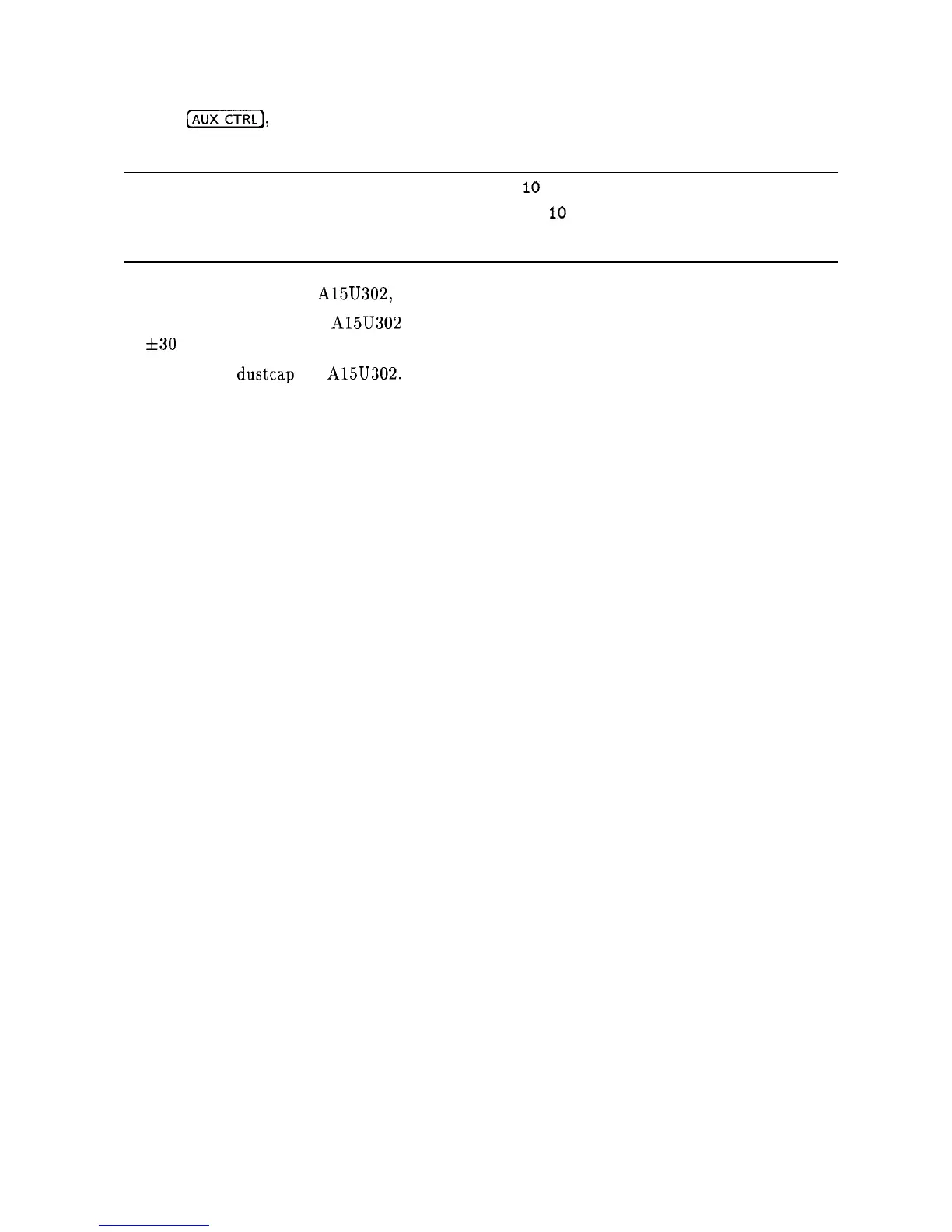12. 10 MHz Reference Adjustment (Non-Option 003 only)
3. Press
CjCTRL),
REAR PANEL , and ensure that the 10 MHz reference is set to
10 MHz INT.
Note
When the 10 MHz reference is set to
IO
MHz EXT , the TCXO is not operating
and warmed up. If the reference is set to
10
MHz EXT , set the reference to
10 MHz INT and allow 30 minutes for the TCXO to warm up.
4. Remove dust cap from A15U302, TCXO. The dust cap is toward the rear of the HP 8560A.
5. Adjust 10 MHz ADJ on A15U302 for a frequency counter reading of 300.000000 MHz
f30
Hz.
6. Replace the
dustcap
on A15U302.
Adjustment Procedures 2-51