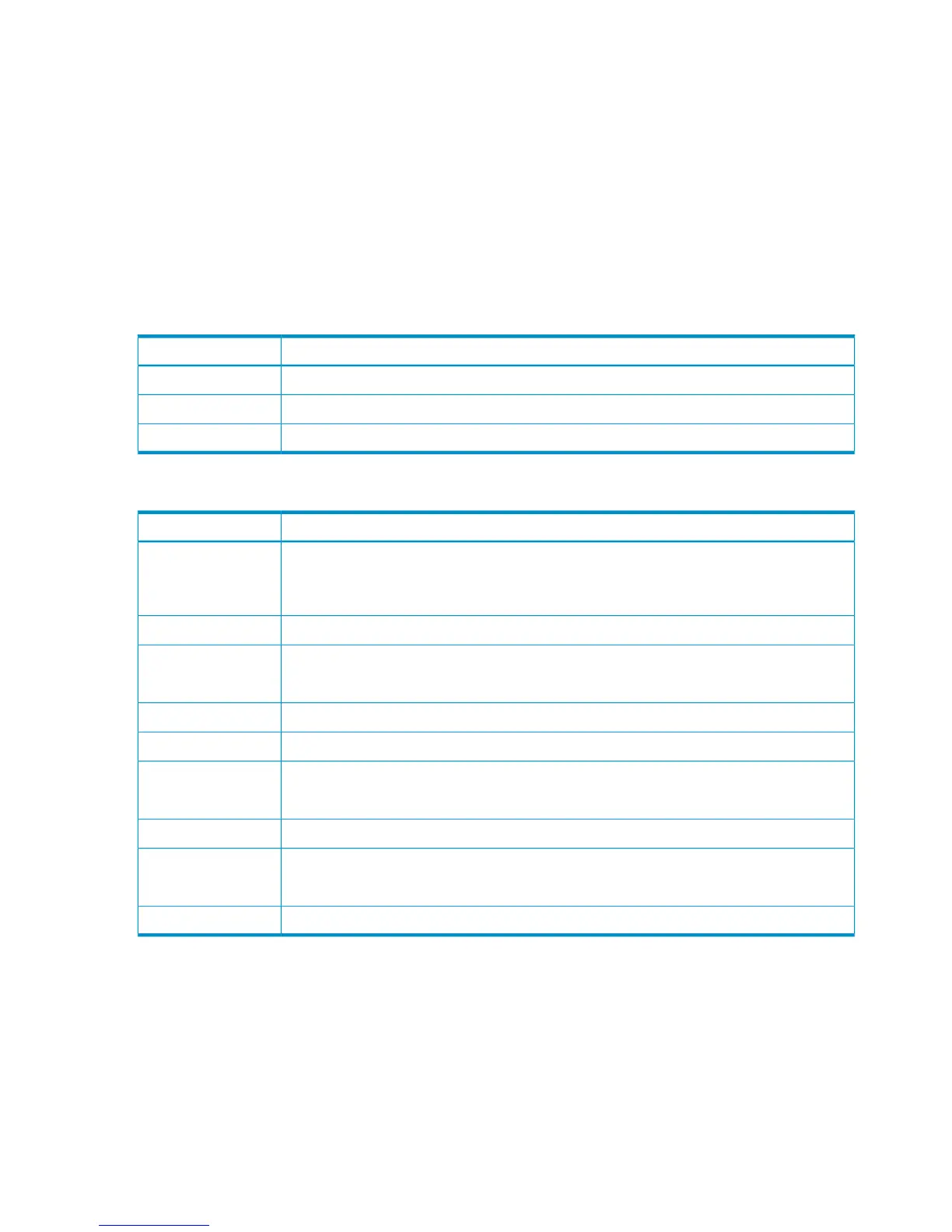[PROV] Create LDEVs
Example 1
07xx,YYYY/MM/DD,HH:MM:SS.xxx, 00:00,RMI AP,uid=user-name,1,
Task Name,[PROV],Create LDEVs,Basic,Normal end,
from=xxxx:xxxx:xxxx:xxxx:xxxx:xxxx:xxxx:xxxx,,Seq.=xxxxxxxxxx
+{PG,LDKC:CU:LDEV,Start LBA,Emulation,Size,Unit,System Disk,
MP Blade ID}
=[{XX-XX,0xXX:0xXX:0xXX,XXXXXXXX,OPEN-V,XXXXXXXX,
KB,Disable,Auto},
{XX-XX,0xXX:0xXX:0xXX,XXXXXXXX,OPEN-V,XXXXXXXX,KB,Disable,0}],
Num. of LDEVs=2
Basic Information for Example 1
DescriptionParameter
Create LDEVs was done to basic volumes.Basic
Create LDEVs was done to external volumes.External
Create LDEVs was done to both basic volumes and external volumes.Basic/External
Detailed Information for Example 1
DescriptionItem
The parity group number.
The parity group number whose first letter is “E” indicates that an external volume is present
in the parity group.
PG
The LDKC, CU, and LDEV numbers.LDKC:CU:LDEV
The start LBA.
A hyphen (-) is output when not specified.
Start LBA
The emulation type.Emulation
The user-specified capacity.Size
The unit of the CV capacity. The output unit is different according to the setting.
KB: For open-system volumeCyl: For mainframe-system volumeLBA: When LBA is specified
Unit
Indicates system disk status.Enable: Enabled, Disable: DisabledSystem Disk
The specified MP blade ID.
“Auto” indicates the processor blade number is set automatically.
MP Blade ID
The number of LDEVs.Num. of LDEVs
Example 2: Snapshot
07xx,YYYY/MM/DD,HH:MM:SS.xxx, 00:00,RMI AP,uid=user-name,1,
Task Name,[PROV],Create LDEVs,Snapshot,Normal end,
from=xxxx:xxxx:xxxx:xxxx:xxxx:xxxx:xxxx:xxxx,,Seq.=xxxxxxxxxx
+{Pool ID,LDKC:CU:LDEV,LDEVCapa(blocks),Emulation,CLPR,SSID,
MP Blade ID,Result}=[{-,0x00:0x00:0x00,96000,OPEN-V,0,0x0004,
Auto,
Normal end},{-,0x00:0x01:0x00,96000, OPEN-V, 0,0x0005,,
Auto,Normal end}],Num.of LDEVs=2
102 Audit log examples
