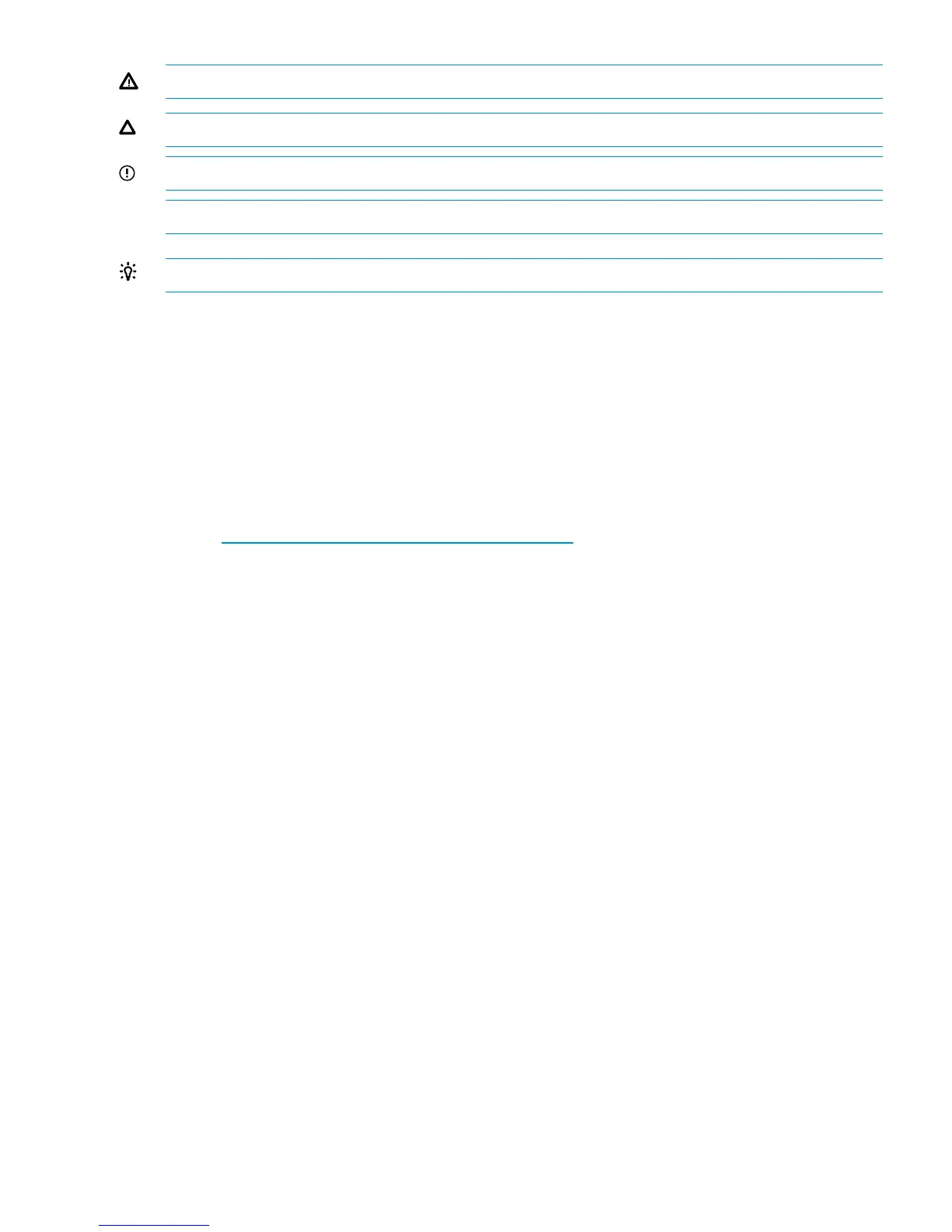WARNING! Indicates that failure to follow directions could result in bodily harm or death.
CAUTION: Indicates that failure to follow directions could result in damage to equipment or data.
IMPORTANT: Provides clarifying information or specific instructions.
NOTE: Provides additional information.
TIP: Provides helpful hints and shortcuts.
HP product documentation survey
Are you the person who installs, maintains, or uses this HP storage product? If so, we would like
to know more about your experience using the product documentation. If not, please pass this
notice to the person who is responsible for these activities.
Our goal is to provide you with documentation that makes our storage hardware and software
products easy to install, operate, and maintain. Your feedback is invaluable in letting us know how
we can improve your experience with HP documentation.
Please take 10 minutes to visit the following web site and complete our online survey. This will
provide us with valuable information that we will use to improve your experience in the future.
http://www.hp.com/support/storagedocsurvey
Thank you for your time and your investment in HP storage products.
HP product documentation survey 197
