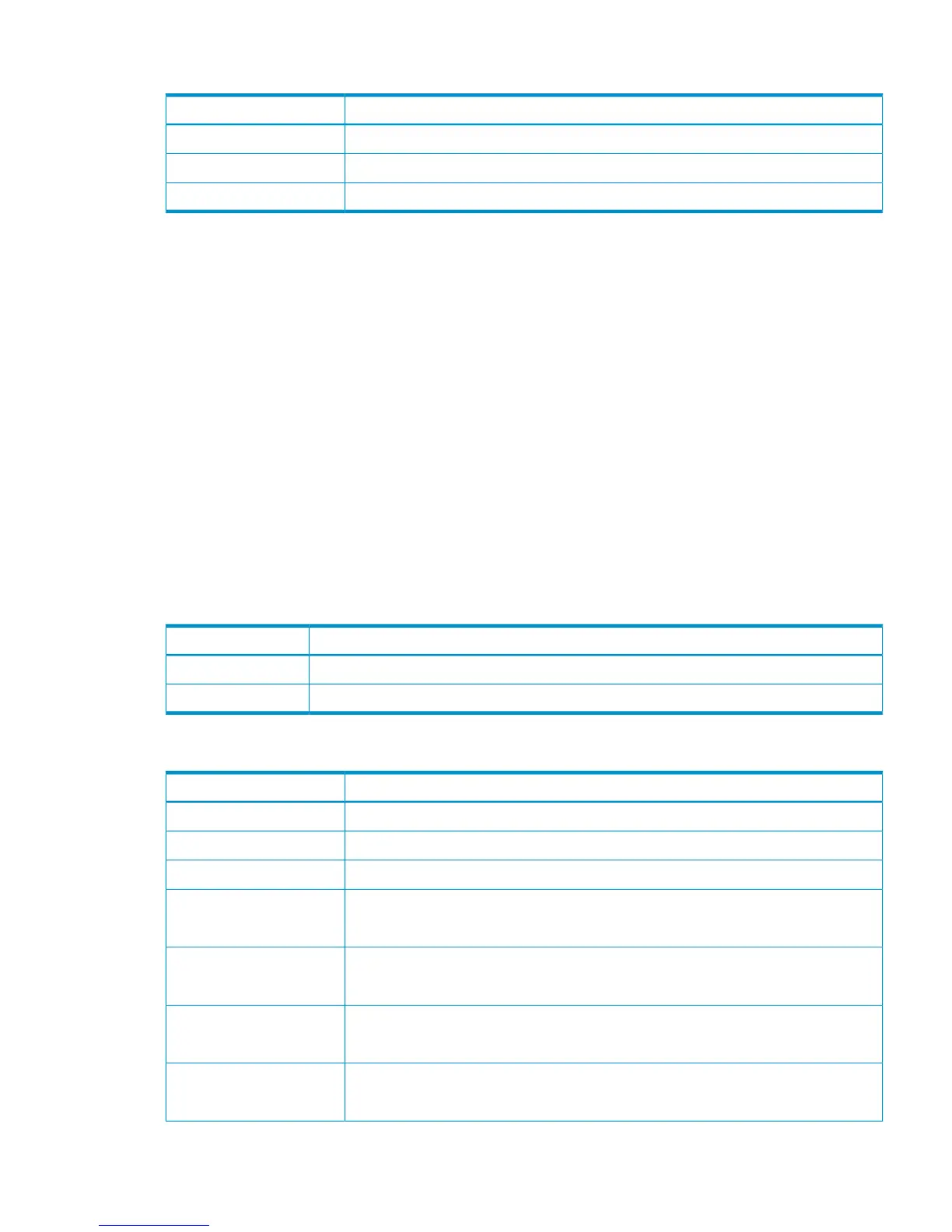Detailed Information for Example 6
DescriptionItem
The installed location of the MPB.MPB
The attribute of auto LDEV assignment.Auto LDEV Assignment
The number of MPBs.Num. of MPBs
Example 7: installing additional SVP
07xx,YYYY/MM/DD,HH:MM:SS.xxx, 00:00,SVP,uid=user-name,1,,
[Install],Install,SVP,Normal end,
from=xxxx:xxxx:xxxx:xxxx:xxxx:xxxx:xxxx:xxxx,,Seq.=xxxxxxxxxx
+{SVP}={SVP-OPTION}
+{IPAddress,Subnet Mask}
={(123.456.789.123),(255.255.255.255)}
+Use Duplex= Valid
+SVP Kind= Master SVP
+IPv4=Valid
+IPv6=Valid
+{M-SVP IPv4(IPAddress,Subnet Mask),IPv6(IPAddress,
Subnet Prefix length)}
={((111.222.333.444),(255.255.255.255)),
((1111:2222:3333:4444:5555:6666:7777:8888),(64))}
+{ S-SVP IPv4(IPAddress,Subnet Mask),IPv6(IPAddress,
Subnet Prefix length)}
={((555.666.777.888),(255.255.255.255)),
((9999:AAAA:BBBB:CCCC:DDDD:EEEE:FFFF:0000),(64))}
Basic Information
DescriptionParameter
Indicates a change in the IP adress of the SVP.SVP
Indicates a change in the IP adress of the SVP and the DKC.SVP&DKC
Detailed Information for Example 7
DescriptionItem
The installed location of the SVP.SVP
IP address in the SVP.IPAddress
The subnet mask in the SVP.Subnet Mask
The duplex status of the SVP.
Valid or Invalid will appear.
Use Duplex
The kind of the duplex status.
Master SVP or Stanby SVP will appear.
SVP Kind
The status of IPv4 settings.
Valid or Invalid will appear.
IPv4
The status of IPv6 settings.
Valid or Invalid will appear.
IPv6
[Install] Cache Residency Prestaging 67
