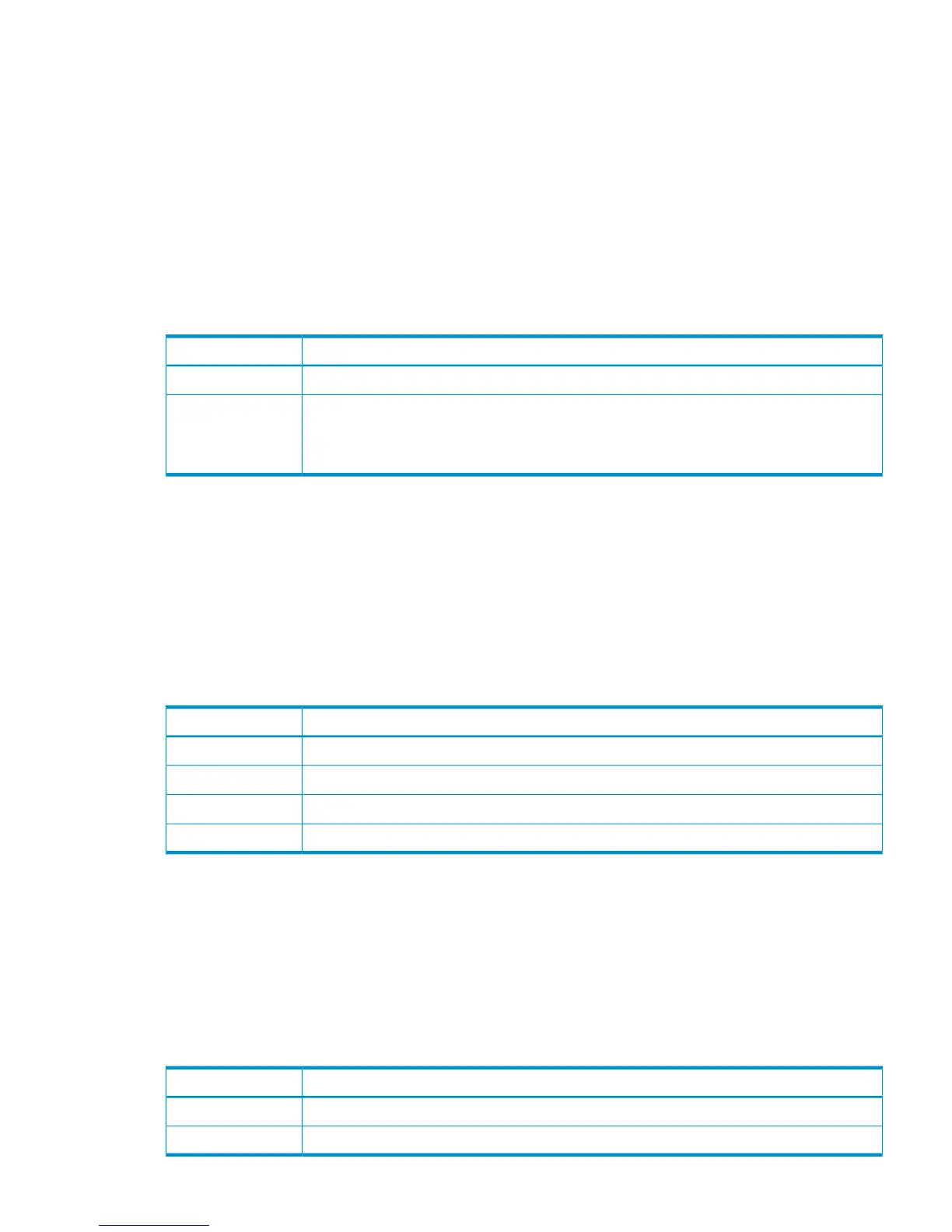[BASE] Control Panel Restore
Example
07xx,YYYY/MM/DD,HH:MM:SS.xxx, 00:00,RMI AP,uid=user-name,1,,
[BASE],Control Panel Restore,,Normal end,
from=xxxx:xxxx:xxxx:xxxx:xxxx:xxxx:xxxx:xxxx,,Seq.=xxxxxxxxxx
+{File Name,Result}
=[{User Account Information,Normal end},
{Environment Parameter List,Normal end},
{Audit Log Transfer Information,Normal end},
{External Authentication,-},
{External Application Link,-},{CVAE Setting,-}]
Detailed Information
DescriptionItem
Name of the restore fileFile Name
Result of the restore operation
Normal end: normal end, Error (xxxx-yyyy): Abnormal end, -: not selected
xxxx: part code, yyyy: error code
Result
[BASE] Create Conf Report
Example
07xx,YYYY/MM/DD,HH:MM:SS.xxx, 00:00,RMI AP,uid=user-name,1,
Task Name,[BASE],Create Conf Report,,Normal end,
from=xxxx:xxxx:xxxx:xxxx:xxxx:xxxx:xxxx:xxxx,,Seq.=xxxxxxxxxx
++{ReportName,UserName,FolderName,StartTime}
={XXXXXXX,manager,YYYYYYYYYY,YYYYMMDDHHMMSS}
Detailed Information
DescriptionItem
Name of the created configuration report.ReportName
Name of the user who requested the configuration report creation.UserName
Folder name where the configuration report is output.FolderName
Starting date and time of the configuration report creation.StartTime
[BASE] Delete CVAE Info
Example
07xx,YYYY/MM/DD,HH:MM:SS.xxx, 00:00,RMI AP,uid=user-name,1,,
[BASE],Delete CVAE Info,,Normal end,
from=xxxx:xxxx:xxxx:xxxx:xxxx:xxxx:xxxx:xxxx,,Seq.=xxxxxxxxxx
+{ID}={0,1,2,3},Num. of IDs=4
Detailed Information
DescriptionItem
ID (unique ID row by row) of the version information that was deletedID
The number of IDsNum. of IDs
BASE Descriptions 43
