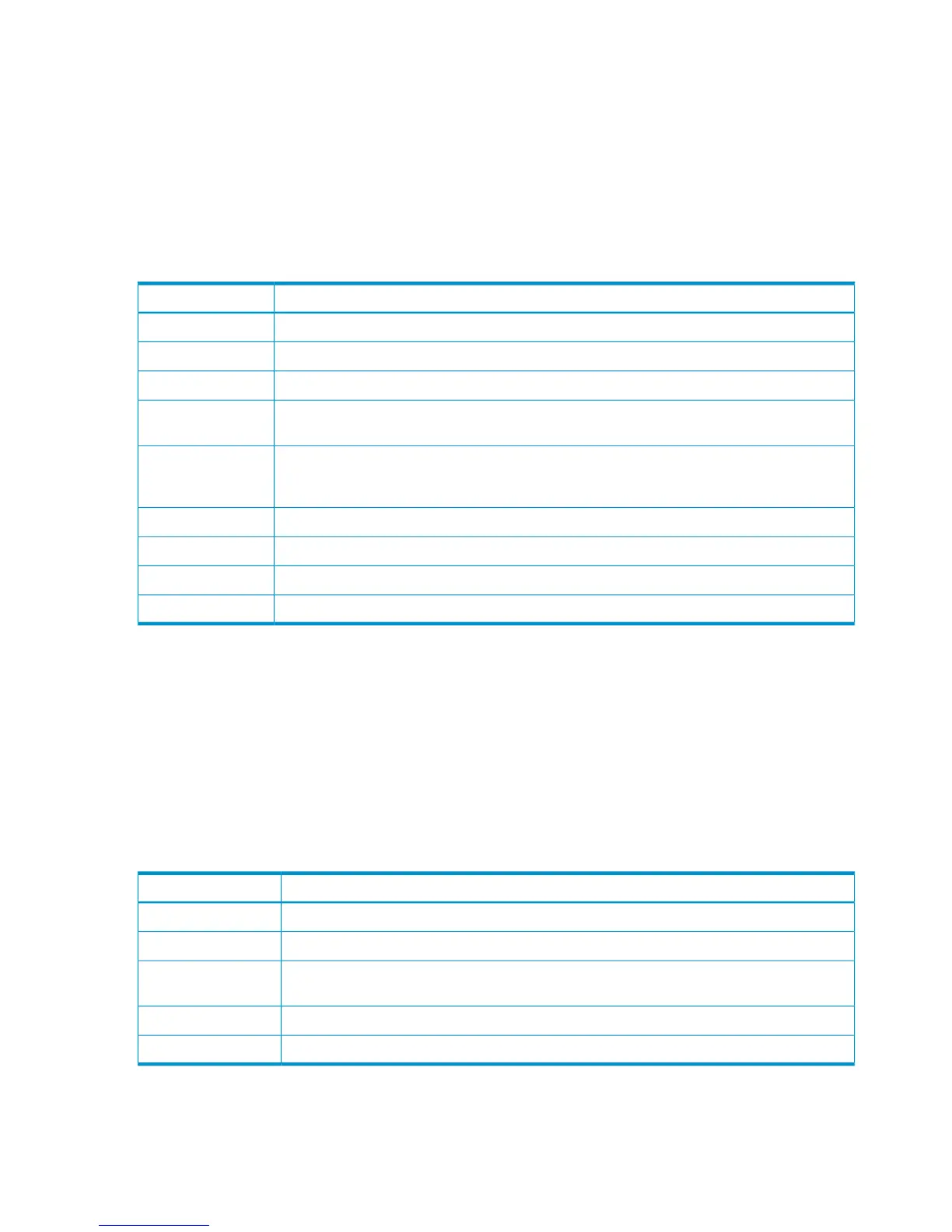from=xxxx:xxxx:xxxx:xxxx:xxxx:xxxx:xxxx:xxxx,,Seq.=xxxxxxxxxx
+{Port,HostGrpID,HostGrpName,Mode,Option[0:31],Option[32:63],
Option[64:95]}={XX,0xXXX,XXXXXXXXXXXXXXXX,0xXX,0xXXXXXXXX,
0xXXXXXXXX,0xXXXXXXXX}
++{WWN,Nickname}=[{0xXXXXXXXXXXXXXXXX,XXXXXXXXXXXXXXXX},
{0xXXXXXXXXXXXXXXXX,XXXXXXXXXXXXXXXX}],Num. of WWNs=2
+{Port,HostGrpID,HostGrpName,Mode,Option[0:31],Option[32:63],
Option[64:95]}={XX,0xXXX,XXXXXXXXXXXXXXXX,0xXX,0xXXXXXXXX,
0xXXXXXXXX,0xXXXXXXXX}
+Num. of Host Groups=2
Detailed Information
DescriptionItem
The name of the port where the host group has been added.Port
The host group number newly added.HostGrpID
The name of the newly added host group.HostGrpName
The newly added host mode. Please see HP StorageWorks P9000 Provisioning for Open Systems
User Guide for the meaning of the host mode number.
Mode
The newly added host mode option. Hexadecimal values are output.Option[0:31]
Option[32:63]
Option[64:95]
Indicates WWN of the host bus adapter for the host registered in the host group.WWN
The nickname of the host bus adapter for the host registered in the host group.Nickname
The number of WWNs of the host registered in the host group.Num. of WWNs
The number of added host groups.Num. of Host Groups
[PROV] Add Hosts
Example
07xx,YYYY/MM/DD,HH:MM:SS.xxx, 00:00,RMI AP,uid=user-name,1,
Task Name,[PROV],Add Hosts,,Normal end,
from=xxxx:xxxx:xxxx:xxxx:xxxx:xxxx:xxxx:xxxx,,Seq.=xxxxxxxxxx
+{Port,HostGrpID,WWN,Nickname}
=[{XX,0xXXX,0xXXXXXXXXXXXXXXXX,XXXXXXXXXXXXXXXX},
{XX,0xXXX,0xXXXXXXXXXXXXXXXX,XXXXXXXXXXXXXXXX}],Num. of WWNs=2
Detailed Information
DescriptionItem
The name of the port where the host group is created.Port
The host group number where the host is registered.HostGrpID
Indicates WWN of the host bus adapter for the host registered in the host group. WWN is a
16-digit number in the hexadecimal format.
WWN
The nickname of the host bus adapter for the host registered in the host group.Nickname
The number of registered hosts (WWN).Num. of WWNs
[PROV] Add LU Path
This log is output when LUN Manager operation is performed using Configuration File Loader.
98 Audit log examples
