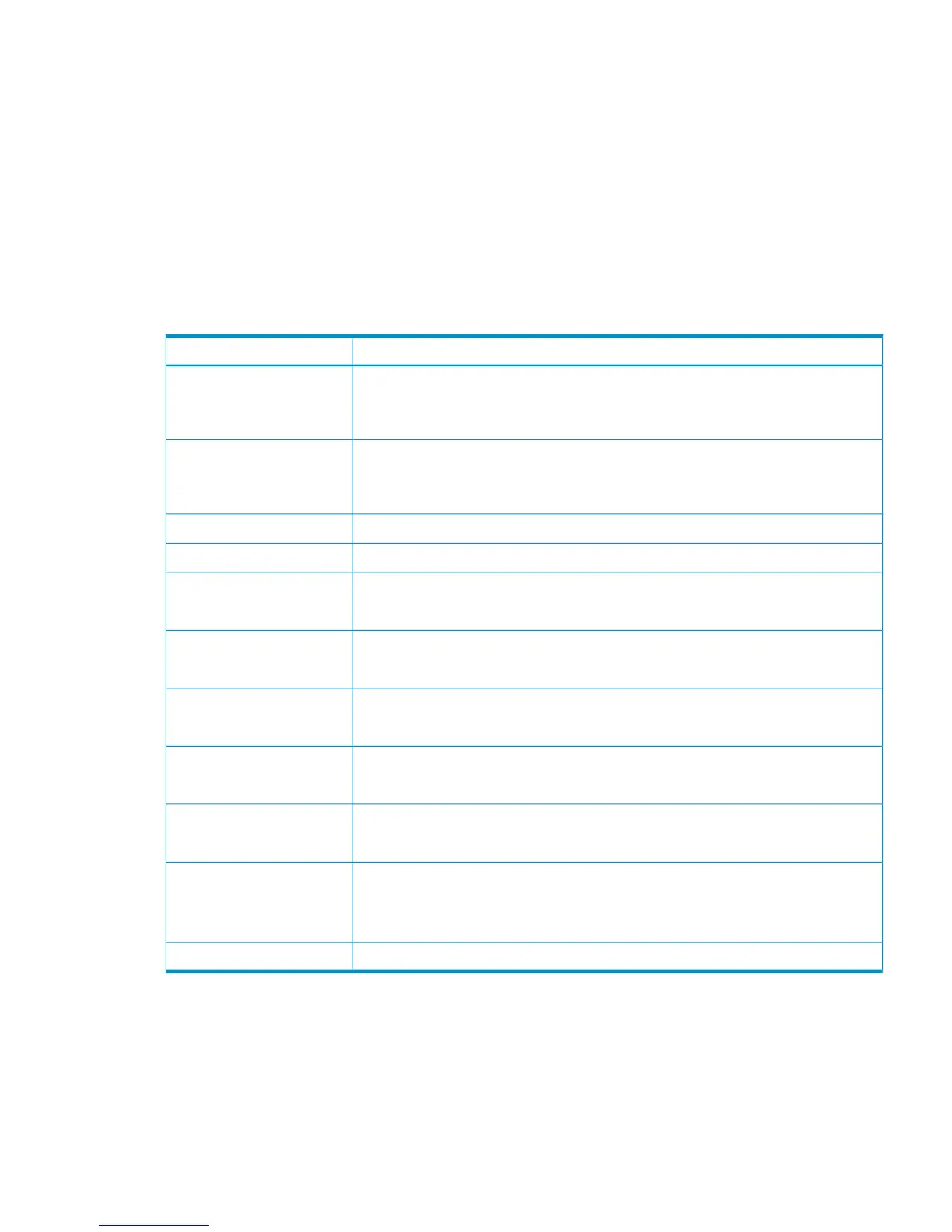[Cnt Ac-J Z] Suspend-Pair
Example
07xx,YYYY/MM/DD,HH:MM:SS.xxx, 00:00,RMI AP,uid=user-name,1,,
[Cnt Ac-J Z],Suspend-Pair,,Normal end,
from=xxxx:xxxx:xxxx:xxxx:xxxx:xxxx:xxxx:xxxx,,Seq.=xxxxxxxxxx
+{P-VOL(LDKC:CU:LDEV),S-VOL(LDKC:CU:LDEV),MirrorID,S/N,CTRLID,
Type,S-VOL Write,Range,Suspend Mode,Result}
=[{0x00:0x00:0x00,0x00:0x20:0x00,0x00,65432,5,P-VOL,Disable,
Volume,Flush,Normal end},
-{0x00:0x00:0x01,0x00:0x20:0x00,0x01,65432,5,P-VOL,Disable,
Volume,Flush,Normal end},Num. of Pairs=2
Detailed Information
DescriptionItem
The LDKC, CU, and LDEV numbers of the primary data volume.
If the LDKC:CU:LDEV is set by using spreadsheet and the Type is S-VOL, N/A will be
output for CU and LDEV numbers.
P-VOL(LDKC:CU:LDEV)
The LDKC, CU, and LDEV numbers of the secondary data volume.
If the LDKC:CU:LDEV is set by using spreadsheet and the Type is P-VOL, N/A will be
output for CU and LDEV numbers.
S-VOL(LDKC:CU:LDEV)
The mirror ID.MirrorID
The serial number of the logical device (storage system).S/N
The controller ID.
N/A will be output when CTRLID is set by using spreadsheet.
CTRLID
Indicates whether the split data volume is a primary or secondary data volume.
P-VOL: Primary, S-VOL: Secondary
Type
Indicates whether writing to the secondary volume is enabled or not.
Disable: Disabled, Enable: Enabled
S-VOL Write
The split range.
Volume: Volume range, Mirror: Mirror range
Range
The suspend mode.
Purge: Purge mode, Flush: Flush mode
Suspend Mode
The result of operation.
Normal end: Normal end, Error(xxxx-yyyyy): Abnormal end
xxxx: Part code, yyyyy: Error code
Result
The number of pairs.Num. of Pairs
[Cnt Ac-J Z] System-Option
Example
07xx,YYYY/MM/DD,HH:MM:SS.xxx, 00:00,RMI AP,uid=user-name,1,,
[Cnt Ac-J Z],System-Option,,Normal end,
from=xxxx:xxxx:xxxx:xxxx:xxxx:xxxx:xxxx:xxxx,,Seq.=xxxxxxxxxx
+Max Initial Copy=64
+{LDKC:CU,SIM Report}=[{0x00:0x00,Report},{0x00:0x01,
Continuous Access Journal Z Descriptions 173
