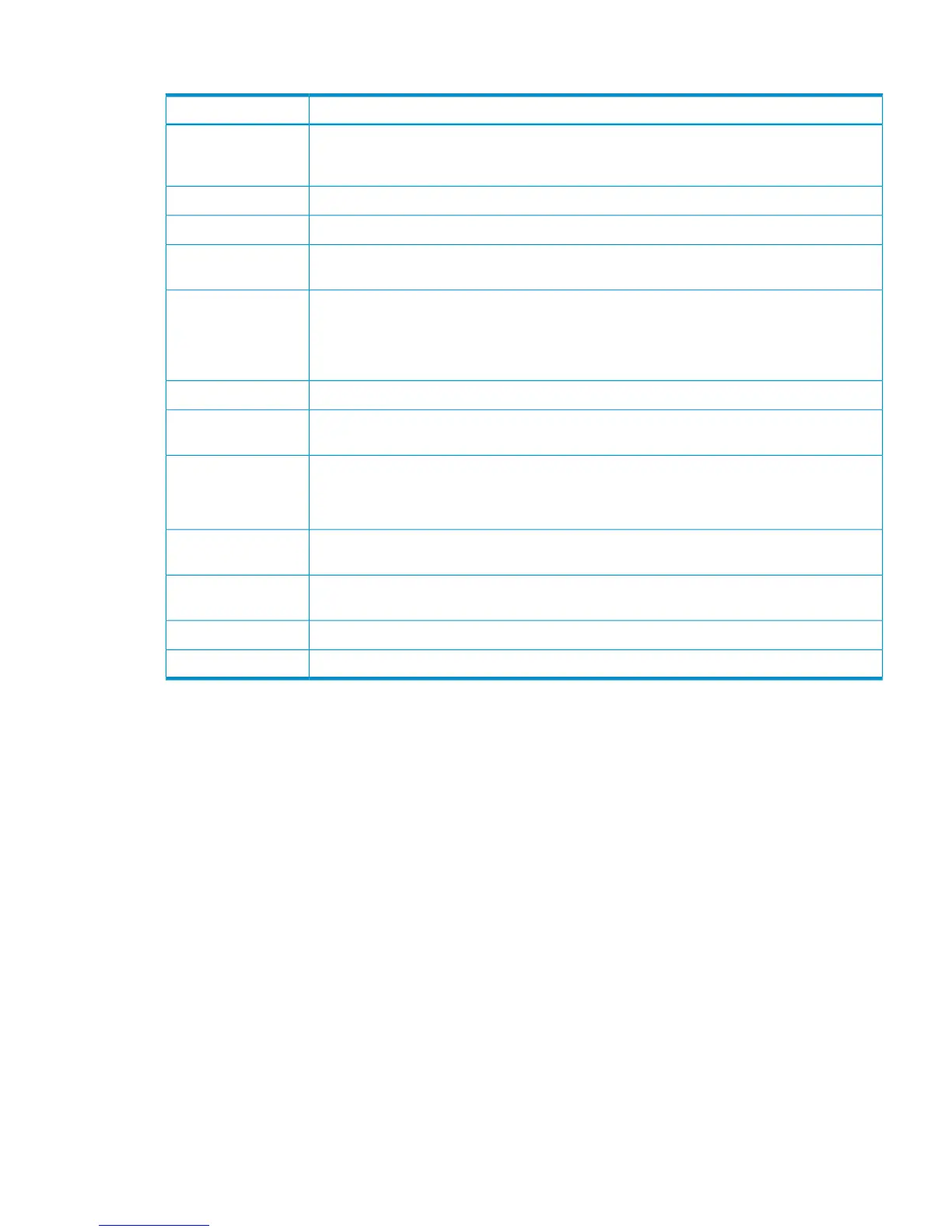Detailed Information
DescriptionItem
The name of the parts (DKCPS-xx, DKCFAN-xxx, DKCPANEL-x, PCIADP, PCICON, BATTERY-xxx,
SVP-BASIC, SVP-OPTION, HUBBOX-xx, HDDPWR-xxxx, DKUPS-xxx, HDDFAN-xxx) specified
to be replaced.
Parts name
The port that Small Form-Factor Pluggables (SFPs) are inserted.SFP
The number of inserted Small Form-Factor Pluggables (SFPs).Num.of SFPs
The mounting location of the PCB, (Channel Adapter (CHA), Disk Adapter (DKA), cache
memory, CM, or ESW) to be replaced.
PCB
When replacing multiple PCBs and some of the PCBs to be replaced had failures, the mounting
locations of the failed PCBs are indicated. In such case, “Warning” is output as the result of
the process.
Note: This information is not output when there are no failed PCBs.
Failed
The number of PCBs to be replaced.Num. of PCBs
The mounting location of the PDEVs (physical devices) to be replaced.Physical Device
(PDEV)
The status of copy process when replacing physical devices (PDEV)s. This information is output
only when replacing PDEVs.
Restore Data: Data recovery from spare disk, Correction Copy: correction copy
Copy
Diagnosis is output only when INLINE skip is selected when replacing PDEVs. This information
is output only when replacing PDEVs.
Diagnosis
Micro Program is output only when microcode update is skipped when replacing PDEVs. This
information is output only when replacing PDEVs.
Micro Program
The mounting location of SSWs to be replaced.SSW
The number of SSWs to be replaced.Num. of SSWs
[Maintenance] Restore
Example 1: restoring a PCB
07xx,YYYY/MM/DD,HH:MM:SS.xxx, 00:00,SVP,uid=user-name,1,,
[Maintenance],Restore,,Normal end,
from=xxxx:xxxx:xxxx:xxxx:xxxx:xxxx:xxxx:xxxx,,Seq.=xxxxxxxxxx
+PCB=[CHA-1EU],Num. of PCBs=1
Example 2: restoring an LDEV
07xx,YYYY/MM/DD,HH:MM:SS.xxx, 00:00,SVP,uid=user-name,1,,
[Maintenance],Restore,,Normal end,
from=xxxx:xxxx:xxxx:xxxx:xxxx:xxxx:xxxx:xxxx,,Seq.=xxxxxxxxxx
+PG=[1-1],Num. of PGs=1
+PG=[E1-1],Num. of PGs=1 ->in case of an external volume
+PG=[V1-1],Num. of PGs=1 ->in case of a virtual volume
+PG=[X1-1],
Num. of PGs=1
Maintenance Descriptions 89
