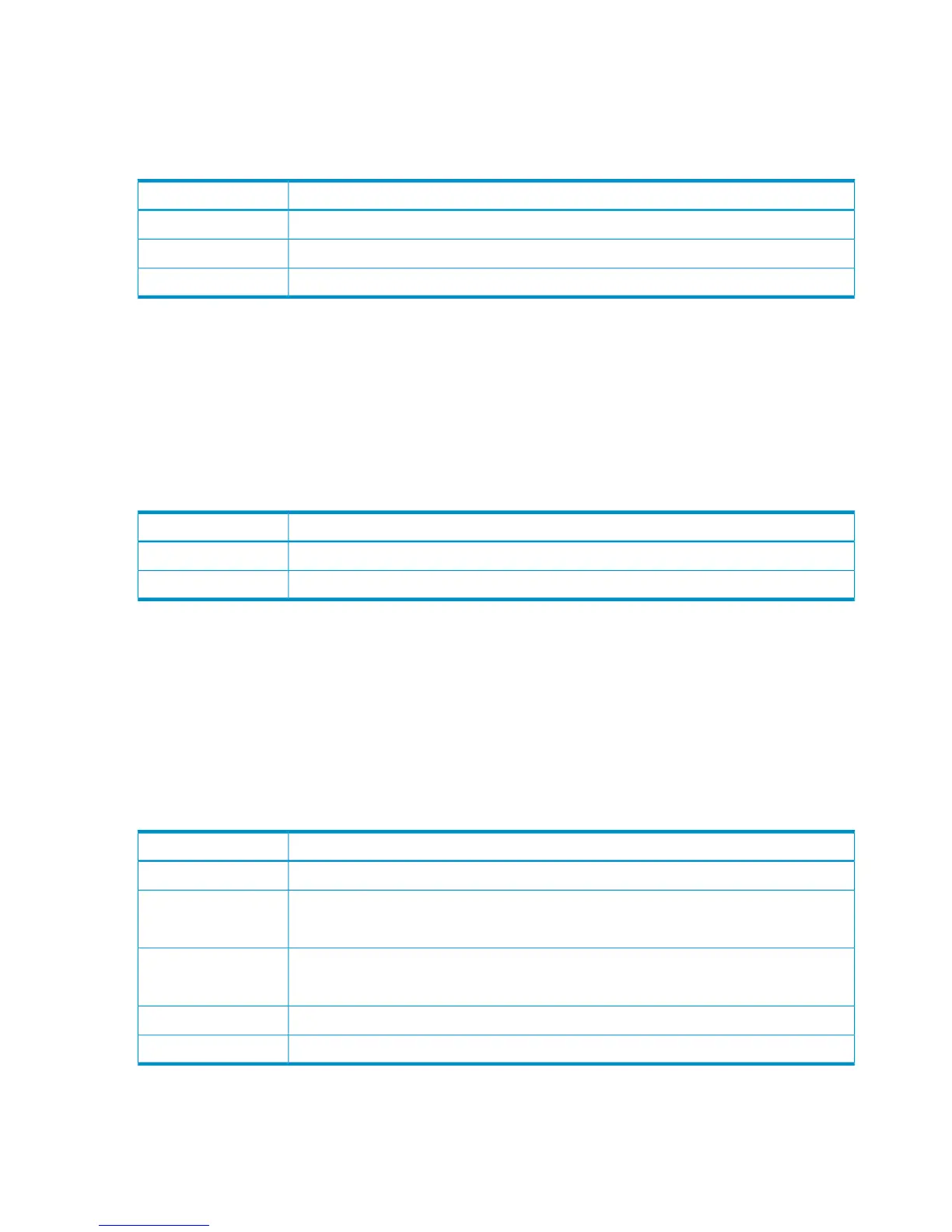from=xxxx:xxxx:xxxx:xxxx:xxxx:xxxx:xxxx:xxxx,,Seq.=xxxxxxxxxx
+{User Name,User Group Name}
=[{User01,Group01},{User02,Group01}],
Num. of Users=2
Detailed Information
DescriptionItem
The user name that was added to a user group.User Name
The name of the user group to which the user ID was added.User Group Name
The number of users that were added.Num. of Users
[ACM] Change Password
Example
07xx,YYYY/MM/DD,HH:MM:SS.xxx,+00:00,RMI AP,uid=user-name,1,
Task Name,[ACM],Change Password,,Normal end,
from=xxxx:xxxx:xxxx:xxxx:xxxx:xxxx:xxxx:xxxx,,Seq.=xxxxxxxxxx
+{User Name}={{User01}},Num. of Users=1
Detailed Information
DescriptionItem
The user name whose password was changed.User Name
The number of users whose passwords were changed.Num. of Users
[ACM] Create User
Example
07xx,YYYY/MM/DD,HH:MM:SS.xxx,+00:00,RMI AP,uid=user-name,1,
Task Name,[ACM],Create User,,Normal end,
from=xxxx:xxxx:xxxx:xxxx:xxxx:xxxx:xxxx:xxxx,,Seq.=xxxxxxxxxx
+{User Name,Account Status,Authentication,User Group Name}
=[{User01,Enabled,Local,Group01}],Num. of Users=1
Detailed Information
DescriptionItem
The user name that was created.User Name
Indicates whether the user account is enabled or disabled.
Enabled: the account is enabled, Disabled: the account is disabled
Account Status
The authentication server that the user uses.
Local: SVP authentication, External: External authentication
Authentication
The name of the user group to which the user ID was added.User Group Name
The number of users that were created.Num. of Users
40 Audit log examples
