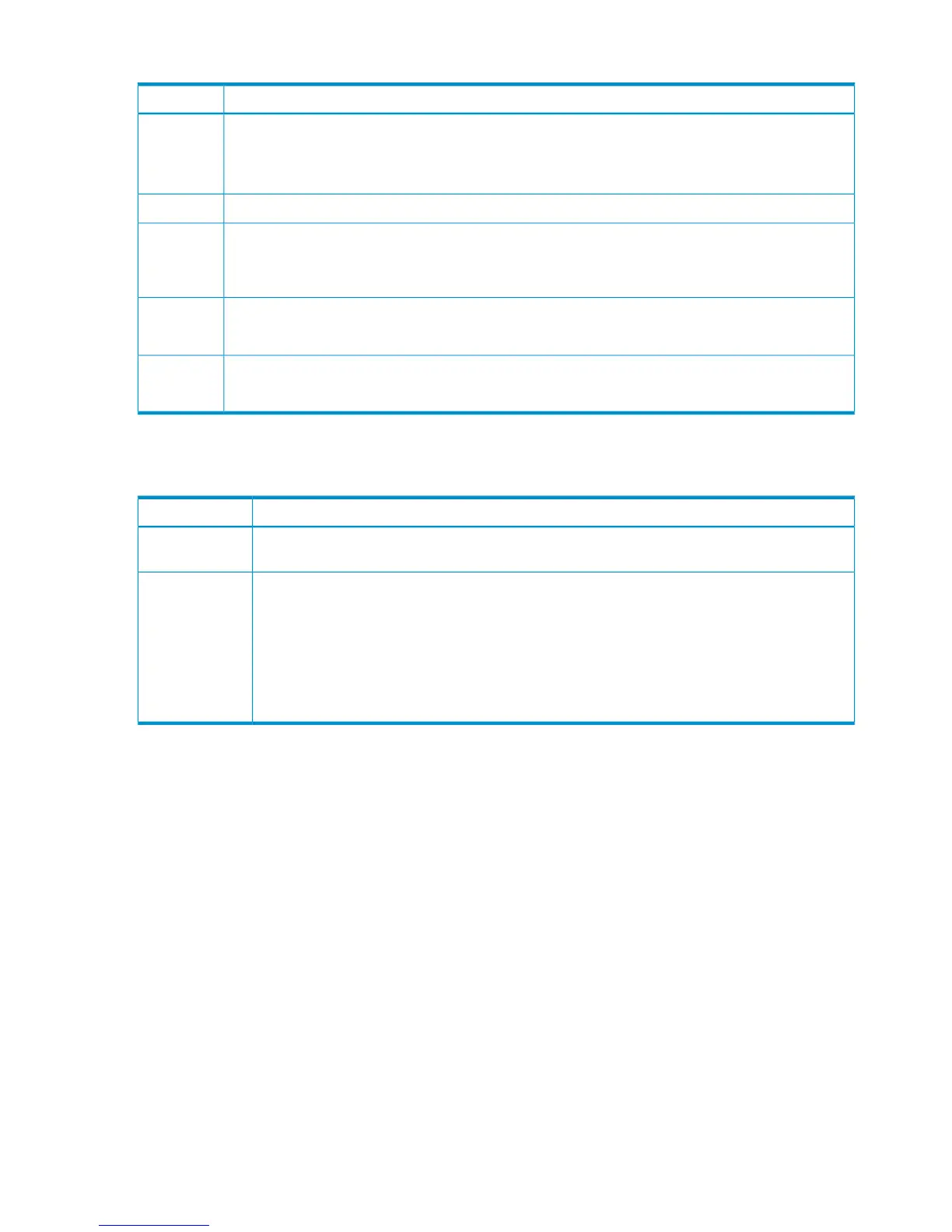Table 3 Symbols Used in Detailed Parameter in Audit Log (SVP)
DefinitionSymbol
'+' or '-' displays at the beginning of a line.
'+' means the beginning of the index. The number of occurrences of '+' represents the number of indents.
'-' means that the line continues from the previous line.
+ and -
Connects an index and a setting value.=
When there is more than one setting value for one index, the setting values are enclosed by [ ], and
separated by a comma (,).
Example: CU:LDEV=[0x00:0x00,0x00:0x01,0x00:0x02]
[ ]
Details are enclosed by {}.
Example: {Port,Fabric,Connection}=[{1E,ON,FC-AL},{3E,OFF,P-to-P}]
{ }
Supplementary and additional information for setting values are enclosed by ( ).
Example: {VOL(CU:LDEV),Result}={0x00:0x01,Error(xxxx-yyyy)}
( )
Log output formats for different versions
Table 4 Changed contents of a format in each version number
Changed contentsVersion number
The log output format for DKCMAIN program version 70-01-0X-XX/XX (XX is a two-digit number.)
or 70-01-2X-XX/XX (XX is a two-digit number.).
0701
The output format for DKCMAIN program version 70-01-4X-XX/XX (XX is a two-digit number.) or
later. The following formats are changed from the version number:0701. There are no changes on
other log formats.
• Output format of the detailed information for [PROV] Create/Expand Pools and [PROV]
Edit/Delete Pools.
• Function name: The function name of FC is changed from "FC" to "FC Z".
• Output format of the detailed information for [Cnt Ac-S] Pairresync.
0702
Syslog file format
The following figure shows a sample syslog file.
16 Introduction
