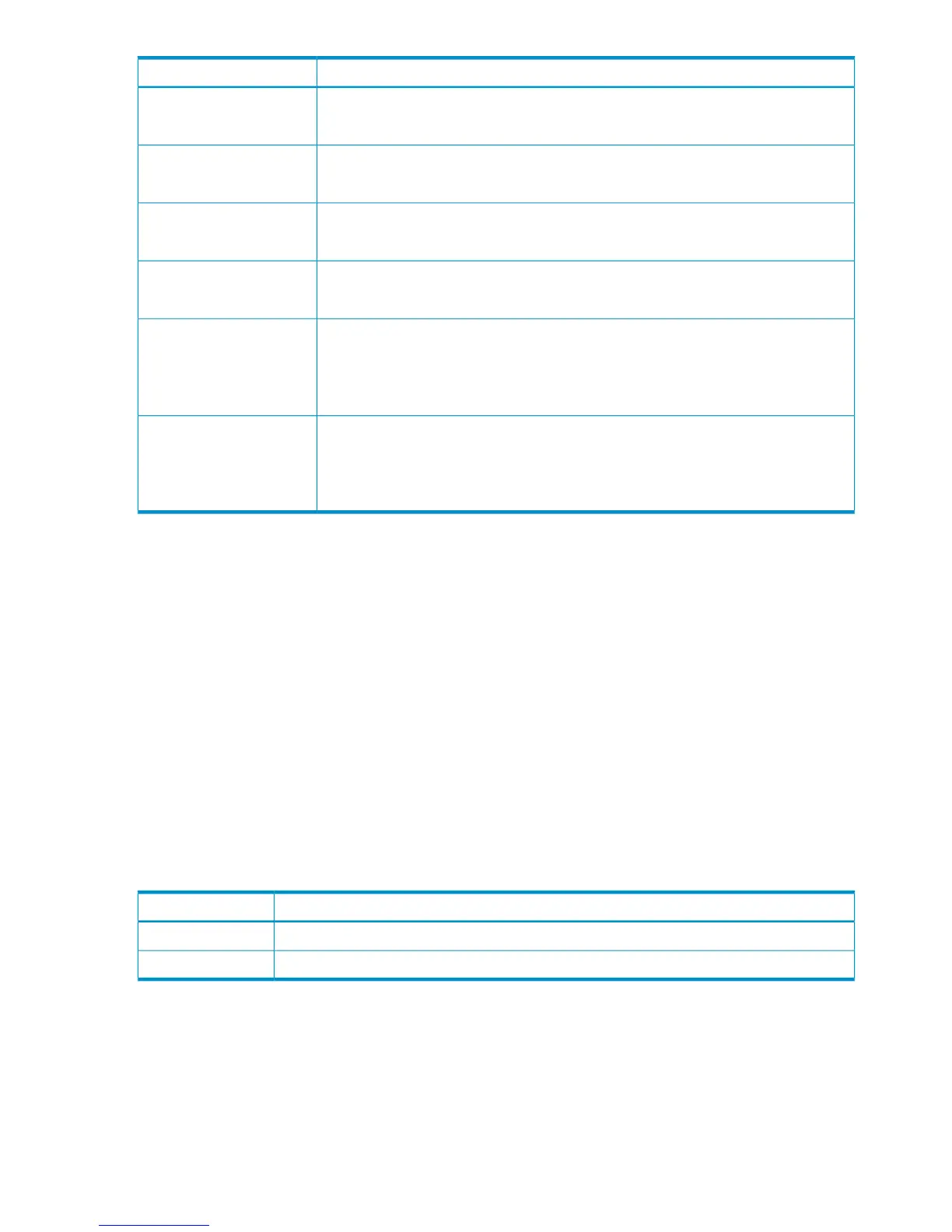DescriptionItem
The duplex status of the SVP.
Valid or Invalid will appear.
Use Duplex
The kind of the duplex status.
Master SVP or Standby SVP will appear.
SVP Kind
The status of IPv4 settings.
Valid or Invalid will appear.
IPv4
The status of IPv6 settings.
Valid or Invalid will appear.
IPv6
Master SVP details are provided in the format described below.
IPv4 (IPAddress: IP address, Subnet Mask: Subnet mask)
IPv6 (IPAddress: IP address, Subnet Prefix length: The value of subnet prefix)
M-SVP
IPv4(IPAddress,Subnet Mask)
IPv6(IPAddress, Subnet
Prefix length)
Standby SVP details are provided in the format described below.
IPv4 (IPAddress: IP address, Subnet Mask: Subnet mask)
IPv6 (IPAddress: IP address, Subnet Prefix length: The value of subnet prefix)
S-SVP
IPv4(IPAddress,Subnet Mask)
IPv6(IPAddress, Subnet
Prefix length)
[Install] Restore Config.
Example 1
07xx,YYYY/MM/DD,HH:MM:SS.xxx, 00:00,SVP,uid=user-name,1,,
[Install],Restore Config.,SVP&DKC,Normal end,
from=xxxx:xxxx:xxxx:xxxx:xxxx:xxxx:xxxx:xxxx,,Seq.=xxxxxxxxxx
Basic Information for Example 1
The SVP&DKC parameter indicates the configuration of SVP and DKC has been restored.
Example 2
07xx,YYYY/MM/DD,HH:MM:SS.xxx, 00:00,SVP,uid=user-name,1,,
[Install],Restore Config,,Normal end,
from=xxxx:xxxx:xxxx:xxxx:xxxx:xxxx:xxxx:xxxx,,Seq.=xxxxxxxxxx
+{New Ver.,Old Ver.}={xx-xx-xx/xx,xx-xx-xx/xx}
Detailed Information for Example 2
DescriptionItem
The new version number.New Ver.
The old version number.Old Ver.
[Install] Set Battery Life
Example
07xx,YYYY/MM/DD,HH:MM:SS.xxx, 00:00,SVP,uid=user-name,1,,
[Install],Set Battery Life,,Normal end,
from=xxxx:xxxx:xxxx:xxxx:xxxx:xxxx:xxxx:xxxx,,Seq.=xxxxxxxxxx
+{Use Battery Life,Date,Remained Life}
={Valid,YYYY/MM/DD,610}
76 Audit log examples
