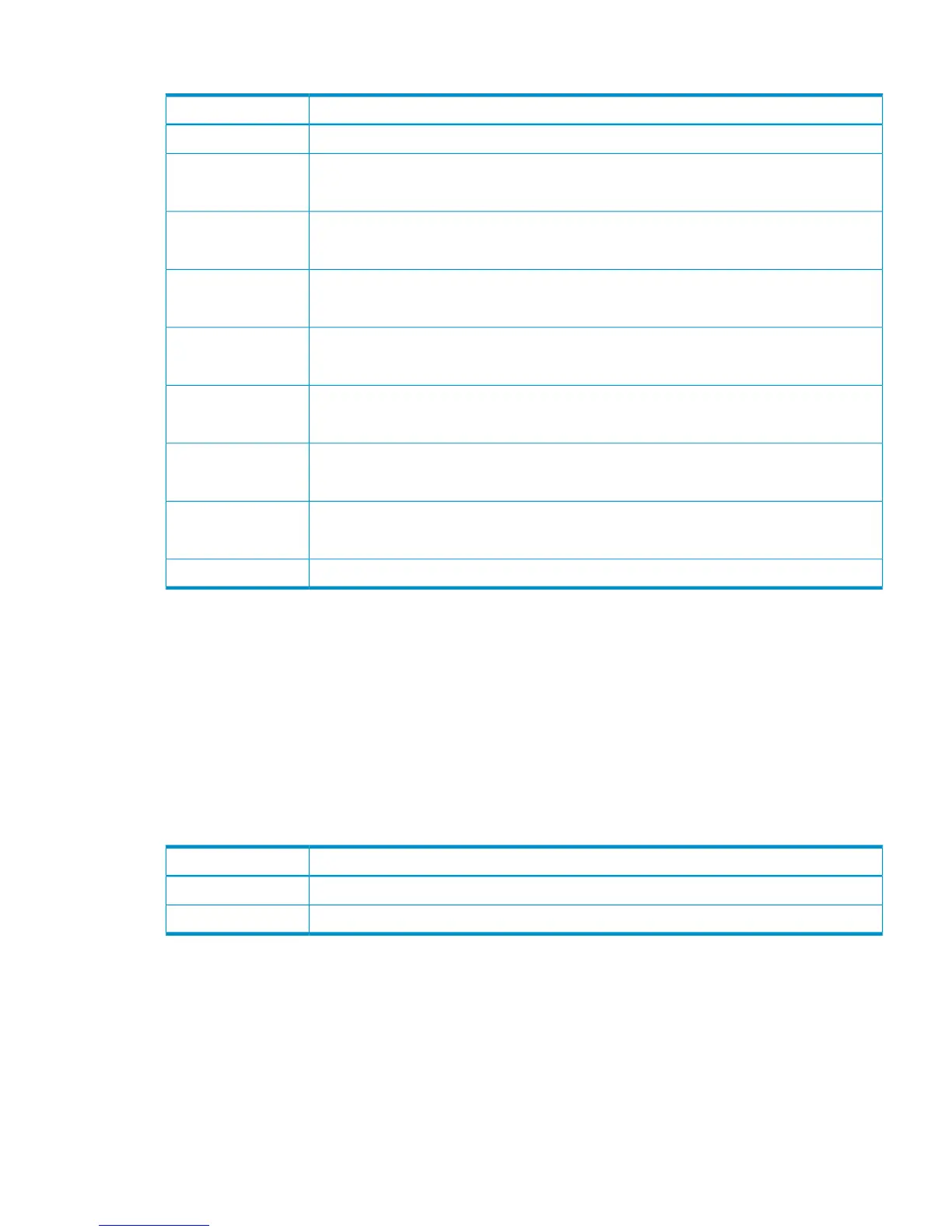Detailed Information
DescriptionItem
The CLPR number (00 to 31).CLPR
The Level 2 Threshold (30, 40, 50, 60, and 70).
The unit is percent (%).
LV2 THD(%)
The status of Block Option.
Volume: Volume Level, Cache: ache Level
Block Option
The status of Donot Block (Volume Level).
Enable: enabled, Disable: disabled
Donot Block
The status of Level 1 Sleep.
Enable: enabled, Disable: disabled
LV1 Sleep
The Sleep Time (10 or 100).
The unit is millisecond (msec).
Sleep Time(ms)
The status of Level 1 SIM.
Enable: enabled, Disable: disabled
LV1 SIM
The status of Level 2 Suspend.
Enable: enabled, Disable: disabled
LV2 Suspend
The number of CLPRs.Num. of CLPRs
HDD Easy Replace Descriptions
[HDDEasyReplace] Replace
Example
07xx,YYYY/MM/DD,HH:MM:SS.xxx, 00:00,RMI AP,uid=username,1,,
[HDDEasyReplace],Replace,Easy-Replace,Normal end,
from=xxxx:xxxx:xxxx:xxxx:xxxx:xxxx:xxxx:xxxx,,Seq.=xxxxxxxxxx
+PDEV={HDD000-04},Num. of PDEVs=1
Detailed Information
DescriptionItem
The mounting location of the PDEVs (physical devices) to be replaced.PDEV
The number of PDEVs to be replaced.Num. of PDEVs
HDD Easy Replace Descriptions 189
