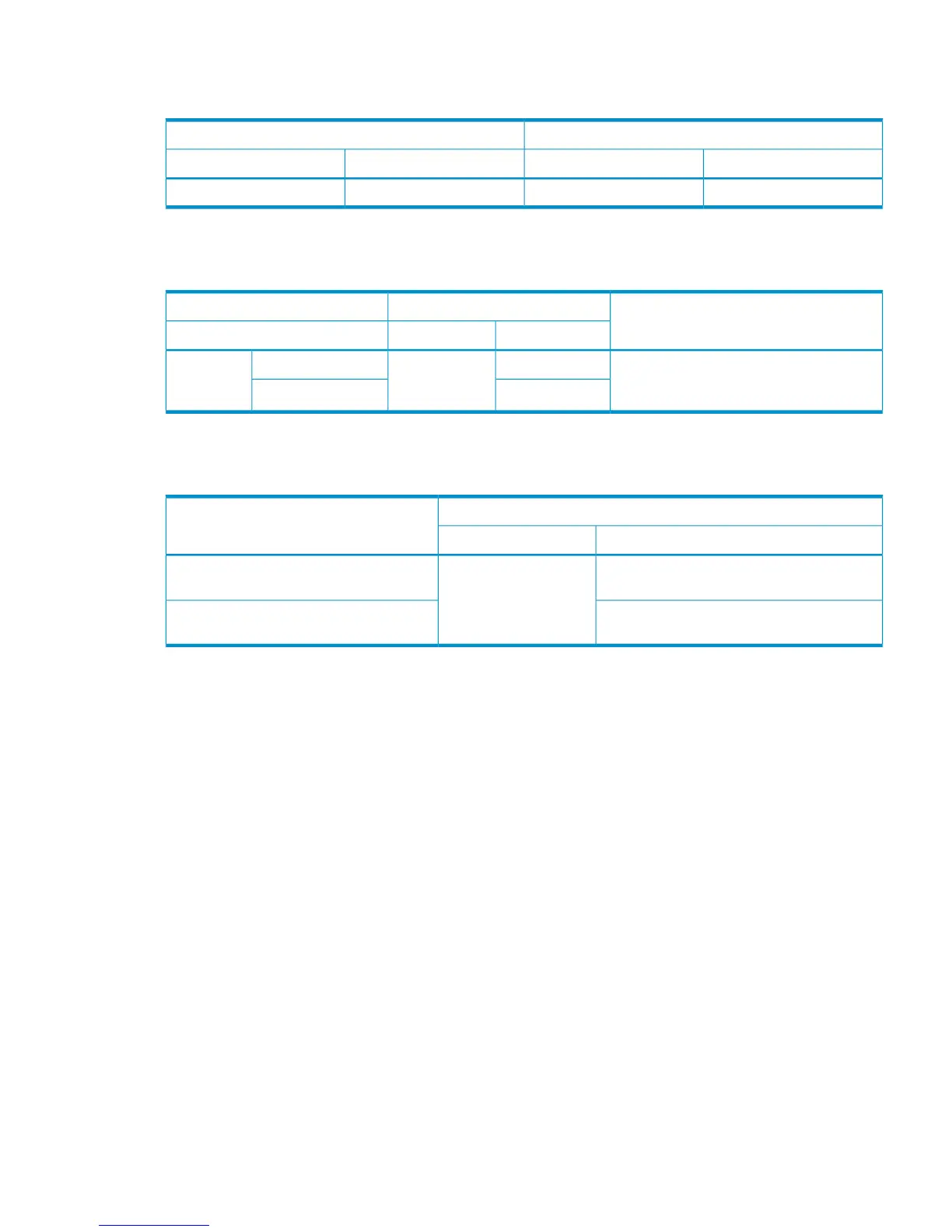Using Resource Lock menu
Table 42 Resource Lock
Audit Log OutputGUI operation
Operation NameFunction NameDescriptionSubmenu
Unlock ForciblyBASECancelling lock forciblyResource Lock
Using Remote Web Console CLI
Table 43 Using Remote Web Console CLI
NoteAudit Log OutputRemote Web Console CLI operations
Operation NameFunction NameCommand
Logs of operations performed by CFLSET
command are output between CflSet Start
and CflSet End.
CflSet StartSpreadsheetStarts OperationCFLSET
CflSet EndEnds operation
When executing single sign-on from Command View Advanced Edition
Table 44 When executing single sign-on from Command View Advanced Edition
Audit Log OutputGUI operations
Operation NameFunction Name
HCSSO SetOneTimeKeyBASEIssuing OneTimeKey from Command View
Advanced Edition
HCSSO AuthenticationLaunching Remote Web Console from
Command View Advanced Edition
Using Resource Lock menu 211
