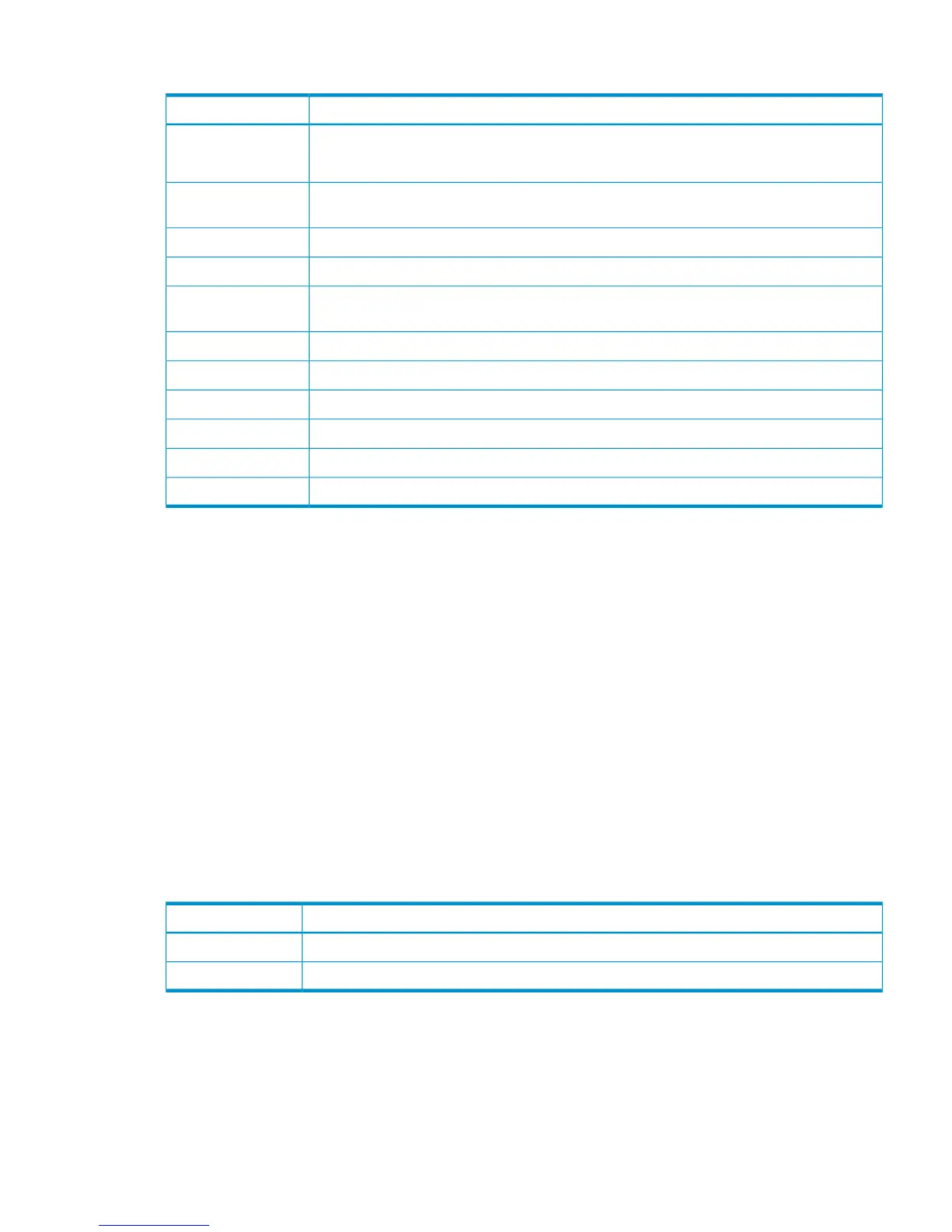Detailed Information
DescriptionItem
The setting status of SNMP Agent.
Enable, Disable
Install
The IP address of the registered SNMP manager. The IP address divided by periods (.) is an
Ipv4 address, and the IP address divided by colons (:) is an Ipv6 address.
Manager
The number of the registered SNMP managers.Num. of Managers
The registered community name.Community
The IP address where the trap of community is reported. The IP address divided by periods (.)
is an Ipv4 address, and the IP address divided by colons (:) is an Ipv6 address.
Trap
The number of traps reported.Num. of Traps
The number of registered communities.Num. of Communities
The setting of system group information (Name, Contact, and Location).System Group
The nickname of the device set.Name
The setting name of the system administrator.Contact
The setting location of the device set.Location
Spreadsheet Descriptions
[Spreadsheet] CflSet End
Example
07xx,YYYY/MM/DD,HH:MM:SS.xxx, 00:00,RMI AP,uid=user-name,1,,
[Spreadsheet],CflSet End,,Normal end,
from=xxxx:xxxx:xxxx:xxxx:xxxx:xxxx:xxxx:xxxx,,Seq.=xxxxxxxxxx
[Spreadsheet] CflSet Start
Example
07xx,YYYY/MM/DD,HH:MM:SS.xxx, 00:00,RMI AP,uid=user-name,1,,
[Spreadsheet],CflSet Start,,Normal end,
from=xxxx:xxxx:xxxx:xxxx:xxxx:xxxx:xxxx:xxxx,,Seq.=xxxxxxxxxx
+{Input,Output}={C:\Set_IN.spd,C:\Set_OUT.spd}
Detailed Information
DescriptionParameter
Indicates name of the input file.Input
Indicates name of the output file.Output
[Spreadsheet] LUNM Operation
The Configuration File Loader log appears in the log file line. It is located between the line that
contains “Start” and the line contains “End.”
Spreadsheet Descriptions 147
