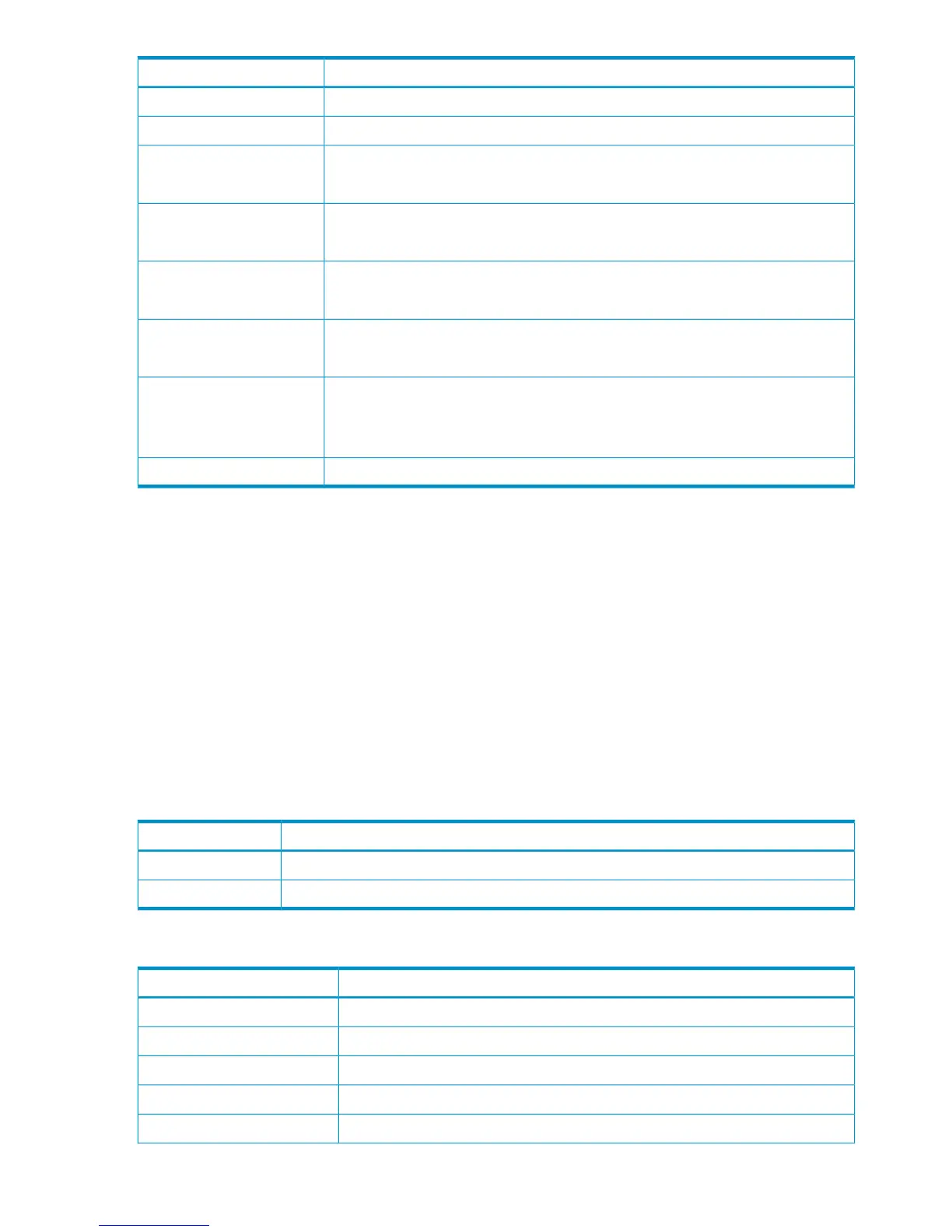DescriptionItem
The mirror ID.MirrorID
The serial number of the logical device (storage system).S/N
The controller ID.
N/A will be output when CTRLID is set by using spreadsheet.
CTRLID
The primary and secondary of the deleted volume.
P-VOL: Primary, S-VOL: Secondary
Type
The delete range.
Volume: Volume range, Mirror: Mirror range
Range
The delete mode.
Normal: Normal mode, Force: Force mode
Delete Mode
The result of operation.
Normal end: Normal end, Error(xxxx-yyyyy): Abnormal end
xxxx: Part code, yyyyy: Error code
Result
The number of pairs.Num. of Pairs
[Cnt Ac-J Z] Edit-EXCTG
Example
07xx,YYYY/MM/DD,HH:MM:SS.xxx, 00:00,RMI AP,uid=user-name,1,,
[Cnt Ac-J Z],Edit-EXCTG,Add,Normal end,
from=xxxx:xxxx:xxxx:xxxx:xxxx:xxxx:xxxx:xxxx,,Seq.=xxxxxxxxxx
+{LDKC,EXCTG}={0x00,0x00}
++{LDKC,JNL,MirrorID,S/N,CTRLID,Cmd.Dev.(LDKC:CU:LDEV),Result}
=[{0x00, 0x000,0x01,65432,5,0x00:0x20:0x00,Normal end},
{0x00,0x001,0x01,65432,5,0x00:0x20:0x00,Normal end}]
+{LDKC,EXCTG}={0x00,0x01}
++{LDKC,JNL,MirrorID,S/N,CTRLID,Cmd.Dev.(LDKC:CU:LDEV),Result}
=[{0x00, 0x002,0x01,65433,5,0x00:0x20:0x00,Normal end}]
+Num. of EXCTGs=2
Basic Information
DescriptionParameter
Add journals to the extended consistency group.Add
Remove journals from the extended consistency group.Remove
Detailed Information
DescriptionItem
The extended consistency groups LDKC number.LDKC
The number of the extended consistency group.EXCTG
The LDKC number where the journal belongs.LDKC
The journal number.JNL
The mirror ID.MirrorID
168 Audit log examples
