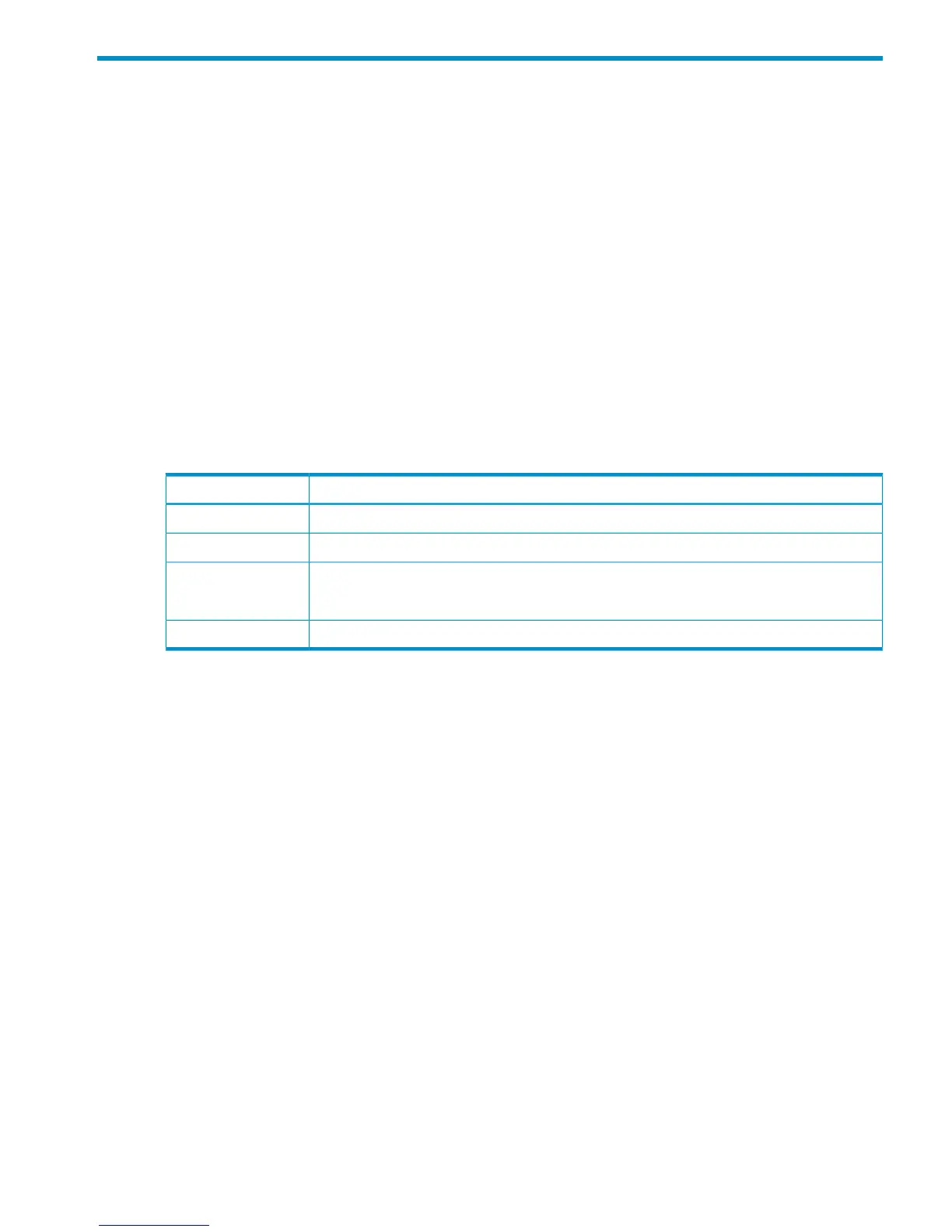4 Audit log examples
This chapter provides examples and descriptions of the audit logs produced by each function and
operation that can be performed with Remote Web Console and SVP. The descriptions are listed
alphabetically by function name and operation name. For the detailed information of version
numbers in log output examples, see Table 4 (page 16).
Audit Log Descriptions
[AuditLog] Audit Log buffer
Example
07xx,YYYY/MM/DD,HH:MM:SS.xxx, 00:00,RMI AP,uid=user-name,1,,
[AuditLog],Audit Log buffer,,Normal end,
from=xxxx:xxxx:xxxx:xxxx:xxxx:xxxx:xxxx:xxxx,,Seq.=xxxxxxxxxx
+{Option,Set,Result}
=[{Audit Log buffer,Enable,Normal}],Num. of Modes=1
Detailed Information
DescriptionItem
The operation name (Audit Log buffer).Option
The setting status. Disable or Enable will appear.Set
The result of the setting.
Normal: Normal end. Error: Abnormal end.
Result
The number of options configured.Num. of Modes
[AuditLog] Create File
Example
07xx,YYYY/MM/DD,HH:MM:SS.xxx, 00:00,RMI AP,<system>,1,,
[AuditLog],Create File,AuditLog,Warning,
from=xxxx:xxxx:xxxx:xxxx:xxxx:xxxx:xxxx:xxxx,,Seq.=xxxxxxxxxx
Basic Information
The parameter AuditLog indicates that the audit log file has been reproduced.
[AuditLog] DKCAuditLog was lost
Example
07xx,YYYY/MM/DD,HH:MM:SS.xxx, 00:00,RMI AP,uid=user-name,1,,
[AuditLog],DKCAuditLog was lost,,Error,
from=xxxx:xxxx:xxxx:xxxx:xxxx:xxxx:xxxx:xxxx,,Seq.=xxxxxxxxxx
[AuditLog] Over MaxLine
This information appears in the syslog file only.
Example
<14> Jan 4 06:25:18 SVP Storage: CELFSS,1.1,250001,,
2006-01-04T06:25:18.3Z,
Audit Log Descriptions 37
