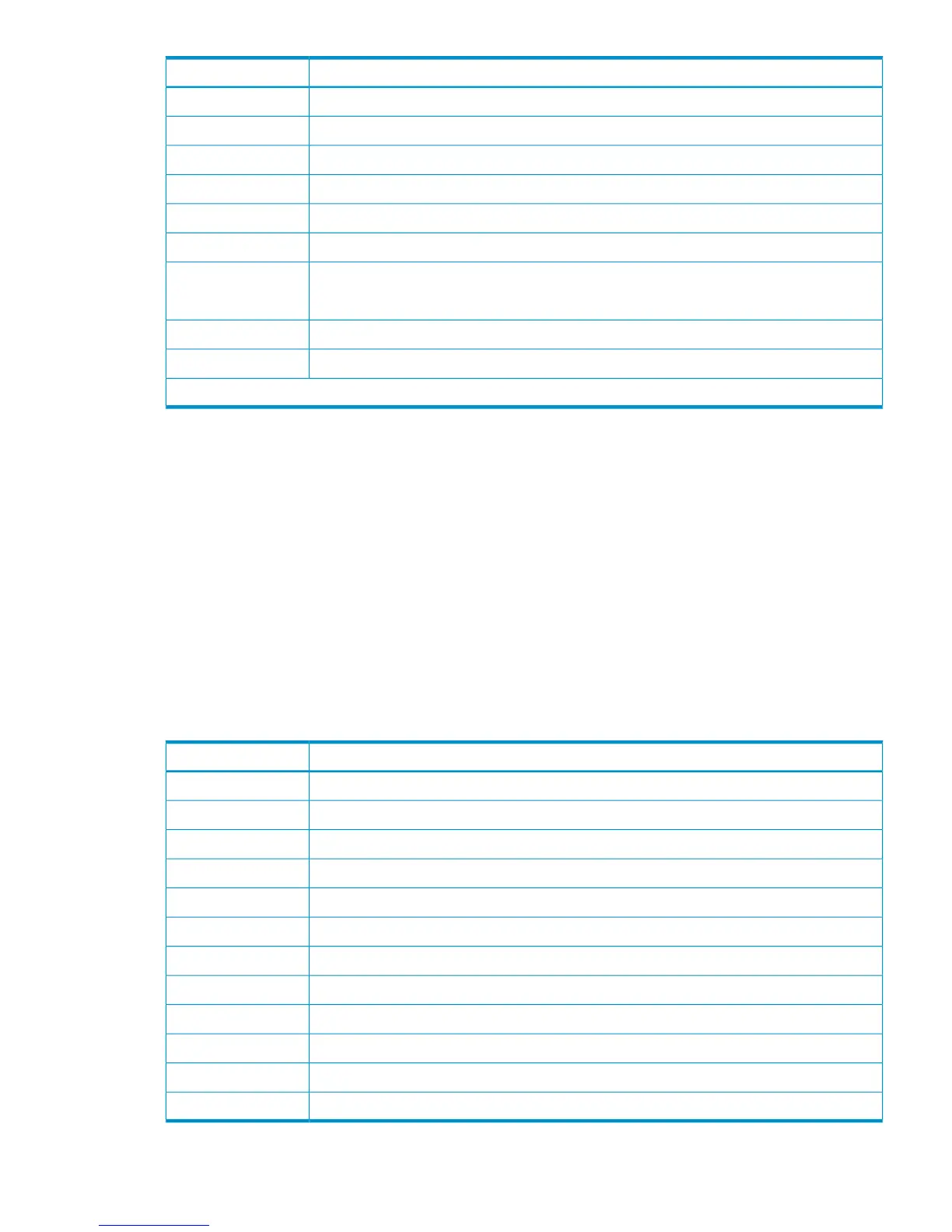DescriptionItem
The number of LDEVs.Num. of LDEVs
The LPR name.LPR
The level of Cache Tuning.Cache Tuning
The number of LPRs.Num. of LPRs
Command ControlCommand Control
The local mode number.Mode
The setting status.
ON: Set, Off: Release
Set
The number of local modes.Num. of Modes
Setting executed from the debug window (Set: fix).Debug Mode
Note: Only the changed items will be output.
[Install] System Tuning
Example
07xx,YYYY/MM/DD,HH:MM:SS.xxx, 00:00,SVP,uid=user-name,1,,
[Install],System Tuning,,Normal end,
from=xxxx:xxxx:xxxx:xxxx:xxxx:xxxx:xxxx:xxxx,,Seq.=xxxxxxxxxx
+Serial No.=64040
+IP Address Mode=Based on Serial Number
+IP Address=126.132.248
+Subnet Mask=255.0.0
+{Port,CU Number,Emulation}=[{1E,-,I-2107},{3E,00:10-00:1F,
I-2107},{5E,-,I-2107},{7E,-,I-2107}],Num. of Ports=4
+{LDKC:CU,LDEV,SSID}=[{0x00:0x00,0x00-0xff,0x0005}],
Num. of SSIDs=1
Detailed Information
DescriptionItem
The serial number.Serial No.
The IP address mode set.IP Address Mode
The IP address set.IP Address
The subnet mask set.Subnet Mask
The mounting location of the port.Port
Indicates the range of the CU number that the port belongs.CU Number
The emulation type.Emulation
The number of ports.Num. of Ports
The LDKC number and the CU number.LDKC:CU
The LDEV number.LDEV
The subsystem ID.SSID
The number of subsystem IDs.Num. of SSIDs
[Install] Cache Residency Prestaging 83
