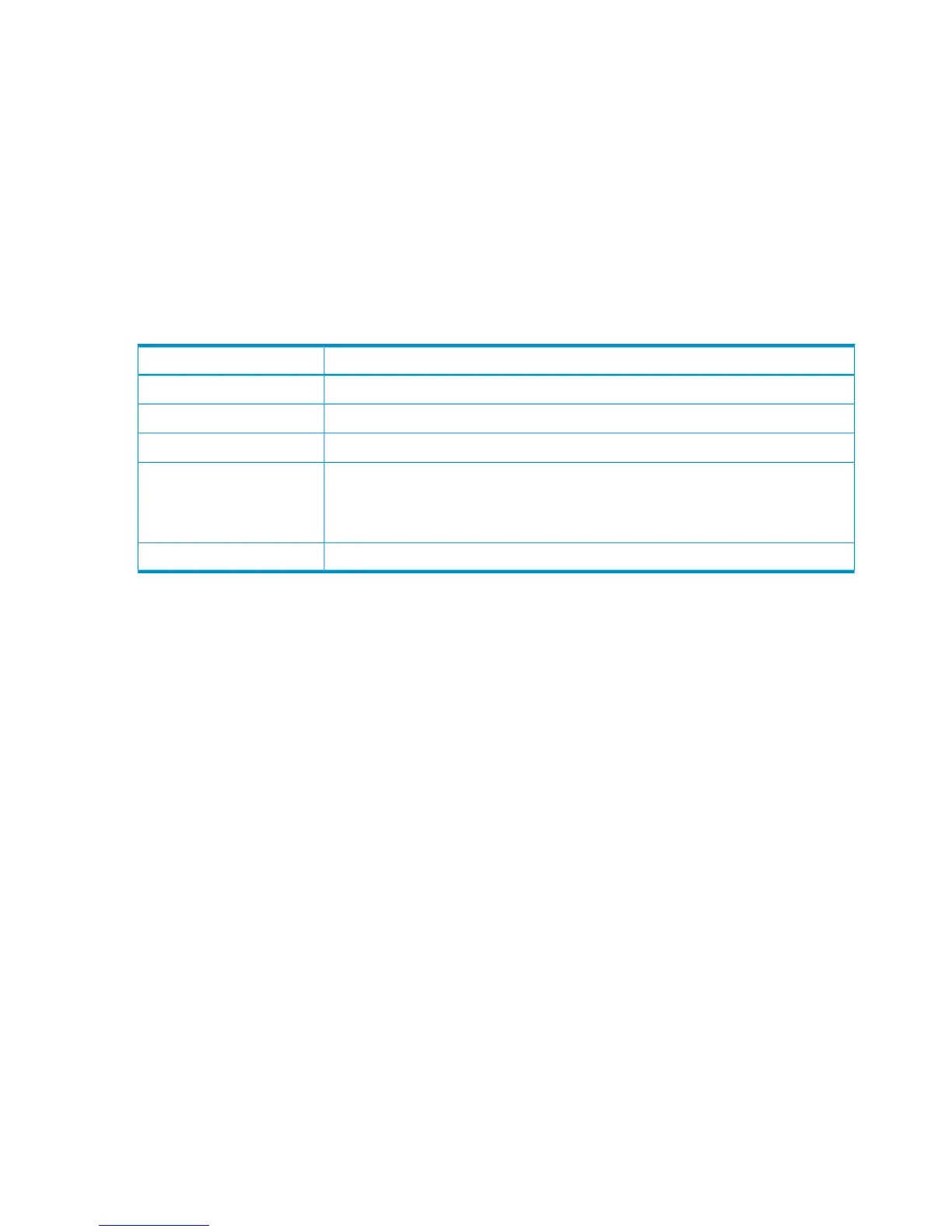Snapshot Descriptions
[BC/SS] Pairsplit-S
Example
07xx,YYYY/MM/DD,HH:MM:SS.xxx, 00:00,RMI AP,uid=user-name,1,,
[BC/SS],Pairsplit-S,,Normal end,
from=xxxx:xxxx:xxxx:xxxx:xxxx:xxxx:xxxx:xxxx,,Seq.=xxxxxxxxxx
+{P-VOL(LDKC:CU:LDEV),S-VOL(LDKC:CU:LDEV),MU,Result}
=[{0xAA:0xBB:0xCC,0xDD:0xEE:0xFF,0,Normal end},
{0xAA:0xBB:0xCC,0xDD:0xEE:0xFF,1,Error(xxxx-yyyy)}],
Num. of Pairs=2
Detailed Information
DescriptionItem
The LDKC, CU, and LDEV numbers of the primary volume in the deleted pair.P-VOL(LDKC:CU:LDEV)
The LDKC, CU, and LDEV numbers of the secondary volume in the deleted pair.S-VOL(LDKC:CU:LDEV)
The Snapshot ID of the deleted pair.MU
The result of operation.
Normal end: Normal end, Error(xxxx-yyyyy): Abnormal end
xxxx: Part code, yyyyy: Error code
Result
The number of deleted pairs.Num. of Pairs
SNMP API Descriptions
[SNMP API] Set SNMP Agent
Example
07xx,YYYY/MM/DD,HH:MM:SS.xxx, 00:00,RMI AP,uid=user-name,1,,
[SNMP API],Set SNMP Agent,,Normal end,
from=xxxx:xxxx:xxxx:xxxx:xxxx:xxxx:xxxx:xxxx,,Seq.=xxxxxxxxxx
+Install=Disable
+Manager=[(158.214.133.1),(158.214.133.2),(158.214.133.3),
(1:0:0:0:0:0:0:1),(snip)
-(158.214.133.31),(158.214.133.32) ,(AAAA:0:0:0:0:0:0:FFFF)],
Num. of Managers=xx
+Community
=123456789112345678921234567893123456789412345678951234567896
123456789712345678981234567899123456789012345678911234567892
123456789312345678941234567895
++Trap=[(158.214.133.1),(158.214.133.2),(158.214.133.3),
(1:0:0:0:0:0:0:1),(snip)
-(158.214.133.31),(158.214.133.32) ,(AAAA:0:0:0:0:0:0:FFFF)],
Num. of Traps=xx
(snip)
+Num. of Communities=xx
+System Group(Name,Contact,Location)
={12345678911234567892123456789312345678941234567895123456789612
3456789712345678981234567899123456789012345678911234567892123456
78,
-123456789112345678921234567893123456789412345678951234567896123
4567897123456789812345678991234567890123456789112345678921234567
89312345678941234567895123456789612345,
-123456789112345678921234567893123456789412345678951234567896123
4567897123456789812345678991234567890123456789112345678921234567
89312345678941234567895123456789612345}
146 Audit log examples
